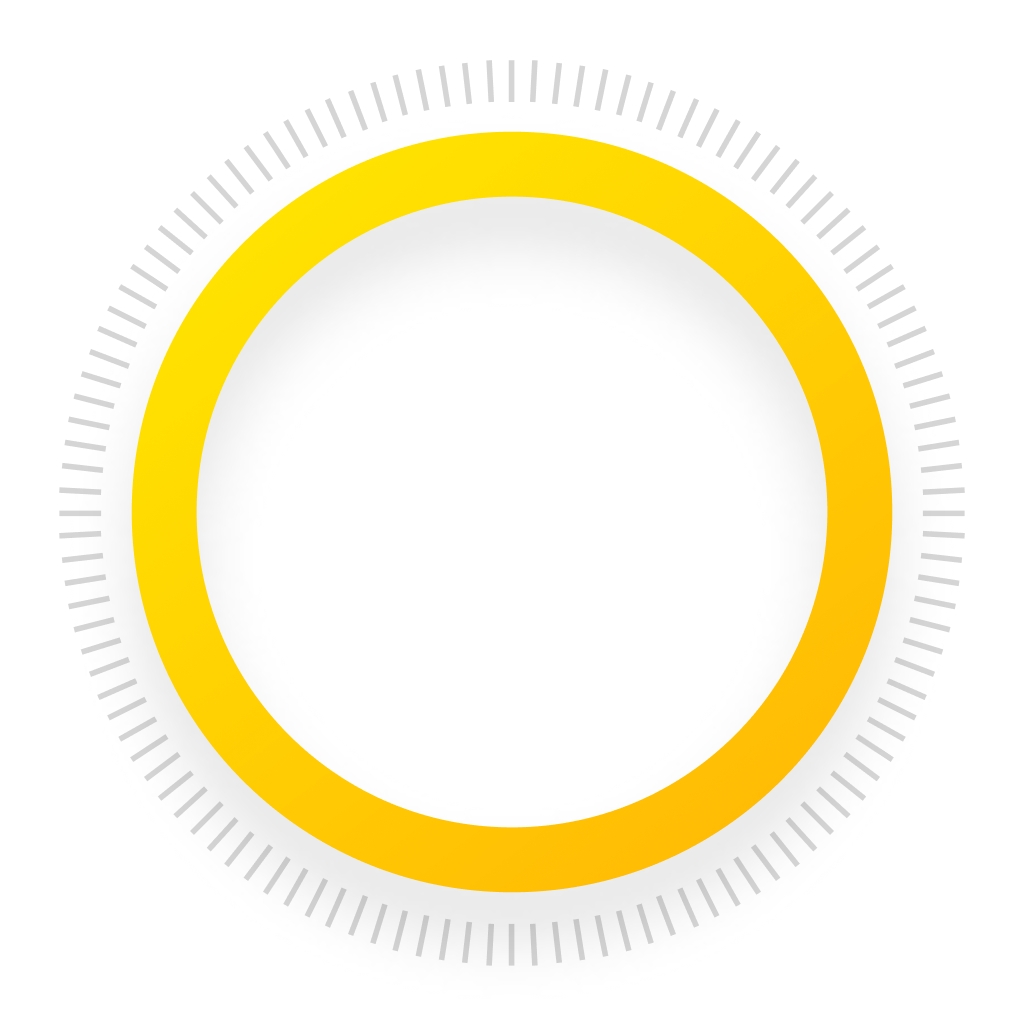
Insta360
Device control app
A full editing room to accompany your Insta360 cameras and handheld gimbals. All in your pocket.
Android
iOS
iOS
Android
iOS
Android
iOS
Android
iOS
iOS
Android
Android
iOS
Android
iOS
iOS
Android
Android
iOS
Android
iOS
Android
iOS
Android
Android
iOS
iOS
iOS
iOS
iOS
Android
Android
Android
Android
Android

Insta360 STUDIO
Desktop editing software
Insta360 Studio allows users to edit videos and photos shot on X4/X3/ X2/X, Ace Pro 2/Ace Pro/Ace, GO 3S/3/2, ONE RS/R, Sphere, EVO, GO, ONE, Nano S, Nano and Air.
macOS
Windows
Windows
macOS
macOS
Windows
Windows
macOS
macOS
Windows
Windows
macOS
LUT
Windows
macOS
macOS
Windows
macOS
Windows
Windows
macOS
macOS
Windows
macOS
Windows
Windows
macOS
Windows
macOS
Insta360 X4 Firmware
Insta360 X4 Firmware
The Insta360 X4 firmware ensures that the camera runs efficiently. Please update to the latest version for optimal results.

Insta360 File Repair
File Repair
Insta360 File Repair helps repair damaged or corrupted 360° and flat video files from Insta360 cameras due to problems at the time of recording or other reasons. Currently, only INSV and MP4 files are supported.
macOS
Windows
Windows
macOS

Insta360 Reframe - Plugin for Adobe Premiere
Reframe 360° files directly in Adobe Premiere.
Supports reframing 360° video files (INSV, MP4, and others) in Adobe Premiere (third-party software, versions 2021 and higher). Please note, modifying the installation path may cause Adobe Premiere to be unable to find the plugin. Please use the default path when installing.
Windows
macOS
macOS
Windows
Windows
macOS
macOS
Windows
Windows
macOS
macOS
Windows
Third-Party Software
Third-Party Software
Use the following third-party software to improve the efficiency of editing insv files on PC.
Questions about products?
Chat with us now


























