【GO Tutorial】Cat Toy Play
Do you have a mischievous cat who loves to play? Stick GO to their favorite toy and capture their “vicious” attacks on camera.
Gear used: Insta360 GO + Pivot Stand

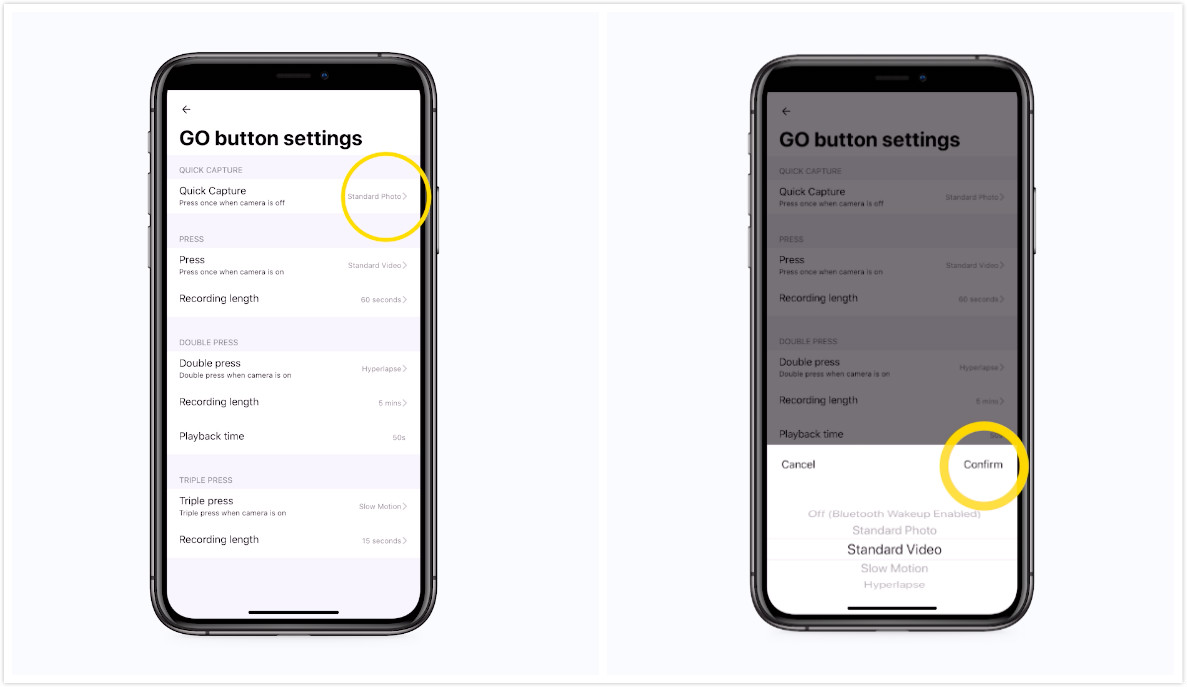
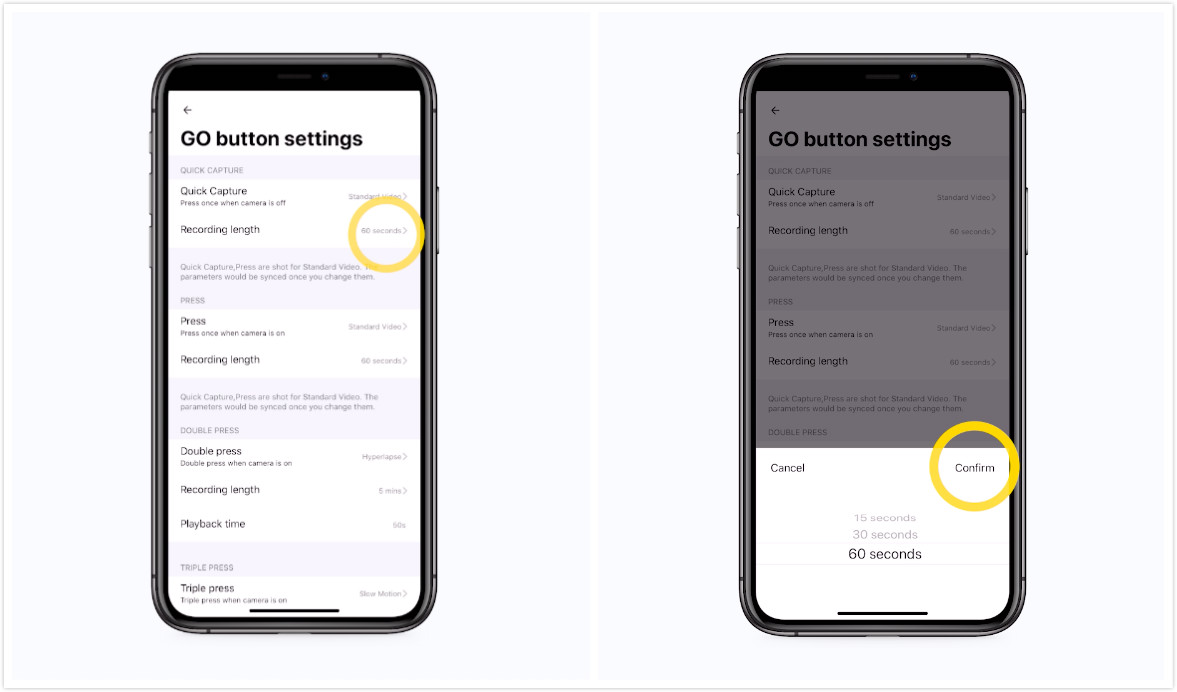
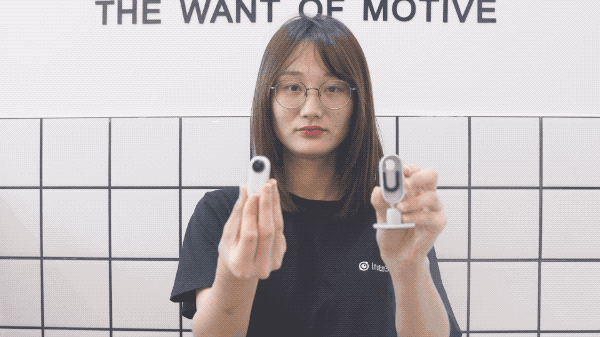
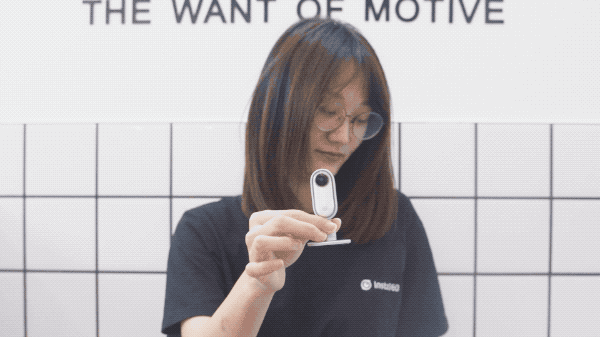
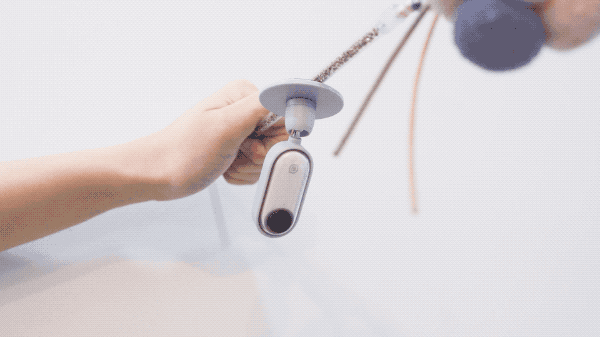

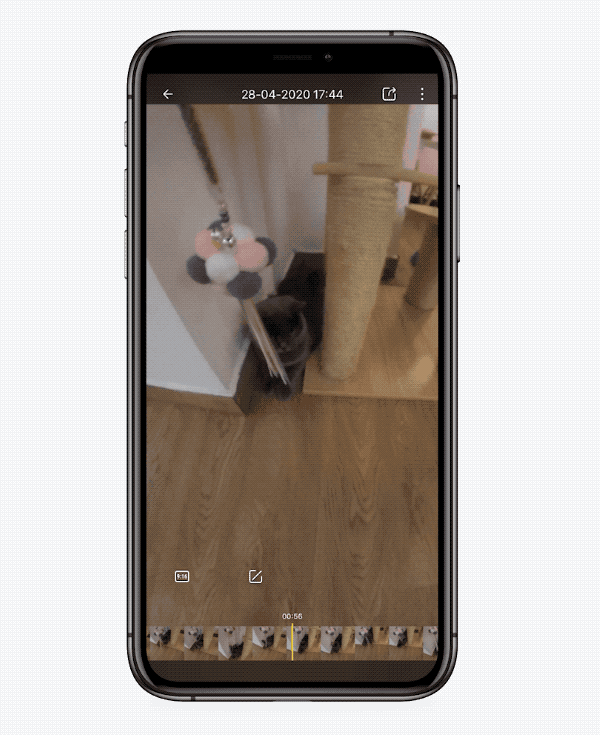
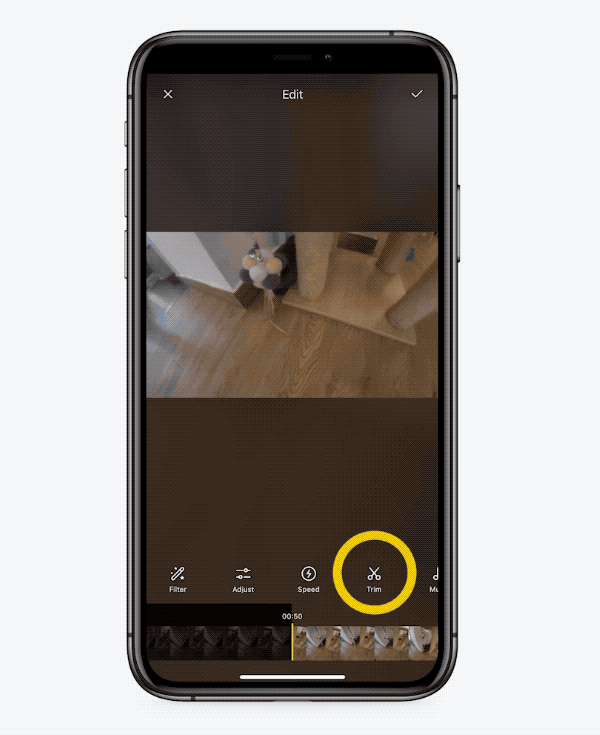
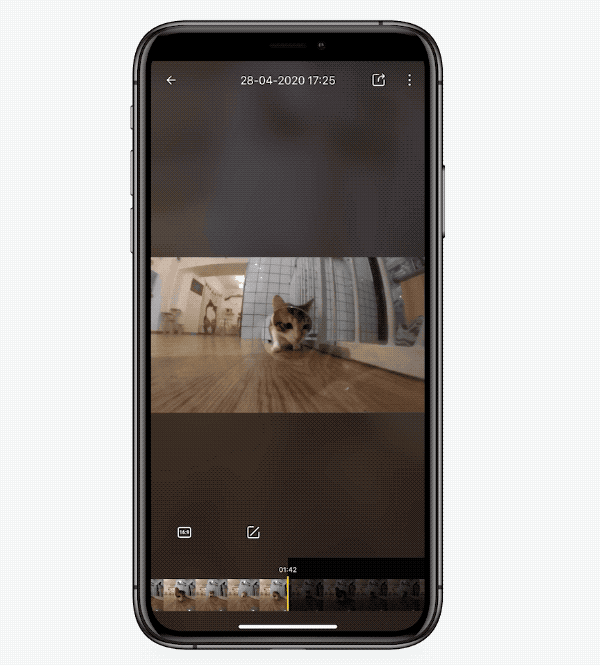
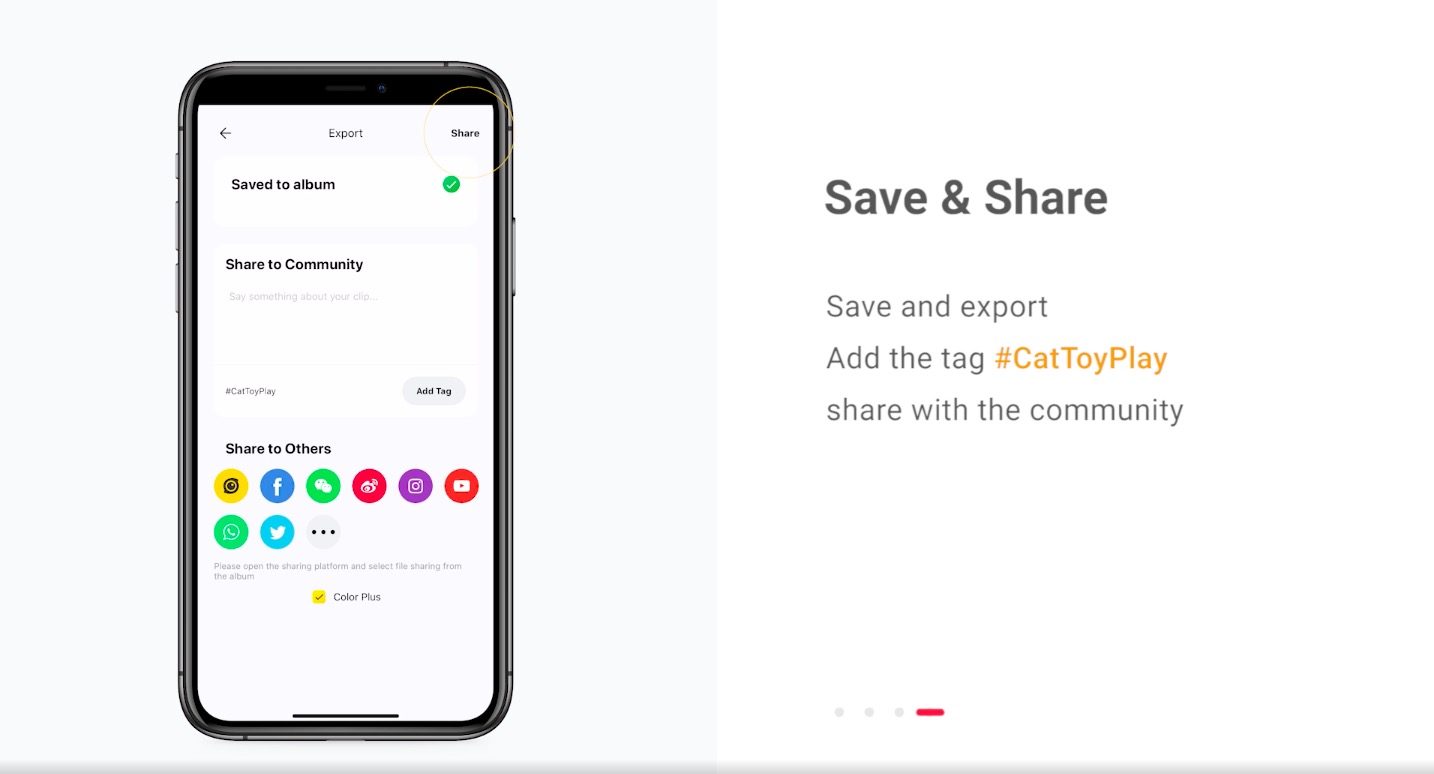


How to Participate
I. Where to participate 1. Participate in the Insta360 app: Tap "Explore" — Tap the yellow "+" button — Select your shot — Add tag #CatToyPlay and share! 2. Participate on the Community Forum: Click ‘Create a Post’ — Add tag #CatToyPlay to your post title — Select ‘Creator Shots’ board — Upload your shot — Click ‘Post’! II. What you will win The best entries will be featured on the Insta360 app and Community Forum for users around the world. Insta360 Gold will also be rewarded. Get creative!
是否对您有帮助?
是
否
对产品有疑问?
来找专家咨询。
