Dunk Shots
- Shooting sports has always been difficult with a traditional camera. It’s shaky, you’ll miss half the action, and you can’t easily make epic slow-mo or tracking shots.
- That was of course, before the Insta360 EVO/ONE X came along. We’ve made it easy, even when filming a Dunk!
- Preparation
- Shooting Equipment:Insta360 EVO/Insta360 ONE X + Invisible Selfie Stick

- 1.Setup for video recording
- Fold Insta360 EVO to switch 360° Model

- 2.Attach EVO to the selfie stick and start recording
- Attach EVO to the invisible selfie stick accessory. Press the mode button to switch to video mode. Then press the round button (shutter button) to start recording.

- Try these angles out:
- 1. The Swish
- Run under the trajectory of the ball, across the players path. We recommend using 3k@100FPS if you want slow-mo shots.


- 2. The Dunk
- Shoot the dunk by running towards the basket as the player does. Just try not to bump into each other! Again, try 3K@100FPS if you’d like a slow-mo dunk shot.


- 3. Onetake
- Try capture all the action in one take. Since your capturing every direction at once, it’s easy. Just follow the action as you wish with the camera. Get creative, 4K@50FPS is a good balance here.

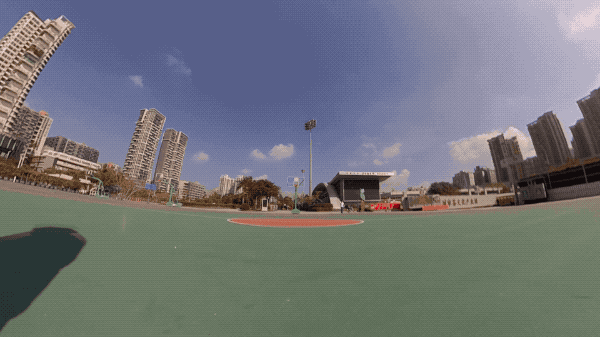
- Tips:
- 1. We recommend adjusting the speed to 1/2X at key moments and others to 4X in app editing, it’ll look epic.
- 2.Use the Insta360 App or other 3rd party software to add music to your video.
- 3.Play with the playback speed to match the music you chose.

- How to join the challenge:
- ① Log into Insta360 Community via the Insta360 app.
- ② Tap ‘Explore’ — ‘Post’ — Select a video —Tag #DunkShots — Hit ‘Share’!
- ③ The best entries will be featured on the Insta360 Community home page for Insta360 users around the world. Get creating!

Queste informazioni sono state utili?
Si
No
































