We’ve shown you how to do a barrel roll and how to make a paper plane fly with your selfie stick. Now, combine these skills together for an epic paper plane barrel roll!
Gear used: ONE R Dual-Lens 360 + Invisible Selfie Stick + Mounting Bracket
Steps:
Step 1: The Prep
1) Prepare ONE R Dual-Lens 360 Mod, scissors, straws and adhesive tape before shooting.

2) Attach the straw to ONE R
Cut one end of the straw into four segments and unfold. Install ONE R into the Mounting Bracket. Then, attach the straw to the top of the Mounting Bracket with adhesive tape.
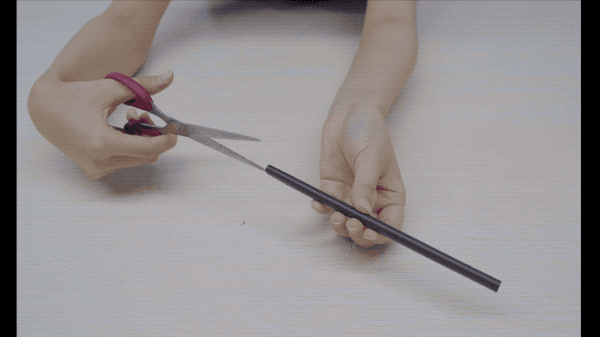


3) Attach the straw to the paper plane
Cut the other end of the straw in half lengthwise to create a short slit. Finally, insert the tail of the paper plane into the slit of the cut straw and fix it with adhesive tape on both sides.
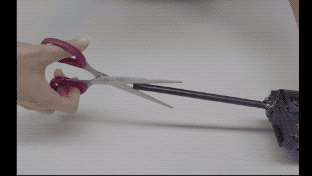
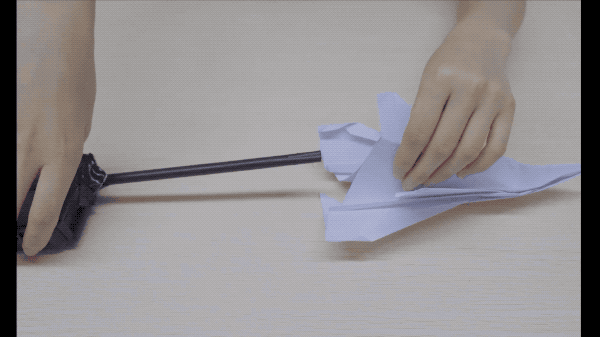
4) You’re ready!
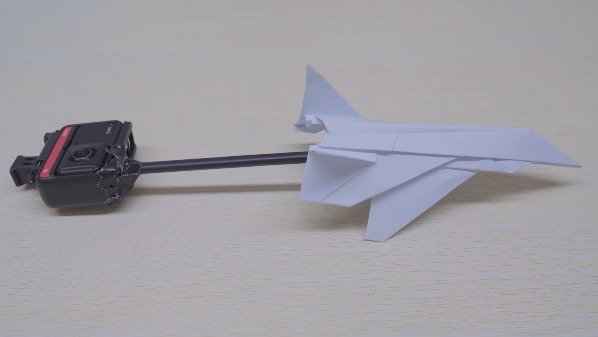
Step 2: The Setup
Press the power button to turn on ONE R. Tap the lower left corner of the camera screen to switch the recording mode and select “Standard” video. Tap the lower right corner of the screen to set the parameters and select 5.7K 30fps.
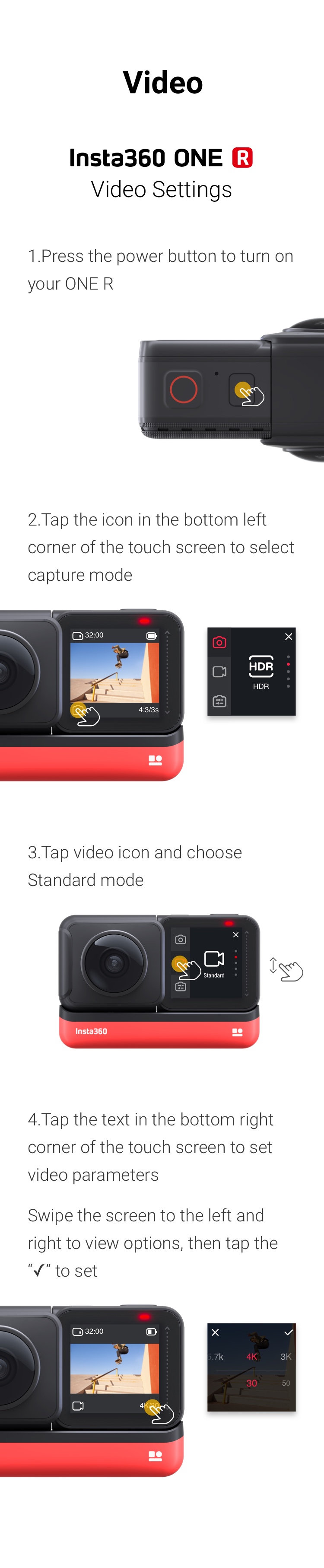
Step 3: The Mount
Mount ONE R on the Invisible Selfie Stick. Extend the stick completely. Keep the selfie stick and the camera aligned.


Step 4: The Shot
Press the shutter button to start shooting. While holding the selfie stick, move forward to imitate the flight of a paper airplane. Rotate the selfie stick completely to make the paper plane rotate 360 degrees.

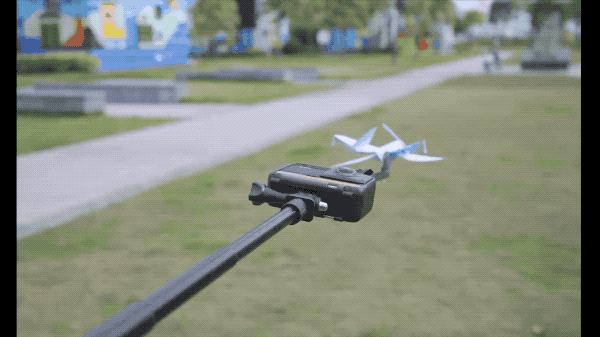
Step 5: The Edit
1) Open the ONE R app, tap “Album” and select your clip. Scale the image to your desired aspect ratio.
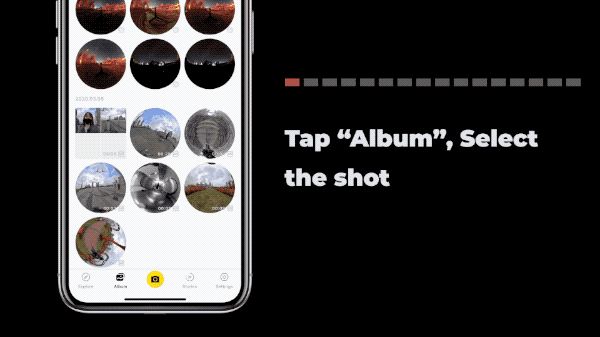
2)Adjust the angle: Drag the screen to center the paper plane. Tap the round yellow “+” icon to add a keyframe.
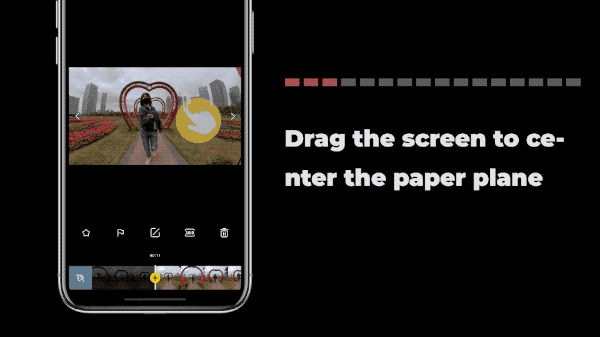
3) Crop video length: Tap “Edit”, tap “Trim” and trim the length of the video as desired. Drag the screen to adjust the angle and add keyframes.

4)Adjust the paper plane rotation angle: Find where the paper airplane starts to rotate, drag the screen and adjust the angle, then add a keyframe.
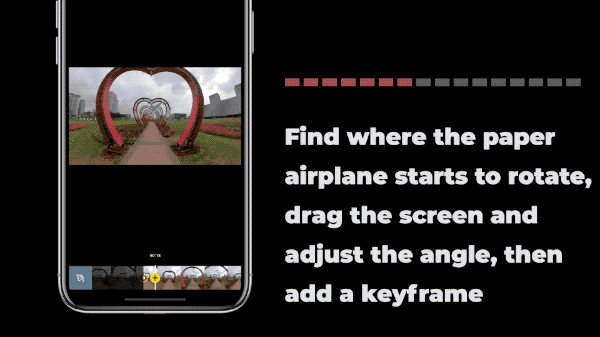
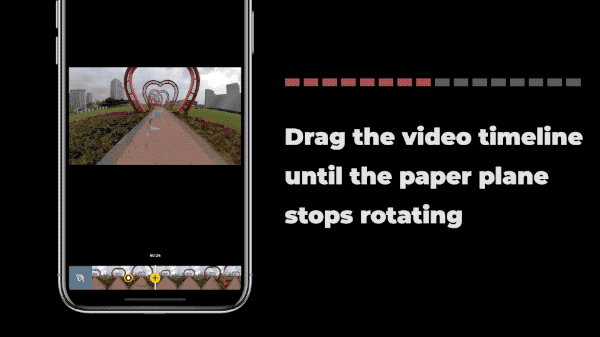 Adjust the rotation axis angle in the opposite direction of the paper plane. For example, if the paper plane rotates clockwise, the rotation axis should be counterclockwise and the rotation axis should be adjusted to -360 degrees.
Adjust the rotation axis angle in the opposite direction of the paper plane. For example, if the paper plane rotates clockwise, the rotation axis should be counterclockwise and the rotation axis should be adjusted to -360 degrees.
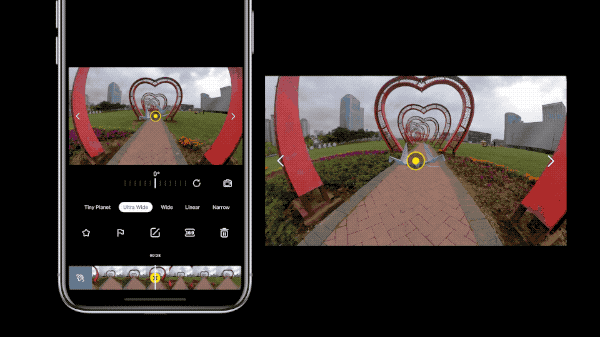 In addition to the dramatic 360-degree rotation effect, you can also rotate the rotation axis slightly to adjust the aircraft angle for a more natural effect.
In addition to the dramatic 360-degree rotation effect, you can also rotate the rotation axis slightly to adjust the aircraft angle for a more natural effect.
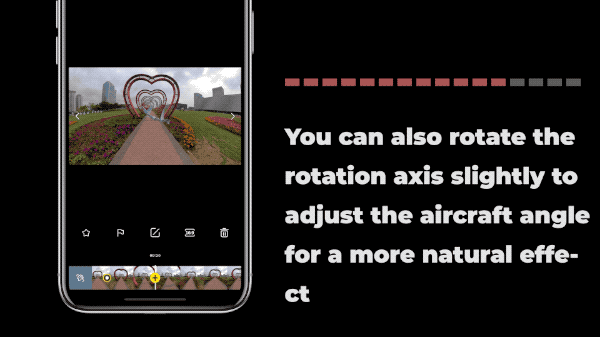
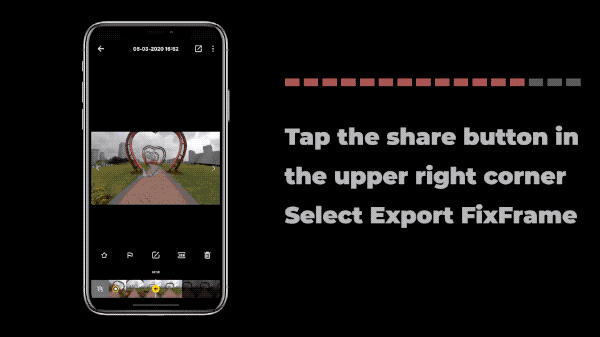
Here are a few more shots for inspiration:
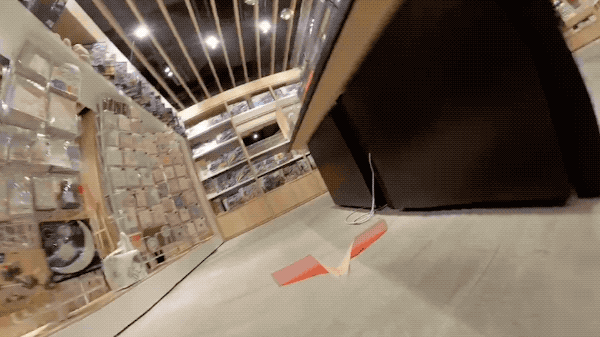
1. Keep the selfie stick and the camera aligned at all times.
2. It is recommended to connect ONE R to your mobile phone when shooting (How to connect a mobile phone?). Preview the video in real time through your phone and adjust the shooting angle to achieve the best results.
3. Try calibrating the gyro if you’re experiencing abnormal rotations or shakes while shooting.
Click here to learn how to calibrate the gyro.

How to participate:
Log into the Insta360 community via the Insta360 app. Tag #PaperPlaneRoll and share.
The best entries will be featured on the Insta360 community home page for Insta360 users around the world.

