Spin and Track
- Shooting Equipment: Insta360 ONE X + Invisible Selfie Stick
- Suitable for: 2 people

- How to shoot:
- 1. Turn on the ONE X - Enter Settings -Video Settings – Resolution & Frame Rate, choose 5.7K30fps. After that, attach the camera to the selfie stick and extend it to a length you need.

- 2. While shooting, one of you should take a spin. Then, the cameraman holds the ONE X about 20cm away from the spinning model while running around them in the opposite direction.

- How to edit:
- 3. Export the file to your ONE X App, then, tap the icon in the bottom left for Natural View, this crops the video in to eliminate fisheye warping.
- *Please update your ONE X app to the latest version to try out Natural View.
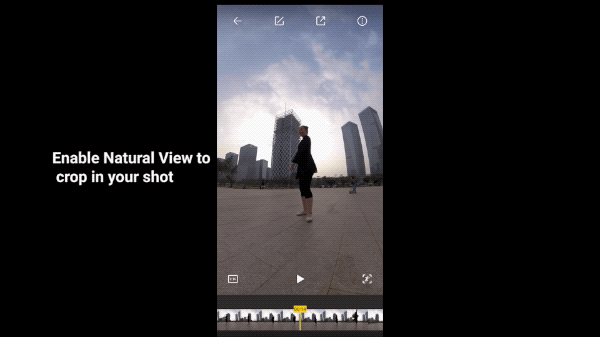
- 4. Tap the button at the lower right corner or long-press on the screen to use FreeCapture. Choose SmartTrack to track your subject. We recommend adjusting the speed to 1/2X at key moments, it’ll look epic.
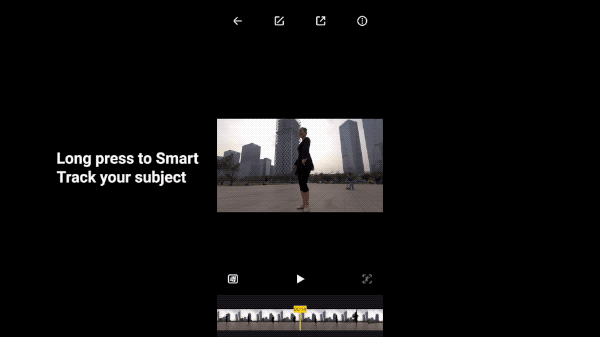
- Here are a few simple examples from our users to get you inspired:
@Monster,Dancer:MoMo

.2018-12-14%2018_49_43.gif)
- Tips
- 1. We recommend aiming one lens at your subject to avoid showing a stitching seam during close ups.
- 2. Use other third-party apps to add background music in your video to spice it up.

- How to join the challenge:
- ① Log into Insta360 Community via the Insta360 app.
- ② Tap ‘Explore’ — ‘Post’ — Select a video —Tag #SpinAndTrack — Hit ‘Share’!
- ③ The best entries will be featured on the Insta360 Community home page for Insta360 users around the world. Get creating!

Was this information helpful?
Yes
No