Planet Of One
- With Insta360 ONE X and invisible selfie stick you can get the “Planet Of One” shot. It’s simple, and looks incredible. Here’s how to shoot it:
-
- Gear used:Insta 360 ONEX/ONE + Invisible Selfie Stick + All-purpose Tripod

-
- Steps:
- 1. Set Timer
- Standalone Use: Long press the small button to turn on ONE X, press the small button again to switch to Settings, then press big button to choose Photo Settings and set the countdown timer to 10s.
- Shoot Via The App: Phone connection tutorial

-
- 2. The Setup
- Mount your ONE X onto a selfie stick, then the All-purpose tripod. Once your set up, shoot using a timer, as described above Alternatively, use a phone to control your ONE X at a distance.

-
- 3. Download, edit, export and share
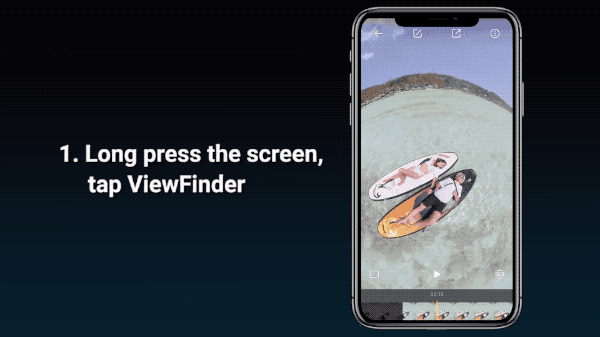
-
- Get Creative!
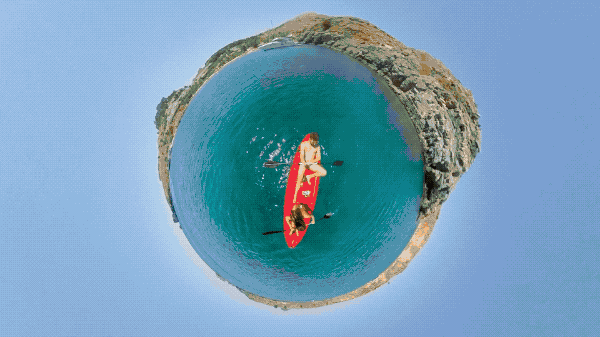
- Note:
- 1. Choose an open space such as a boat, lawn or playground to create the effect of you being the sole inhabitant of your tiny planet.
- 2. Insta360 ONE X can be used independently by setting a timer. It can also be controlled by connecting to a phone via the dedicated app. App control allows for a real-time preview.
- 3. If you’re having trouble with your shot due to abnormal rotations or shakes, try calibrating the gyro. Here’s how:
- Camera gyroscope correction tutorial.

-
- How to join the challenge:
- 1. Log into Insta360 Community via the Insta360 ONE X app.
- 2. Tap ‘Explore’ — ‘Post’ — Select a video — Tag #PlanetOfOne — Tap ‘Share’!
- 3. The best entries will be featured on the Insta360 Community home page for Insta360 users around the world. Get creating!

- More shots can be viewed in APP




Was this information helpful?
Yes
No
Questions about products?
Chat with us now