Insta360 GO Tutorial - The Reflection Shot
- This shot is a head-turner. All you’ll need is an Insta360 GO, and a spot of rain or water to pull it off. Just use a puddle of water for a reflection and you’re good to go!
-
- Gear used: Insta360 GO + Pivot Stand
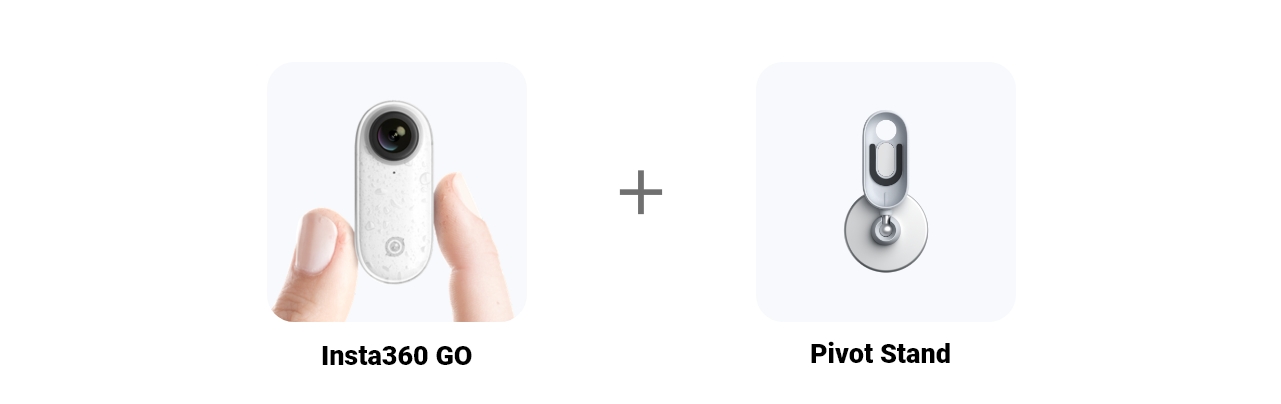
-
- Steps:
- 1. The Setup
- Connect GO to your phone, open the app, enter settings, and set Quick Capture in the button settings to 30 seconds.
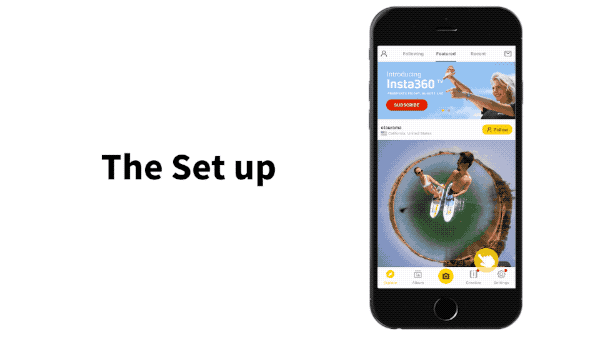
-
-
-
- 2. The Shot
- Pour water on the ground.
- Pour water on flat,dark ground. Pop GO in the Pivot Stand and place it by the water. Press once while GO is sleeping to start your QuickCapture and walk by on the opposite side of the puddle.
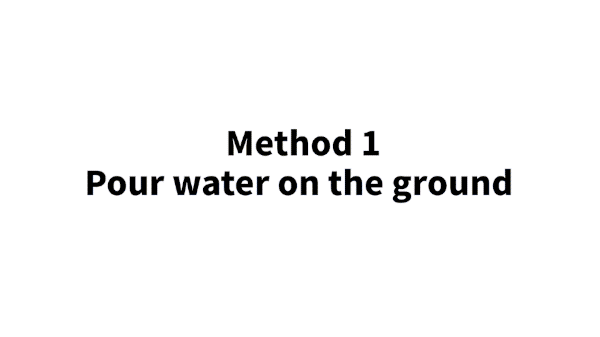
- Alternatively, do the same as above, but use natures water instead of your own!
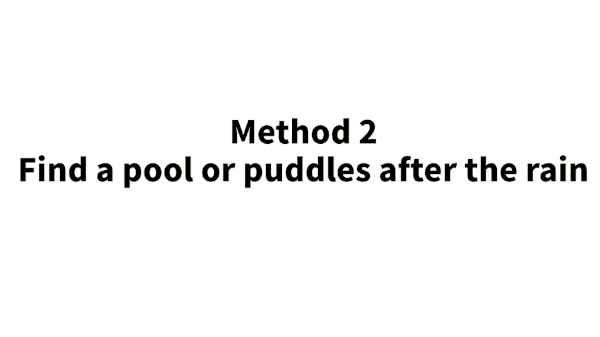
-
-
-
- 3. Connect GO to your phone, download and edit.
- Adjust the size according to what you’d like.
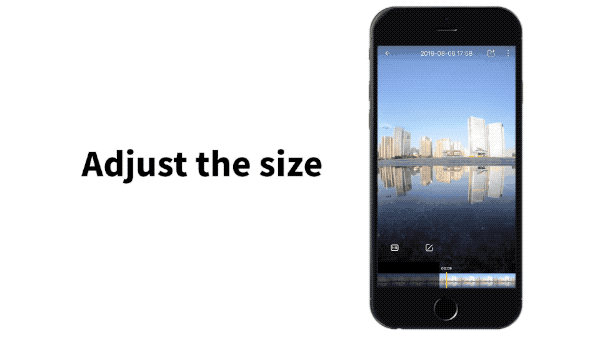
- Long-press the screen until the gridline appears. Drag the screen to centre the horizon, if reflection and backdrop are about equal, it’ll look great. Adjust the Roll axis to -180 degrees. Select the next part of your clip that you’d like to rotate. Adjust the Roll axis to -180 degrees.
- *Barrel Rolling by adjusting the roll axis is supported on iOS. It will be coming to Android soon!
-
-
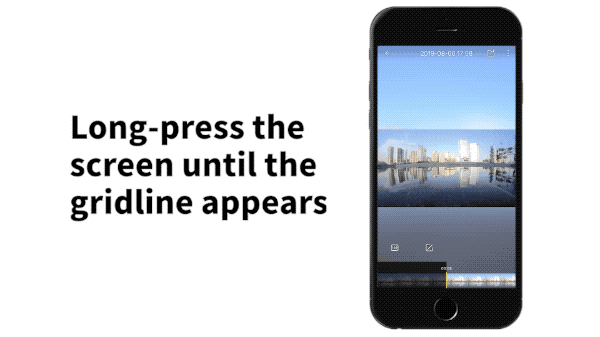
-
-
- Select your ending and adjust the Roll axis to 0 degrees.
- *Barrel Rolling by adjusting the roll axis is supported on iOS. It will be coming to Android soon!
-
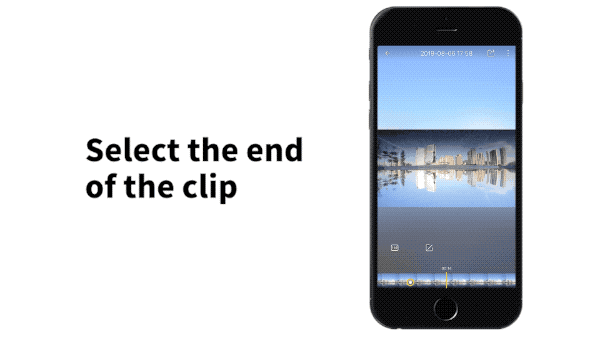
-
-
- 4. Save and share to the community.
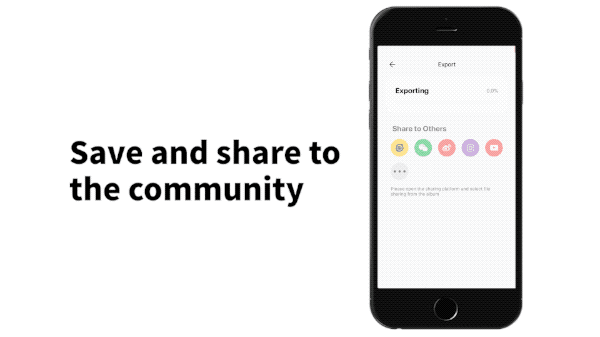
-
- Here are a few more shots for inspiration:
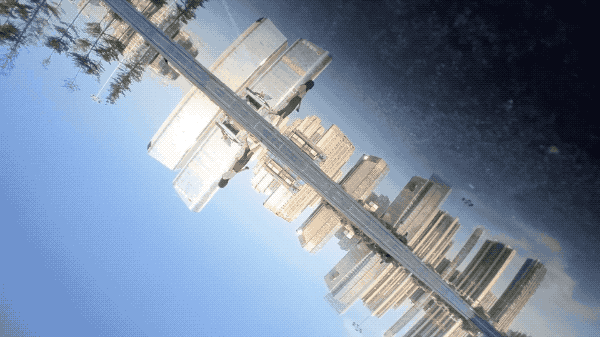
- Note:
- 1.Dark ground will look great for this shot.
- 2.The closer GO is to the water, the better the shot will be.
- 3.Barrel Rolling by adjusting the roll axis is supported on iOS. It will be coming to Android soon!
- 4.It’s best to calibrate your gyro if you’re encountering and odd movements in your video.
- Here’s How.
-
-

-
- How to join the challenge:
- 1、Log into Insta360 Community via the Insta360 GO app. Tag #TheReflectionShot and share.
- 2、The best entries will be featured on the Insta360 Community home page for Insta360 users around the world. Get creating!
-

Was this information helpful?
Yes
No