Insta360 GO Tutorial- The Baby Bottle Shot
- Insta360 GO can be mounted just about anywhere. Try sticking GO to your babies bottle for a super cute perspective. Here’s how to get the shot:
-
- Gear used: Insta360 GO + Pivot Stand
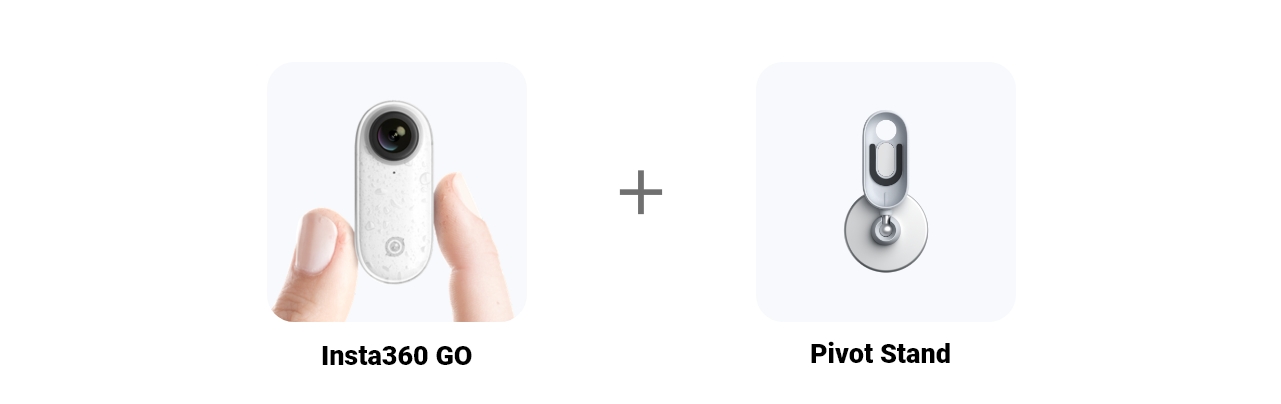
-
- Steps:
- 1. The Setup
- Connect GO to your phone, open the app, enter settings, and set Quick Capture in the button settings to 30 seconds.
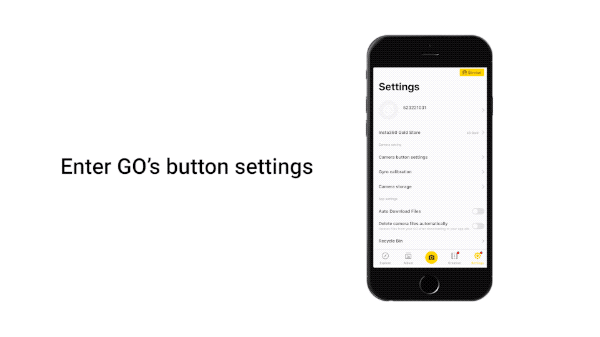
-
-
- 2. The Prep
- Attach the Pivot Stand to the bottom of the bottle. Angle GO to face your baby.

-
-
-
-
- 3. The Shot
- Press once while GO is sleeping to start your QuickCapture, you’ll notice the white indicator flashing. Pop GO in the Pivot Stand. Give the bottle to the baby.
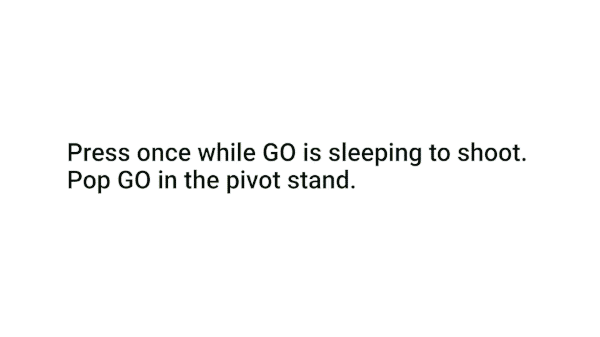
-
-
-
-
-
-
- 4. Connect GO to your phone, download and edit.
- Select the length of the video. Adjust the size according to what you’d like. Long-press the screen until the gridline appears. Drag the screen to centre the shot.
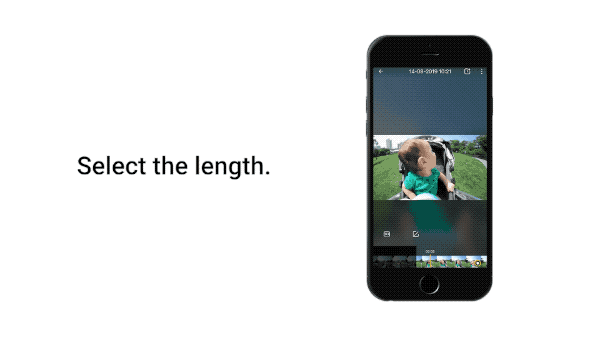
-
-
-
-
-
-
-
-
- Here are a few more shots for inspiration:
-
-
-
-

-
-
-
-
- Note:
- 1. Keep GO upright so that your shot is aligned well.
- 2. A glossy bottle, like a typical milk bottle, will be best for sticking the Pivot Stand firmly.
- 3. It’s best to calibrate your gyro if you’re encountering and odd movements in your video.
- Here’s How.
-

-
- How to join the challenge:
- 1、Log into Insta360 Community via the Insta360 GO app. Tag #BabyBottle and share.
- 2、The best entries will be featured on the Insta360 Community home page for Insta360 users around the world. Get creating!
-
-

Was this information helpful?
Yes
No