Have you ever tried taking a jumping photo with your friends, trying to time the photo just right to catch yourself in the air? It’s hard to capture such a moment with your phone, but not with Insta360 ONE X! With just a few edits in the Story Editor, you can capture the magical effect of jumping for joy and leaping through the air.
Gear used: Insta 360 ONEX/ONE + Invisible Selfie Stick
Steps:
Step 1:The Prep
Mount your ONE X onto the Invisible Selfie Stick

Step 2: The Setup
(1)Long press the power button (small button) to start up. Click the power button again to switch to the settings mode;

(2)In the settings mode, click the shutter button (big button) to select video mode and then switch to Bullet Time mode;

Step 3: The Shot
Hold the Invisible Selfie Stick parallel to the ground in front of you and swing it back horizontally as you jump, maintaining parallelism with the ground.
Repeat in as many locations as you’d like! Try to maintain the same body position and jump height for the most seamless effect.

Step 4: Download, edit, export and share.
(1)Tap “Stories”, then tap “Create a new project” and import album files;
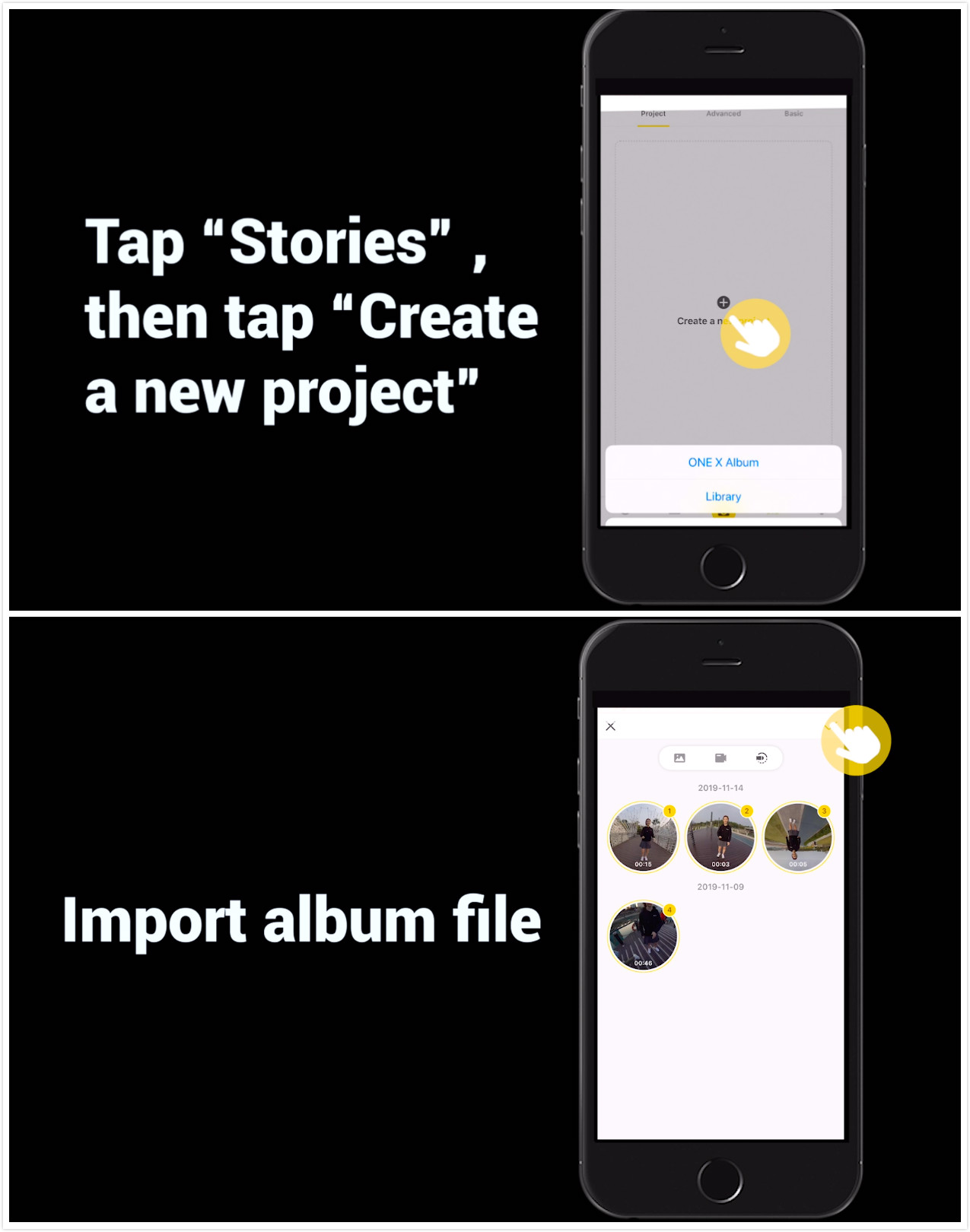
(2)Tap and drag video clips to adjust the order of your clips;
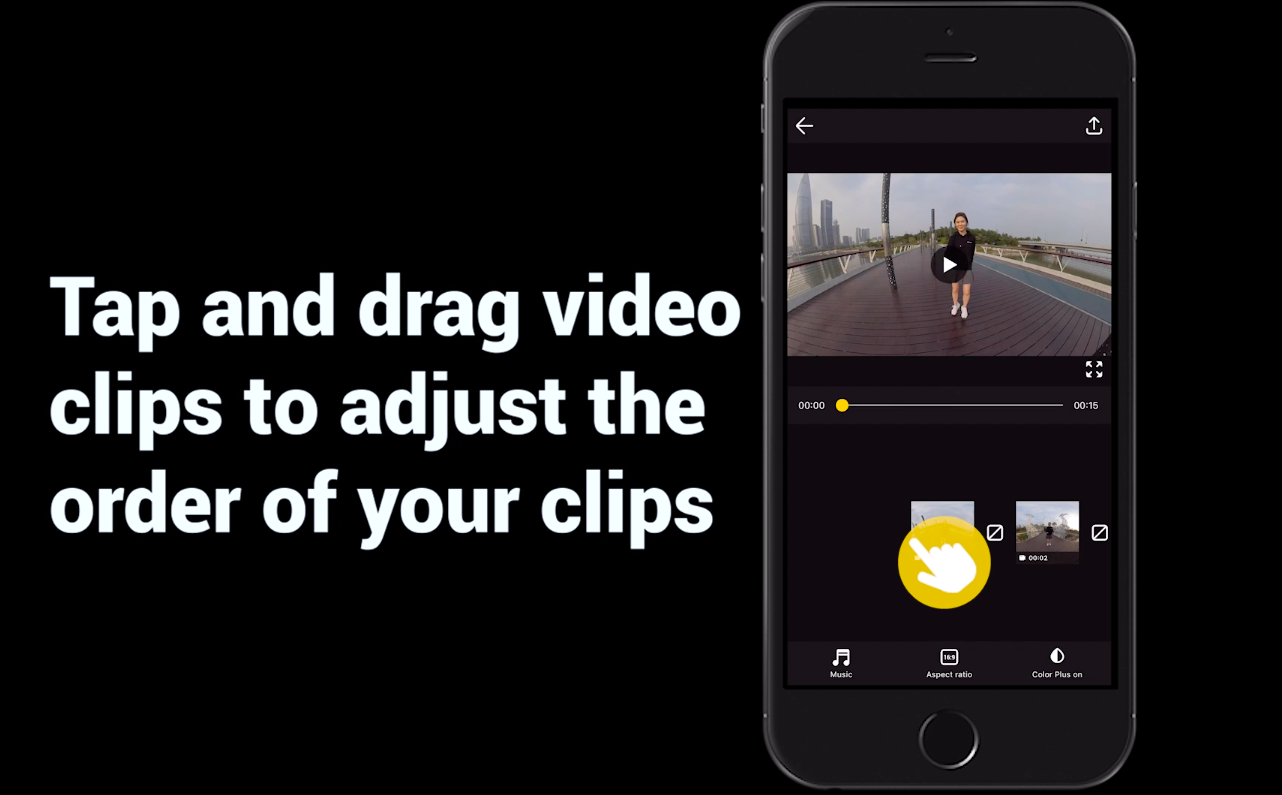
(3)Tap a single video clip to edit and select "Trim";
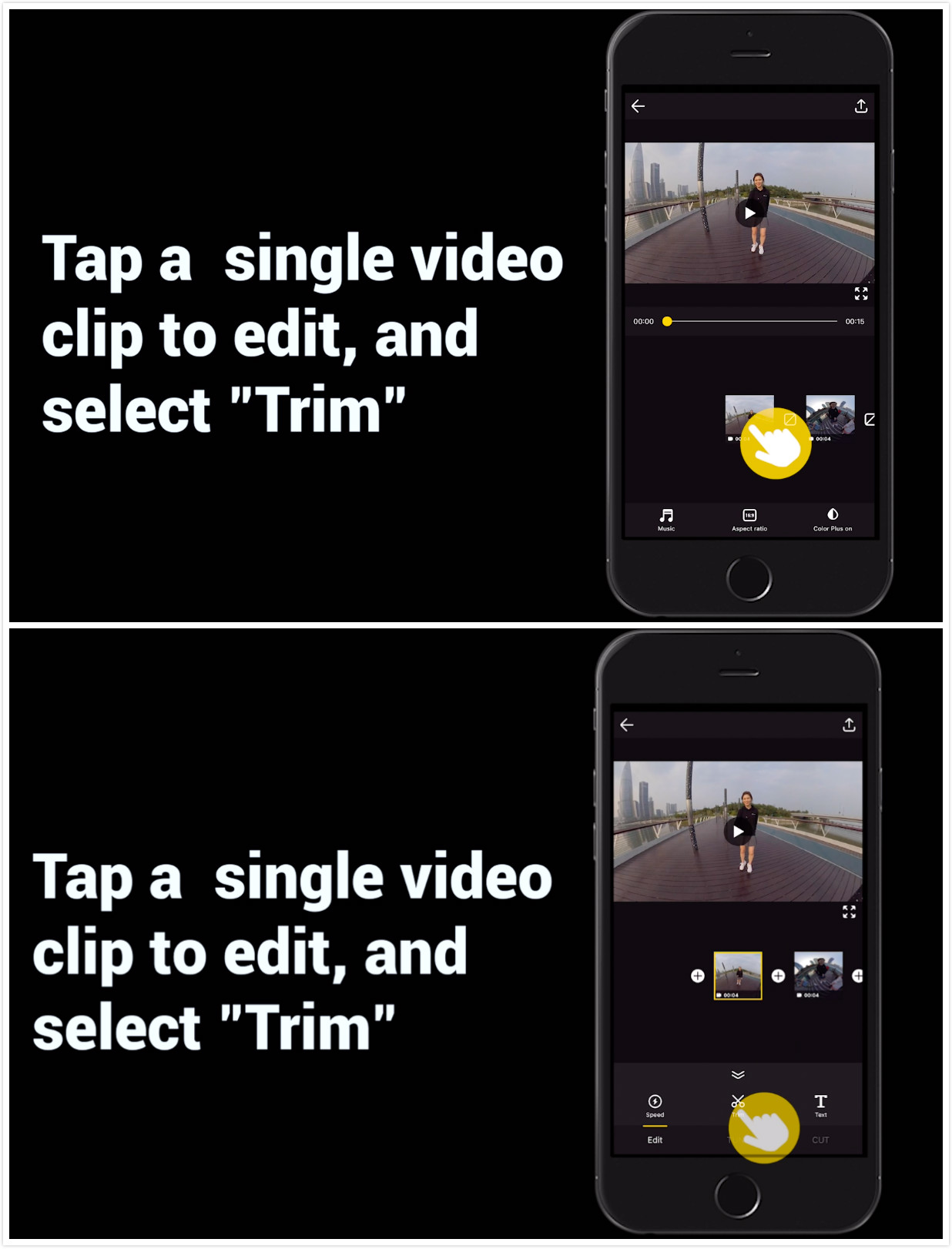
(4)Drag video timeline to cut to the appropriate segment of your jump.Repeat trimming for each of your selected clips.Add text and music if you’d like!
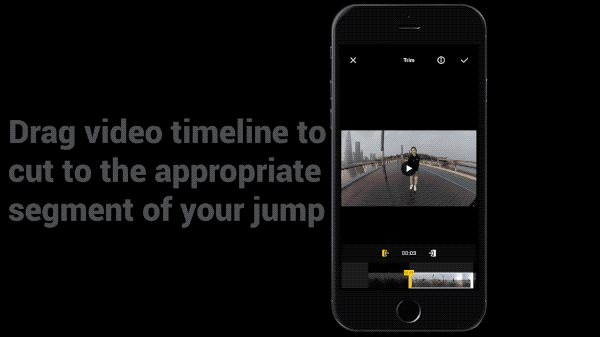
(5)Preview the effect, save and export.Tap the share button in the upper right corner to export and share.
Add the tag #JumpForJoy to your post and share it with the community!
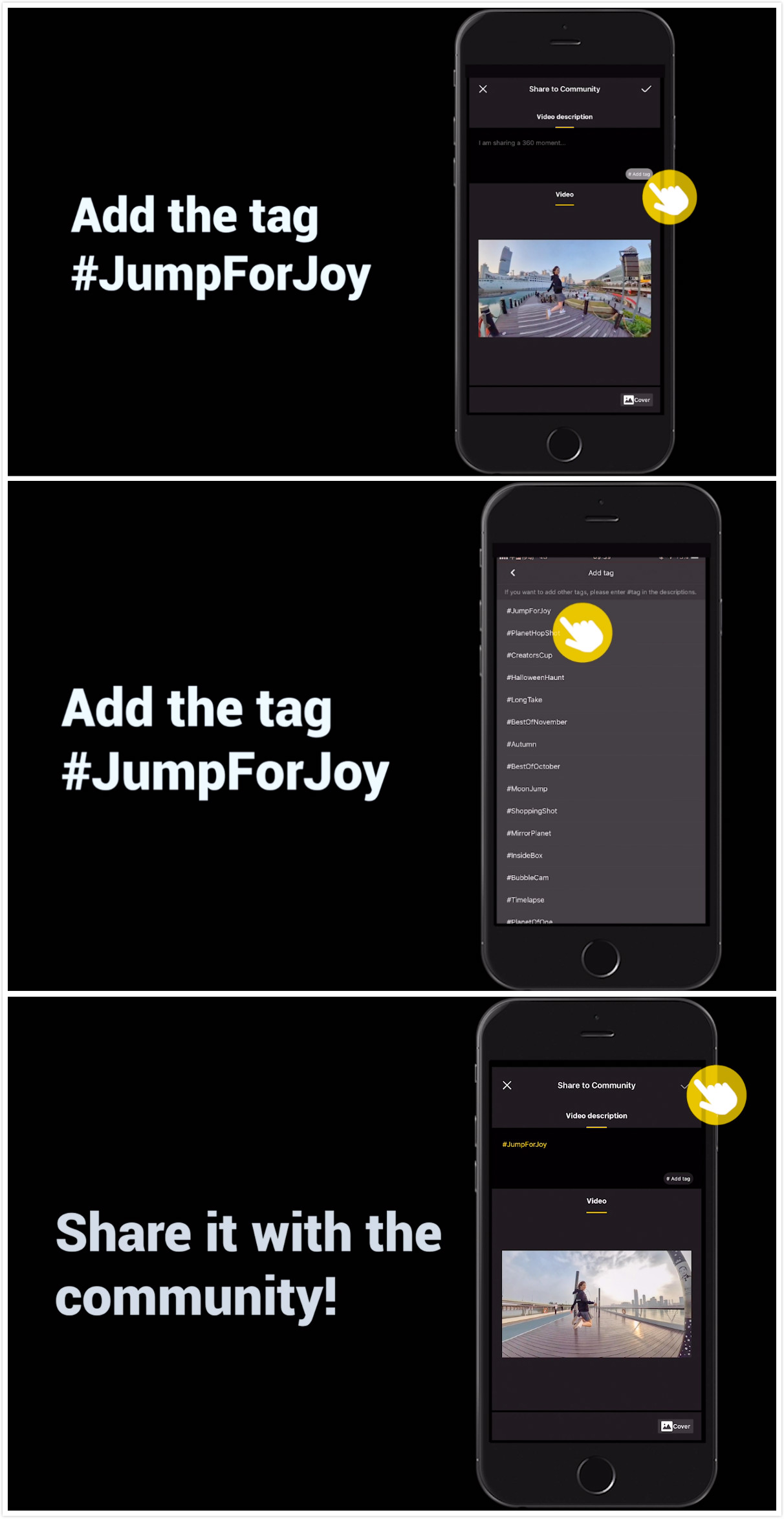
Tips:
1. It is recommended to choose a shooting location with a relatively open and empty background to maintain focus on the subject.
2. Try calibrating the gyro if you’re experiencing abnormal rotations or shakes while shooting.
Here’s how to learn how to calibrate the gyro.

1. Log into the Insta360 Community via the Insta360 One X app
2. Tap “Explore” - Post - Select a video - Tag #JumpForJoy - Hit “Share”!
The best videos will be featured within the Insta360 Community. Share your work and start earning rewards!

