Time Flips are certainly a head turner of a shot, we’re going to show you how you can pull it off with yur ONE X. It’s easy to pull off and looks incredible. Here’s how it’s done.
Steps:
Step 1: The Setup
Method 1: Shoot standaloneLong press the small button to turn on your ONE X. Press the small button again to switch to settings, then press the large button to choose video settings. We recommend shooting at 5.7K@30FPS for this shot.
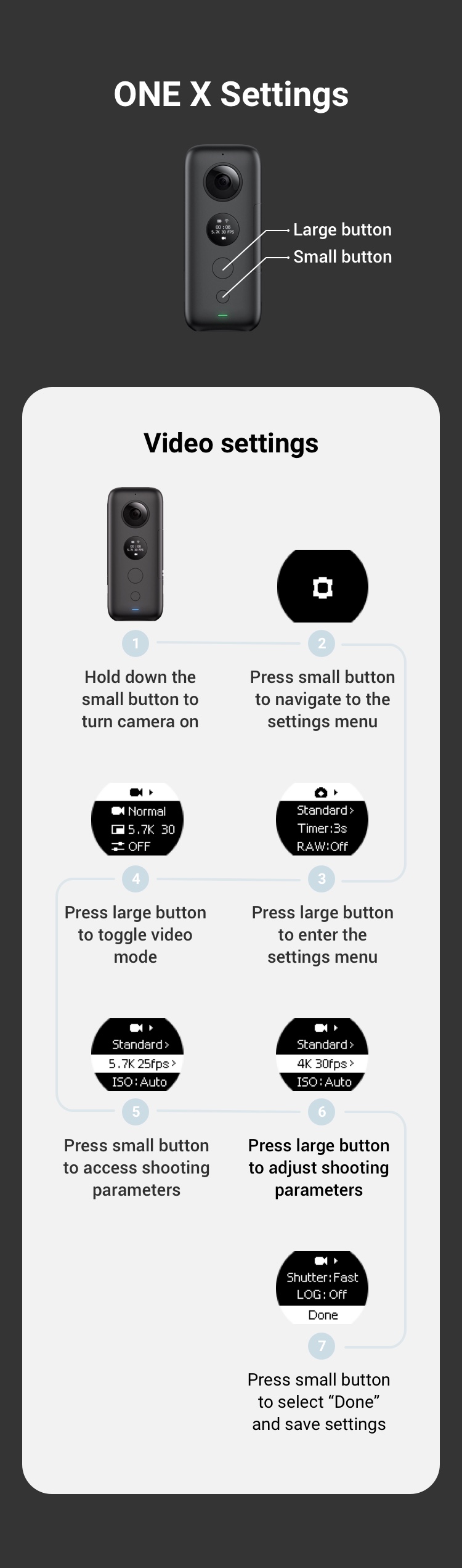
Method 2: Shoot via mobile.
Connect your ONE X to your phone ((how do I connect?)) and select video mode. Tap settings and set your parameters. We recommend shooting at 5.7K@30FPS for this shot.
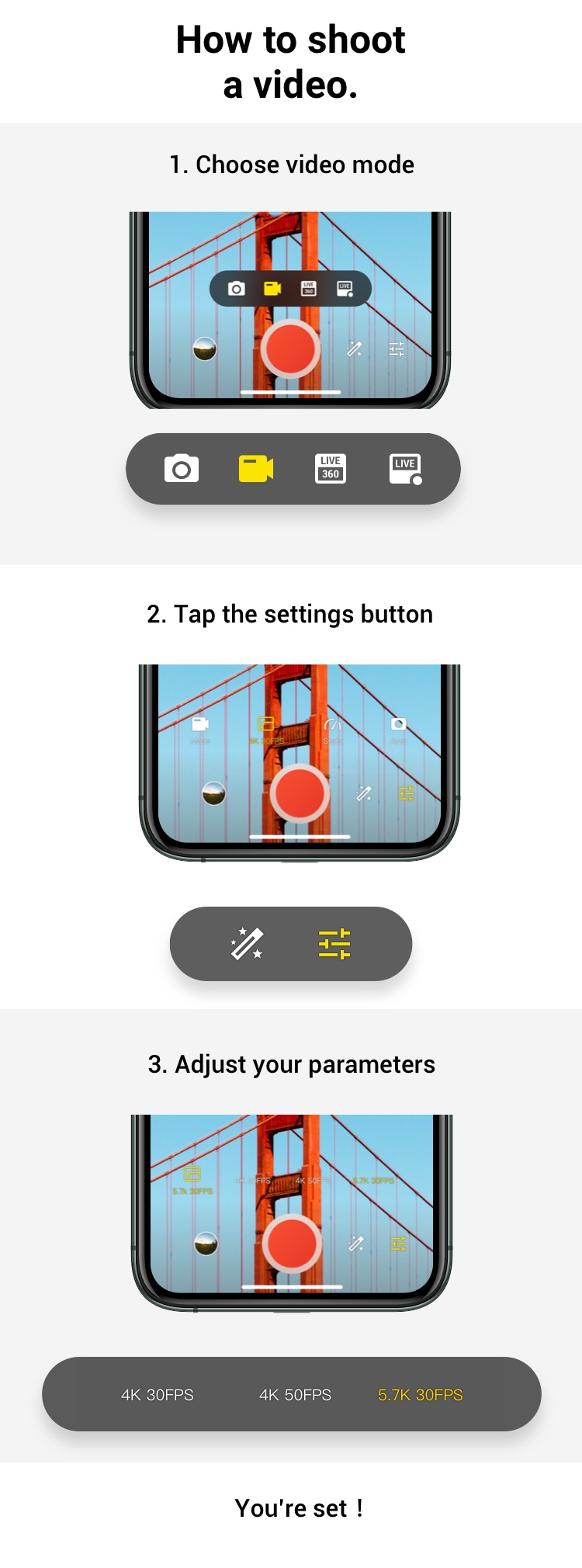
Step 2: The Prep
Mount your ONE X onto the Invisible Selfie Stick.
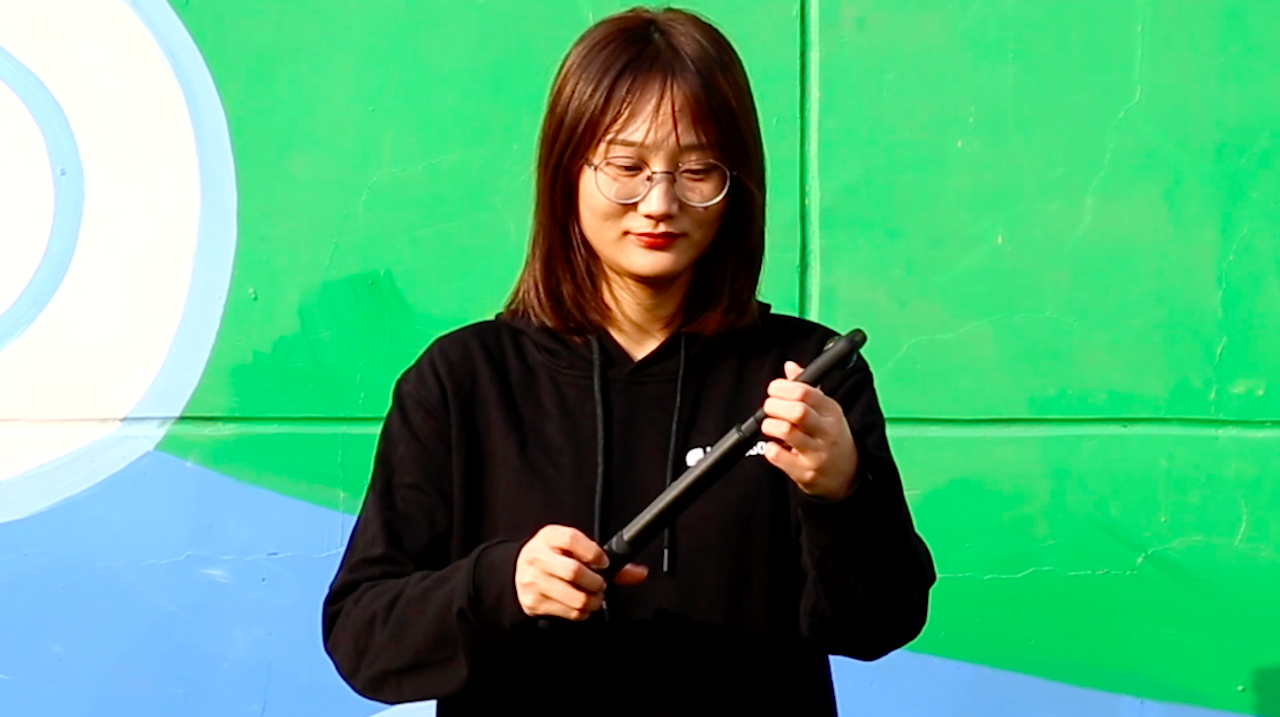
Step 3: The Shot
Press the large button to start shooting. Put your back against a wall, swing the camera from right to left (or left to right). Repeat the process on a few different walls whilst keeping the swinging direction consistent.


Step 4: The Edit
Note: Android users can edit each shot separately, then combine them all by using third-party apps.1) Tap ”Stories”, and tap “Project”. Then tap “Create a new project”. Select the content that you just shot.
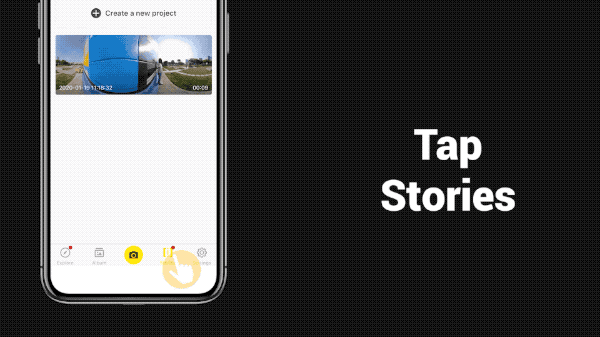
2) Tap the first shot and edit it. Tap"Trim". Select the length and confirm.
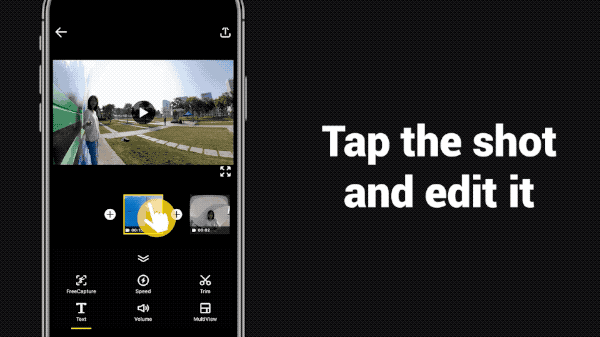
3) Tap “FreeCapture”. Frame the beginning of your shot to make the person centre frame.Tap “FreeCapture”, then tap “Pivot Point” to drop a Pivot Point on the person.
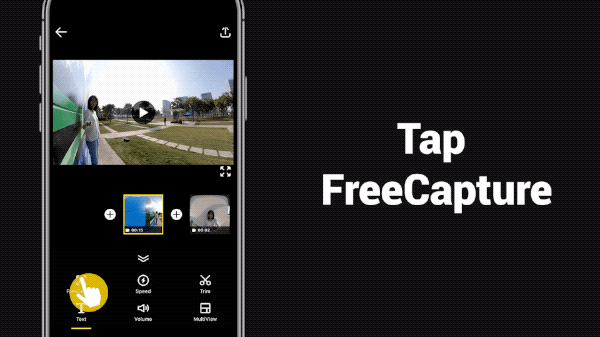
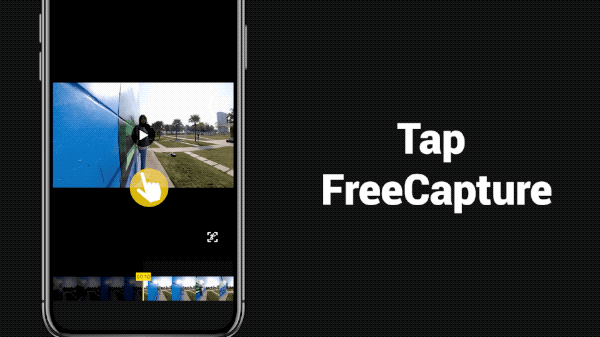
4) Repeat the third step throughout the video to keep the person centre frame.
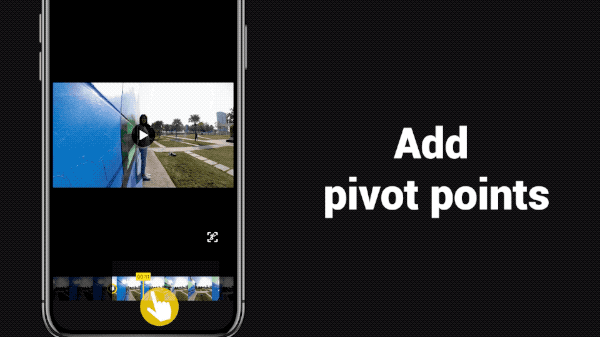
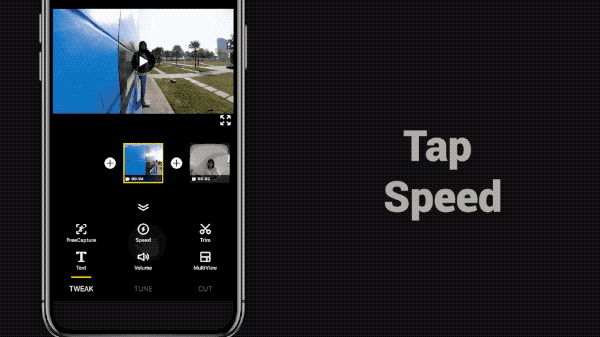
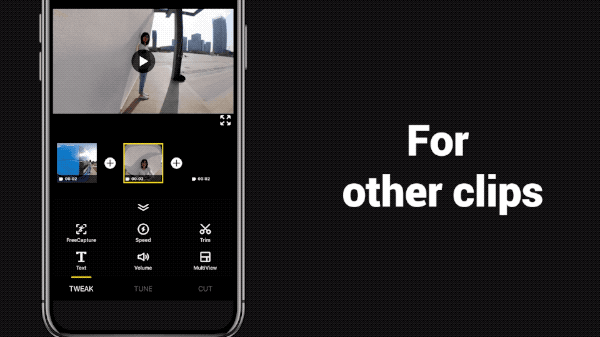
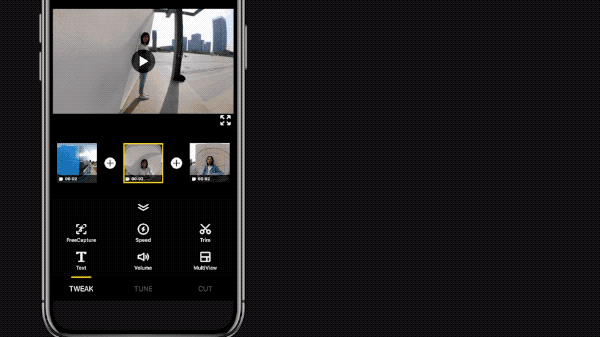
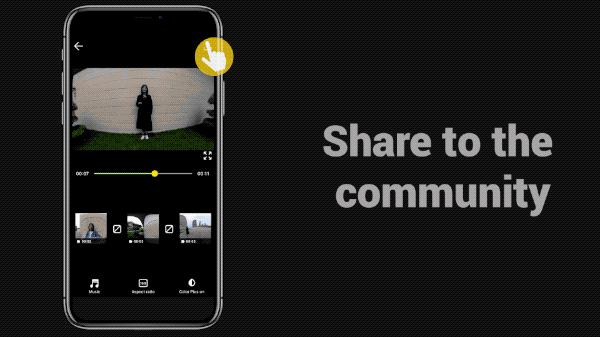
Here are a few more shots for inspiration:
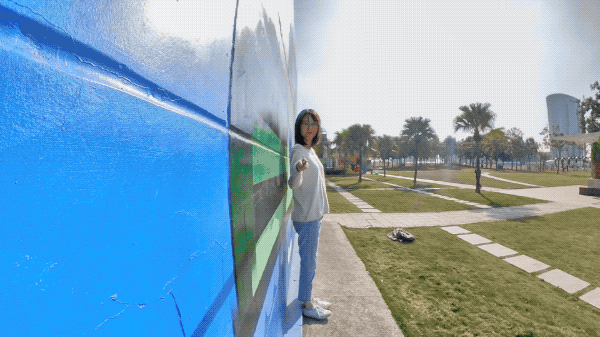
1. Each time you swing the camera, make sure it's the same direction (left to right or vice versa).
2. Try a few different backgrounds (e.g. the floor) for shooting.
3. Try calibrating the gyro if you’re experiencing abnormal rotations or shakes while shooting.
Click here to learn how to calibrate the gyro.

How to participate:
Log into Insta360 Community via the Insta360 app. Tag #TimeFlip and share.
The best entries will be featured on the Insta360 Community home page for Insta360 users around the world.

