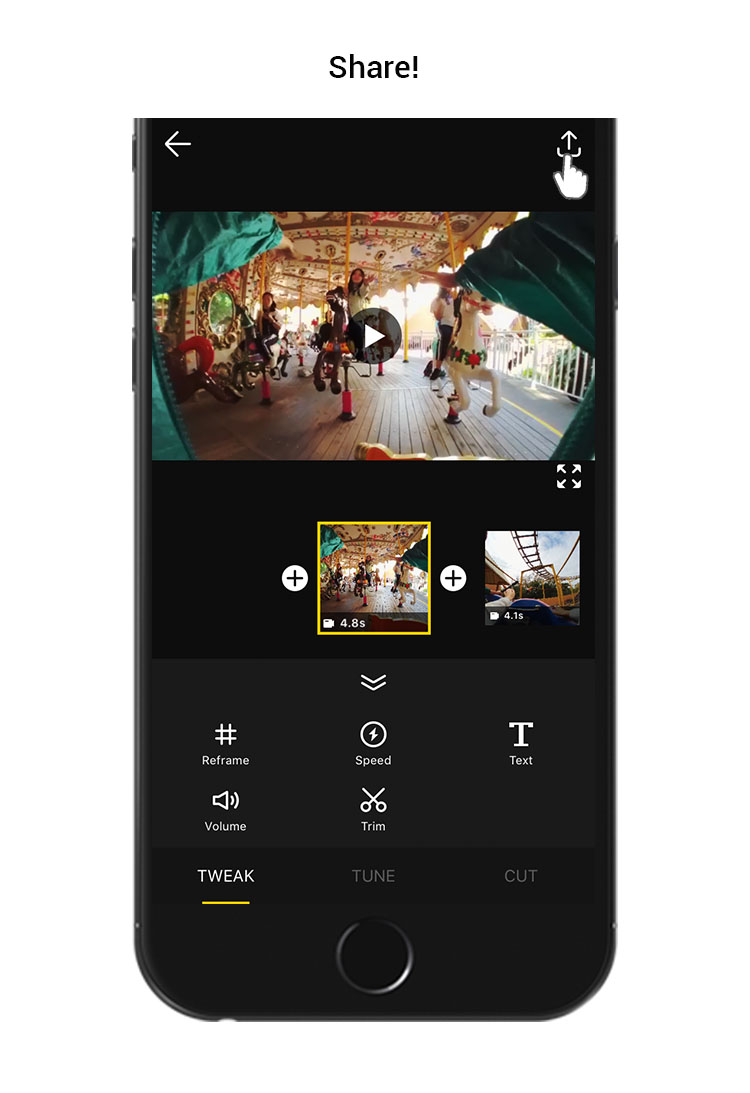Insta360 GO doesn’t just make capturing footage easy, it also auto-edits your footage with AI image-recognition. It’ll save a ton of time, and you can let it do as little, or as much as you like! (Note: iOS 12 is required to use FlashCut; For Android system, make sure you've downloaded your clips to the GO app album so that the AI can analyze them. This process can take up to 10 minutes,)
You can use the same clips to create different videos with different themes.
Video 1
Video 2
1、Choose theme
Tap Stories and explore templates according to the themes available. You can choose from travel, sports and lifestyle categories.
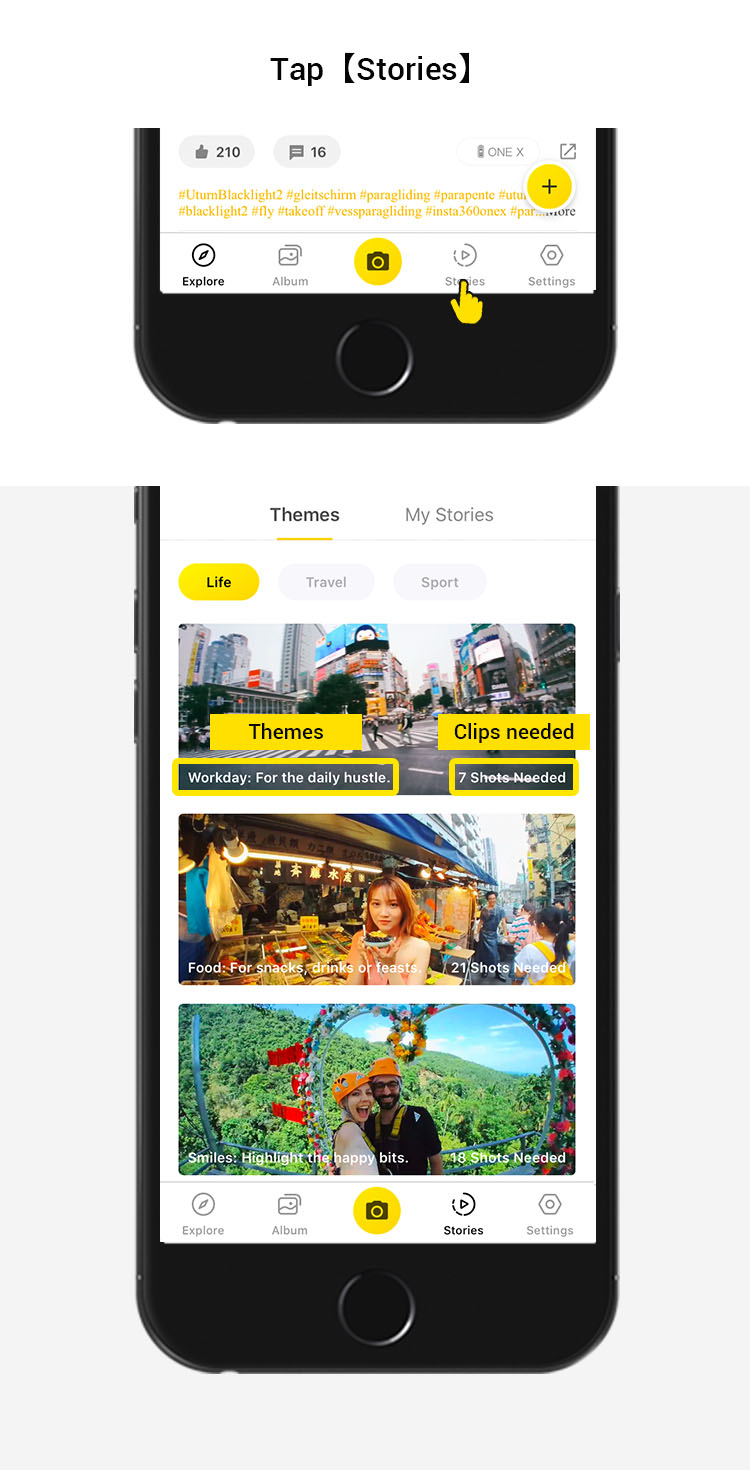
2. The shot
After choosing a template, tap and enter the preview page to note how many clips are needed and what type of clips the AI algorithm will recognize. If the AI algorithm is unable to recognize your clips, the number of clips will be insufficient and FlashCut won’t work.
Then shoot your clips according to the theme requirements.
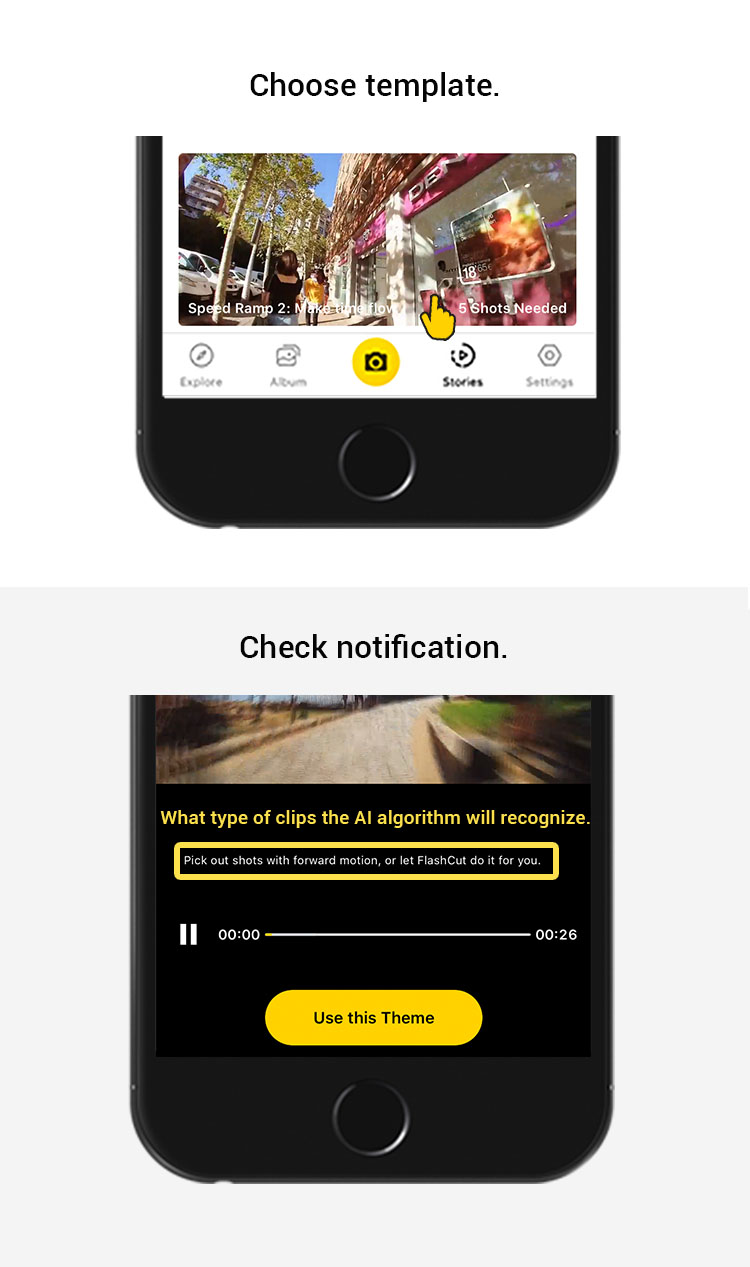
3. The edit
(1)Export the files to the GO app from your GO. How do I export?
(2)Tap Stories module. Choose your desired theme and select “Use this Theme”.Tap FlashCut to enter the AI FlashCut editor. This is where the magic happens. GO uses AI-powered image recognition to sort clips and combine them into a stylized edit.
Tweak the auto-edit as you like by tapping the sequence below to manually add or replace clips (You can delete or select a clip by tapping the clip in the sequence). You can also reshuffle the clips in your sequence with new ones, and lock your favorites by tapping the lock icon.
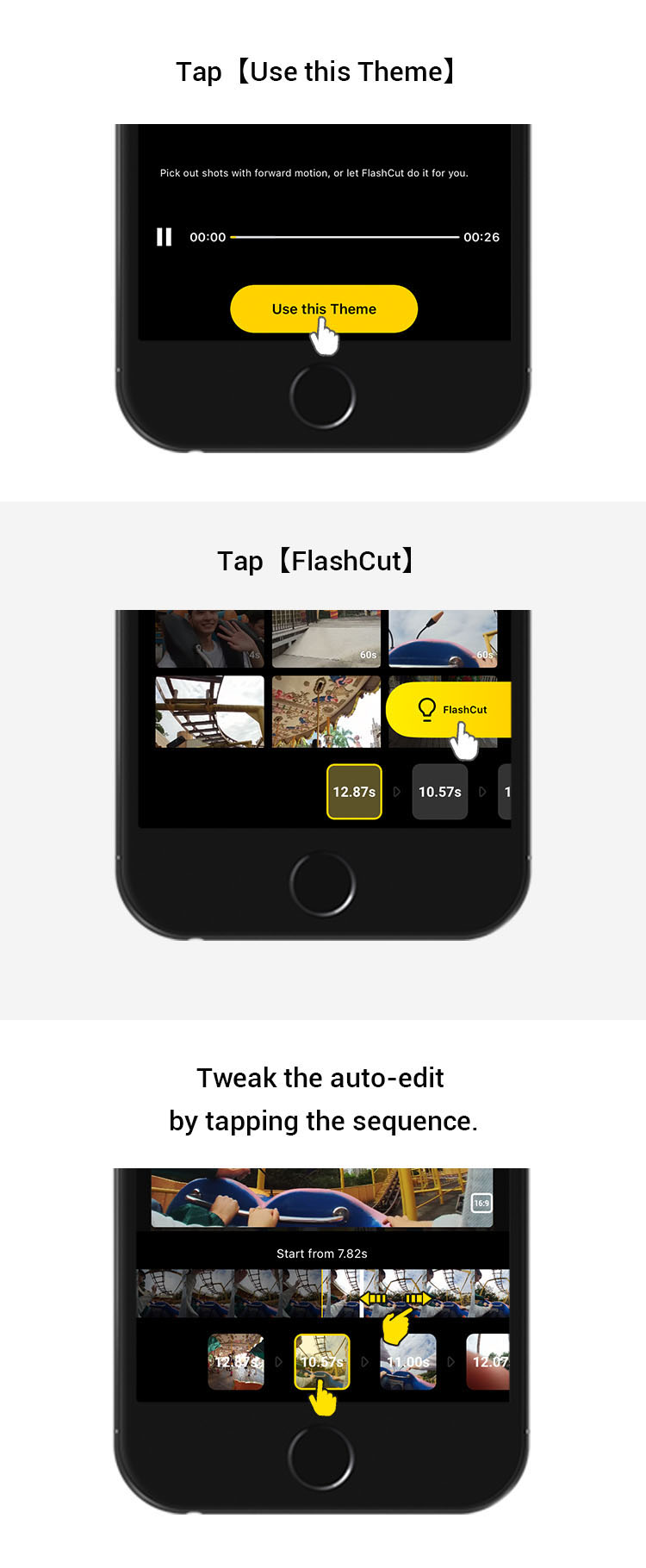
(3)After you’re happy with your sequence of clips, tap “Preview” at the end of the timeline to preview your completed video. If you are satisfied with it, tap "✔️“ in the upper right corner to begin tweaking your edit. You can adjust volume and framing here (you cannot adjust the length and speed).
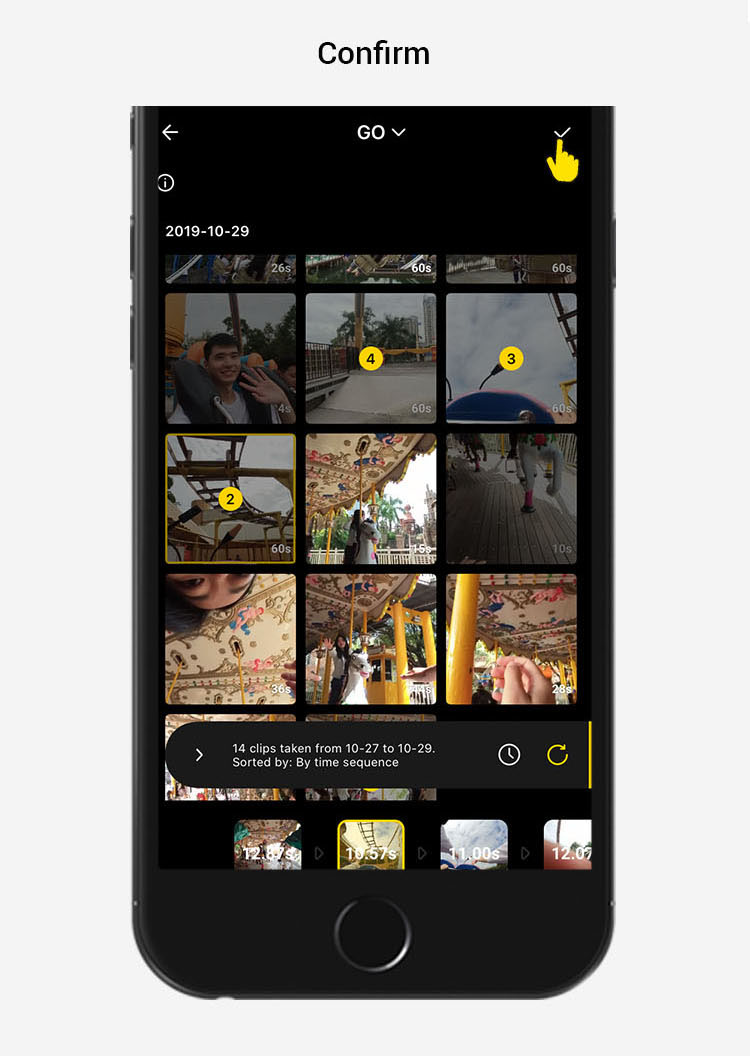
4. Share
Tap “Share” button to save and share your video!