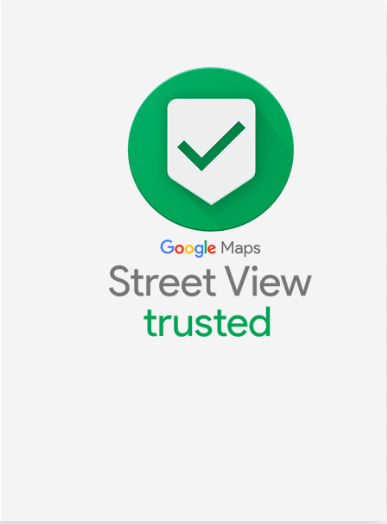As a Google Trusted Photographer, you'll have a stamp of recognition right from Google. Getting the badge can be a great start to your pro career or a way to add another skill to your toolbelt.
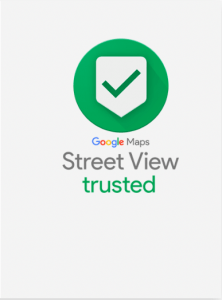
Google Maps Street View (GSV) is rapidly becoming a new frontier in marketing for businesses. As Google put it, listings with virtual tours are twice more likely to generate interest, so the market for this kind of photography is growing and legitimizing rapidly. This is especially true since we have driven down the cost of being a Google Trusted Photographer with affordable 360 cameras like the Insta360 ONE X and Insta360 ONE. If you are in a position to be at the frontline of VR cameras, showing off locations in exquisite detail is now more impressive than ever, due to high-end cameras like the Pro 2.
Heres how to get the Google Trusted Photographer badge:
Step One - Get a Camera
Get yourself a decent 360 camera. Be it the accessible and powerful Insta360 ONE X, the setup and go Insta360 ONE or the premium Insta 360 Pro 2.



Step Two - Get Familiar
Get familiar with your shiny new camera. Take a bunch of pictures and videos so that you feel confident in your abilities. We have a ton of material on our blog that can help give you inspiration. Once you are confident you will be in a position to start building a portfolio of pro-grade 360 photography.
Step Three - Get Shooting and Uploading
Take your camera to the streets. We'd recommend practising mapping areas you love, or even local organisations and businesses, treat this step as though you're building your first portfolio on your in your Google Trusted Photographer career.
Here's a short clip of how you can upload to Google Maps Street View right in our app using the Insta360 ONE:
The ONE X takes this same technique to the next level, with our GPS Smart remote for the ONE X you can do get the same results as the ONE in higher quality, without the need to plug it into your phone. Alternatively, take standard photos with the ONE X, and you can upload these to Google Maps Street View too.
Step Four - Rinse and Repeat Step Three a Mere 50 Times
After you upload at least 50 times to Google Maps Street View, you will get an email with your seal of approval. Congratulations, you're now a Google Trusted Photographer.
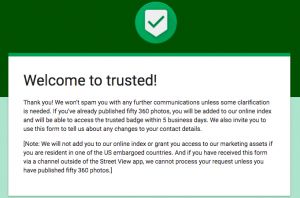
So I'm a Google Trusted Photographer, What Now?
Get out there and get building your portfolio. There is a ton of potential in this industry, it's a new and exciting frontier.
We have other interesting reads for you to get a grasp on how profitable this can be for you. Be it from Miles partnership, who generated millions of views in months, or be it from indie photographers right out of the Netherlands.
Keen to keep up to date on Insta360 stories? Keep an eye on our blog and sign up for our mailing list. You can also contact our Enterprise team directly to see how 360 cameras can benefit your business.