Today, Insta360 proudly announced a ground-breaking integration with Garmin devices, setting a new standard in the action camera industry. This innovative collaboration extends to the entire range of Insta360 cameras, including the AI-enhanced Insta360 Ace Pro, 360° action camera X3, versatile ONE RS and tiny mighty GO 3. The Insta360 app now supports any Garmin device that shares data with Garmin Connect, including cycling odometers and smartwatches.
The dedicated integration means you can pull accurate, real-time data from your Garmin device and add it to your Insta360 footage when you export. Overlay stats such as GPS, elevation, and speed for data-rich videos with the unique stats dashboard: see how fast you're going, how much distance you've covered, your route, and more. The integration with Garmin is perfect for motorcycling, cycling, running, and many other action sports, adding an informative layer to videos for an even more immersive feel.
How to Connect
Before filming, start recording data on your Garmin device. After filming, sync the data to Garmin Connect. Then, edit footage in the Insta360 app and tap "Stats".
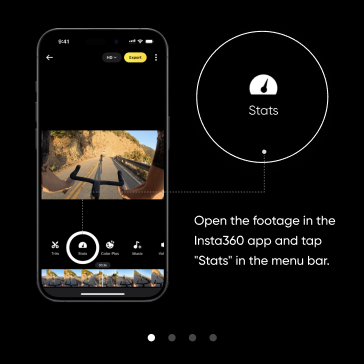
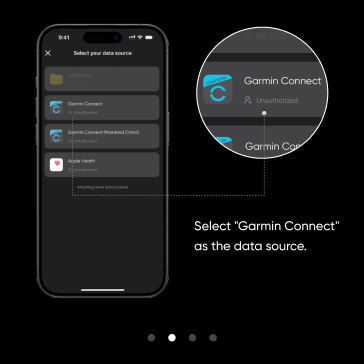
Choose the data source as Garmin Connect and authorize sharing data to the Insta360 app.
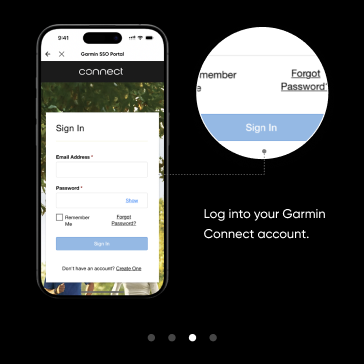
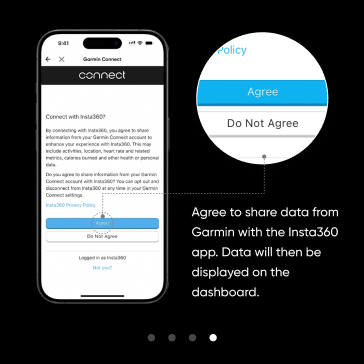
That's it! For accurate timecodes between the GPS data and the video, connect your Insta360 camera to the Insta360 app before recording to obtain the timecode from your phone. Check below for a full tutorial.
Innovation in Action
The integration with Garmin puts Insta360 ahead of other action camera brands, using innovation and bold thinking to provide users with smarter, easier, and sharper action shooting. Not sure which Insta360 action camera is right for you? Check out a full comparison here.
Grab your Insta360 camera from the Insta360 store today.
Keen to keep up to date on Insta360 stories? Keep an eye on our blog and sign up for our mailing list. Got a story to share? Email yours to communitystories@insta360.com and win up to US$50.

































