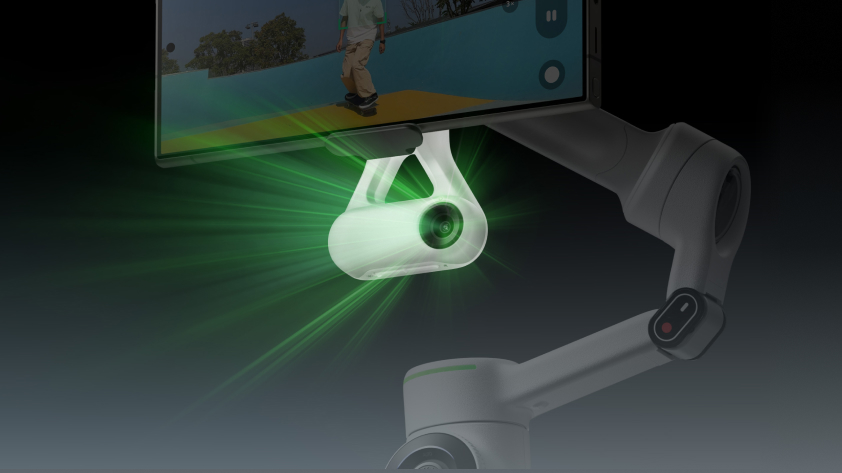Working in close cooperation with Adobe, Insta360 has developed a new integration for Adobe® Premiere® Pro CC video editing software, part of Adobe Creative Cloud®. The integration allows users of Insta360’s professional cameras, the Insta360 Pro 2 and Titan, to complete every part of their 360° video post-production workflow — from stitching to editing — in Premiere Pro.
Working in close cooperation with Adobe, Insta360 has developed a new integration for Adobe® Premiere® Pro CC video editing software, part of Adobe Creative Cloud®. The integration allows users of Insta360’s professional cameras, the Insta360 Pro 2 and Titan, to complete every part of their 360° video post-production workflow — from stitching to editing — in Premiere Pro.
“A major part of growing the 360° video industry is simplifying post-production, so that pros can use the skills they already have to explore a new medium,” said Sue Skidmore, head of partner relations for professional video at Adobe. “We’re thrilled that Adobe’s flagship video software is now ready to stitch, edit and polish content captured by the industry-leading Insta360 cameras”
The free extension is available for users with Premiere Pro CC 2017 and later.
Introducing “No-Stitch” Editing
Once users install the new Insta360 extension for Premiere Pro, they can directly import Insta360 content into Adobe Premiere Pro CC.
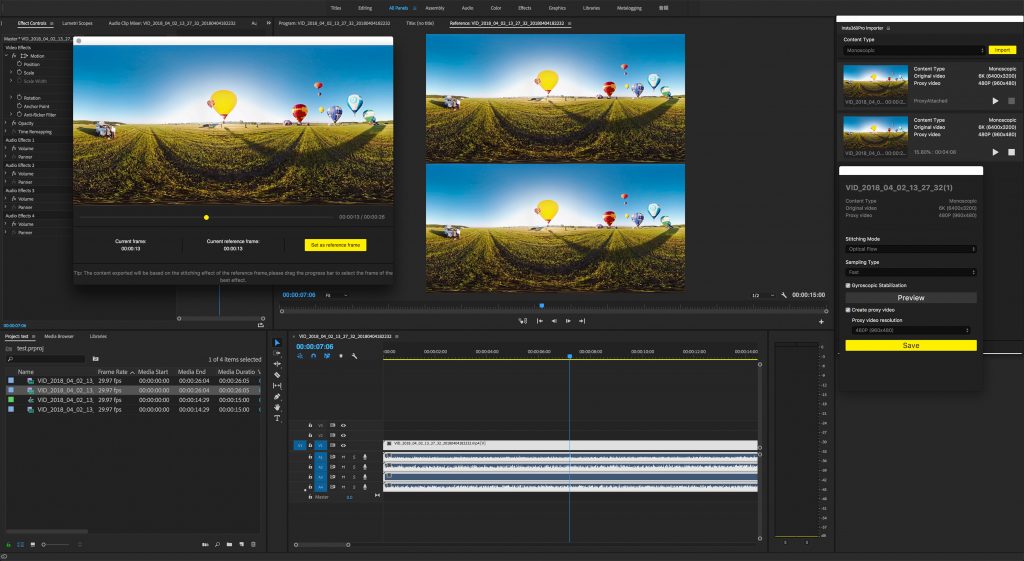 The extension allows users to start editing before ever stitching their original footage, drastically cutting down stitching time at the outset of a project. To accomplish this, it generates a proxy version of the full-quality footage — a quick-stitched, lower-resolution substitute.
The extension allows users to start editing before ever stitching their original footage, drastically cutting down stitching time at the outset of a project. To accomplish this, it generates a proxy version of the full-quality footage — a quick-stitched, lower-resolution substitute.
Working with a proxy version instead of the original footage offers some key advantages:
- Stitching time at the start of a project is greatly reduced — down to just what’s necessary to generate the proxy video.
- The software can perform smoothly during editing — without the processor-dragging challenge of navigating and displaying an 8K video file.
- The video is only compressed a single time, during final export, ensuring maximum image quality. In a traditional workflow, there would be two compressions — one during initial stitching and one during final export.
- Users can cut down the proxy version to exactly the parts that are necessary for their project. In the end, only the footage that’s used is stitched, avoiding any wasted time spent stitching footage that doesn’t make the final cut.
Once the proxy video has been generated, creators can trim it and apply any edits as they normally would in Premiere Pro.
The last step is to export the video. During export, all changes made to the proxy version will be applied 1-to-1 to a full-quality version, and the footage involved will be stitched using Insta360’s optimized algorithm.
The upshot is that creators maximize their time, minimize compression, and lump in stitching with the final export, after all of their work is done.
Keep up with the latest in 360 photos and video by joining Insta360’s user group on Facebook.
Keen to keep up to date on Insta360 stories? Keep an eye on our blog and sign up for our mailing list.