Insta360 ONE Series cameras are the best travel cameras for getting impossible shots. With a ONE R or ONE X, videographers needs are set to shoot incredible travel videos. Here are a few of the best shots you can get:

Why Insta360 ONE Series are the best travel cameras.

Both Insta360 ONE R and ONE X allow for a ton of creative shots. We're going to break down each of these why Insta360 cameras are the best travel cameras.
The Orbital Shot

This one was done by walking around the bean in Chicago. No need to aim, as you can do it all in post using our app.

Just make sure you keep your path an even circle for best results! Once you're in the ONE X/R app, drop pivot points or use the viewfinder to keep your subject centre frame. Once you're done reframing, add speed ramping as you see fit. 8x speed looks great! If you're using ONE R, all this can be done automatically with the Shot Lab. AI generated content to throw into your edit.
The Stop Motion Shot
This one looks like its straight out of a flip book. With Insta360 ONE R it's totally automatic to edit! Just hold ONE R out to your side on the Invisible Selfie Stick, walk around somewhere cool, then select "Stop Motion" in the Shot Lab found in the ONE R app!

The Dolly Zoom
When out travelling, landmarks are always a good choice to show off with an epic shot. Dolly zooms are a great way to do that, but they used to take a lot of gear and expertise. Now, with ONE X or ONE R it's easy!

This shot was done by aiming directly at Victoria Fountain and then running right at it. Don't worry, ONE X and ONE R have built-in stabilization to keep the shot butter smooth. Once you're in the app, take your footage and use the viewfinder to adjust the FOV by sliding the record button as you approach your target. With a ONE R, dolly zooms have never been so easy you can use Shot Lab to generate one automatically!
The Nightlapse
Timelapses at night always look great, especially at lit up locations. Kitty took her ONE X to Chicago Theatre to capture the flow of time with this one. Set up and shoot for a while. Throw in a tasteful pan in the app and the result is incredible.

The Fake Drone Shot
When you're out shooting, you'll find loads of perfect filming spots have drone restrictions. Especially if you're in inner-city locations. With a ONE X, you can just use the extended selfie stick to fake it. Thanks to FlowState Stabilization, your shot will come out really smooth.

For the fake drone effect, you can mount your ONE X or ONE R on the extended selfie stick and slowly lowered it over the top of a train station. That'd be totally off-limits with a drone.

The Vlog Shot
Insta360 ONE R can be kitted out to be the ultimate compact vlogging camera. External mic support, the 4K Wide-Angle Mod for that traditional action cam look, and the app for editing. What more could you need?

The Jib Shot
Another killer shot with the extended selfie stick is the Jib Shot. It looks especially cool over the edge of a boat.
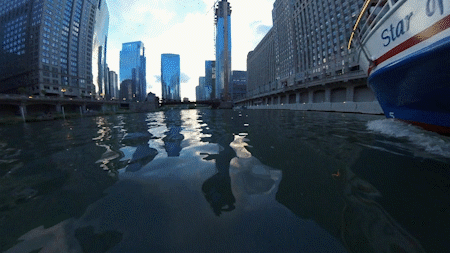
For this shot, just mount your ONE X and pull it up from near the water. The panning was all done in the app. Throw in some speed adjustments for a tasteful touch.

Ready To Share
Different social media platforms need videos of different sizes. That’s why when you share your phone’s vertical video on YouTube; everyone goes crazy in the comments. With a ONE Series camera, it shoots it all, and then you choose your size before sharing. Simple. Instagram stories? Try 9:16, YouTube? Go for 16:9. ONE X and ONE R make it as easy as the tap of a button.
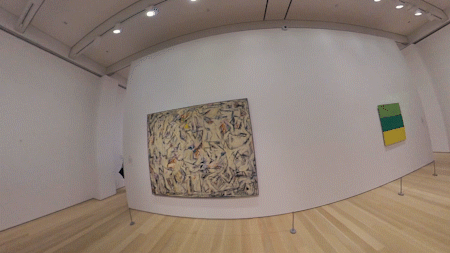
These shots are just a glimpse of what you can do with an Insta360 ONE Series Camera. Check out what Brandon Li's Top 5 Cinematic Shots to learn a few more creative tips.
Keen to keep up to date on Insta360 stories? Keep an eye on our blog and sign up for our mailing list.






























