Modern smartphone cameras, especially those on iPhones, have transformed the way we capture moments. With incredible sensors and advanced software, today’s iPhones rival professional cameras in many ways. But there’s one area where they still lag: smooth, stable footage. This is where a gimbal comes in, especially the Insta360 Flow 2 Pro—the only foldable AI gimbal with Apple DockKit compatibility. For iPhone users and content creators, this handheld gimbal offers unparalleled stability, intelligent tracking, and seamless integration with Apple’s ecosystem.
Why Use a Gimbal?
A gimbal is more than just a tool for eliminating shaky footage; it’s essential for capturing professional-grade content with ease. Holding a smartphone by hand often results in jerky, uneven video, especially during movement. With a handheld gimbal like the Insta360 Flow 2 Pro, you can enjoy buttery-smooth stabilization that minimizes shake and makes every shot look polished.
Moreover, a gimbal enables a range of creative shooting angles and perspectives that are difficult to achieve otherwise. The 3-axis stabilization in Flow 2 Pro adjusts the camera’s position based on movement in all directions, making it ideal for any action—whether you’re filming from the sidelines or capturing immersive POV shots. This flexibility is crucial for content creators looking to tell unique stories without the hassle of a tripod or heavy camera setup. With the added power of AI, Flow 2 Pro goes beyond standard gimbals, offering intelligent tracking, enhanced stability, and smart auto-tuning to ensure perfect footage in every scenario.
Why is AI Important?
The Insta360 Flow 2 Pro stands out as a folding AI gimbal that combines advanced machine learning with intuitive controls. The AI capabilities of Flow 2 Pro make it a standout AI gimbal for capturing professional-level content with ease. While other gimbals provide stabilization and motion tracking, Flow 2 Pro’s AI, particularly the Deep Track 4.0, excels at keeping subjects in perfect focus no matter how they move. This allows users to confidently capture dynamic scenes with flawless precision. Whether filming fast action sequences or tracking someone in a crowd, the AI adjusts on-the-fly, locking in on the subject to maintain steady focus. Here’s how the AI enhancements make Flow 2 Pro the best gimbal for iPhones.
- One-Tap Pairing

Getting set up with Flow 2 Pro is effortless, thanks to the AI-driven one-tap pairing system. Simply attach your iPhone to the gimbal, and the Flow 2 Pro will instantly recognize it. This feature is particularly beneficial when you need to start shooting quickly without fussing over settings. With one-tap pairing, there’s no lag, no connectivity issues—just seamless performance.
- Deep Track 4.0

AI takes center stage with Deep Track 4.0 technology, which enables Flow 2 Pro to recognize and lock onto subjects with remarkable precision. Whether you’re tracking fast-moving athletes, pets, or action-packed scenes, Deep Track 4.0 keeps your target in the frame, even if they move suddenly or change directions. This feature makes it one of the most reliable AI gimbals on the market, and for iPhone users, it transforms casual filming into a professional experience. Say goodbye to blurry, out-of-frame moments. The AI in Flow 2 Pro uses predictive algorithms to anticipate movement, allowing it to stay locked on target and capture smooth, centered footage every time.
- AI-Assisted 3-Axis Stabilization

Flow 2 Pro’s 3-axis stabilization is optimized by AI, providing additional balance and smoothness beyond what’s typical in gimbals. The AI system continuously adjusts based on environmental changes, meaning you can shoot in challenging conditions like uneven terrain or fast-paced scenes without sacrificing quality. Traditional gimbals often struggle with consistent stabilization, but the AI enhancement in Flow 2 Pro ensures that each axis responds dynamically, giving you the smoothest footage possible in all shooting conditions.
For content creators using an iPhone, this AI functionality ensures that every video shot, be it a simple vlog or a complex scene, is visually sharp, centered, and professional-looking. Flow 2 Pro’s AI support also extends to its intuitive auto-pairing feature, which recognizes your device instantly, allowing you to start recording without hassle.
DockKit Compatibility
Flow 2 Pro’s compatibility with Apple DockKit is what sets it apart in the gimbal market, transforming it from a traditional handheld gimbal into an integrated tool for modern video production. Through DockKit, Flow 2 Pro can be seamlessly connected to various apps and platforms, from YouTube Live to Twitch streaming and even FaceTime, making it easy to manage your recording preferences directly from your iPhone.

Furthermore, DockKit offers extended compatibility with third-party apps, allowing for unique customization and an unparalleled level of control. Whether setting up a stable stream or creating unique angles for a tutorial, DockKit turns Flow 2 Pro into an adaptable filming assistant, elevating the quality and interactivity of the user’s content.
- Advanced Control Options
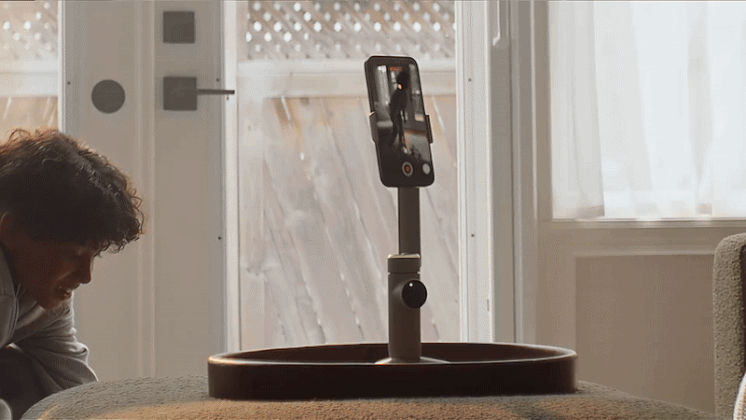
Apple DockKit integration means that Flow 2 Pro can be seamlessly controlled through iOS, allowing for quick access to settings and real-time adjustments without interrupting your shoot. You can control panning, zooming, and other actions directly from your iPhone, transforming your filming setup into a mobile workstation. Whether you're live-streaming, recording a tutorial, or just capturing an adventure, this iPhone gimbal takes efficiency to the next level by letting you make adjustments on the fly.
- Versatile Compatibility with Third-Party Apps

DockKit compatibility extends Flow 2 Pro’s uses with third-party apps such as YouTube, Twitch, and WhatsApp. You can stream or record directly to these platforms with full stability, giving you the power to create content for any channel without switching devices. For example, if you’re live-streaming a sports event or creating a quick video for social media, Flow 2 Pro’s integration with these apps means that you’re always just a click away from sharing your content with the world.
Insta360 Flow 2 Pro: AI-Driven Features for Content Creators
Insta360 has incorporated a suite of AI-powered tools in Flow 2 Pro to make content creation accessible and versatile for all skill levels. Here’s a deeper look at the features that set this AI gimbal apart.
- Auto Face Tracking and Gesture Control

With Auto Face Tracking, Flow 2 Pro can automatically lock onto your face, making it ideal for vlogs, self-recording, and presentations. Person Re-Identification can even keep you locked in if something briefly blocks the camera's sightline. Coupled with gesture control, which allows you to command the gimbal hands-free, these features make Flow 2 Pro intuitive and highly functional, especially for solo creators.
- 360° Panorama and Motion Timelapse Modes
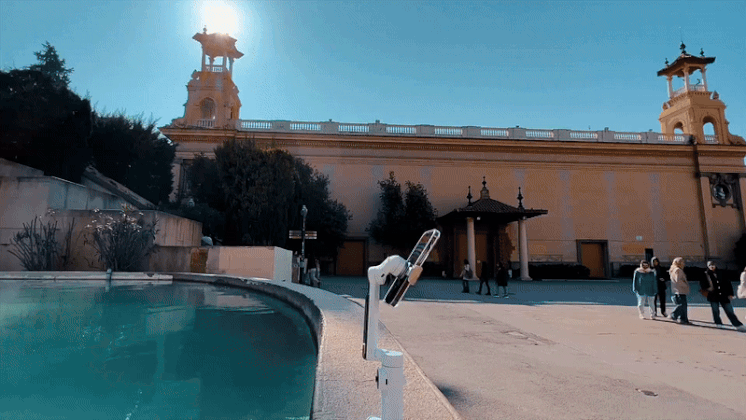
AI enhances Flow 2 Pro’s 360° Panorama and Motion Timelapse Modes as well, making it easier than ever to capture stunning wide shots or timelapse videos. In 360° Panorama mode, the gimbal automatically stitches together multiple shots into a seamless wide-angle image. Timelapse Mode uses AI to smooth transitions and enhance the final product, giving you professional-quality timelapse videos without any additional editing.
- Active Zoom Tracking

To simplify the shooting process even further, Flow 2 Pro’s Active Zoom Tracking adjusts for any external movement or tilt, automatically aligning the gimbal and iPhone to the perfect position. This feature is particularly useful in fast-paced environments, where readjusting manually could mean missing key moments.
Flow 2 Pro: No Gimmicks Needed
Unlike many gimbals that promise innovative features but fail to deliver, Insta360 Flow 2 Pro’s AI technology is genuinely beneficial, especially for iPhone users. Each function, from Deep Track 4.0 to DockKit integration, is designed to enhance usability, ensuring that this AI gimbal meets the needs of modern content creators without any unnecessary gimmicks.
Flow 2 Pro provides a level of control and flexibility unmatched by other gimbals. Its rugged build, intuitive controls, and seamless AI-enhanced stability make it ideal for any iPhone user looking to up their filming game. This handheld gimbal doesn’t just eliminate shakiness; it provides tools to capture dynamic shots that would otherwise require extensive equipment and experience. By combining AI with Apple DockKit and robust tracking features, Flow 2 Pro allows users to create smooth, professional-grade footage with ease.
In conclusion, Insta360 Flow 2 Pro stands as the best AI gimbal on the market, specifically tailored for iPhone users. Whether you’re live-streaming, creating cinematic footage, or capturing everyday moments, Flow 2 Pro’s blend of advanced AI, DockKit integration, and thoughtful design make it an indispensable tool for anyone looking to capture stable, high-quality content.
Keen to keep up to date on Insta360 stories? Keep an eye on our blog and sign up for our mailing list. Got a story to share? Email yours to communitystories@insta360.com and win up to US$50.

































