What's better than recording a breathtaking experience? Being able to relive it again and again. Thanks to an exciting integration, you can now easily transfer and watch your Insta360 X4 footage on your Apple Vision Pro.
This integration takes full advantage of Vision Pro's advanced display and spatial capabilities. Using the Moon Player app, you can play quality 8K 360º videos from Insta360 X4 in all their glory—every second as vivid and realistic as the moment they were captured!
Here's how to transfer your videos from Insta360 X4 to Apple Vision Pro:
- Record an 8K30fps 360º video on Insta360 X4
.gif)
2. Import the files to Insta360 Studio
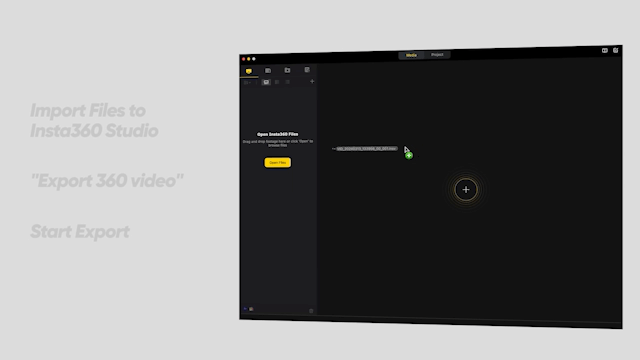
3. Choose "Export 360 Video" and export
.gif)
4. AirDrop the file to your Apple Vision Pro
.gif)
5. Download and open the Moon Player app
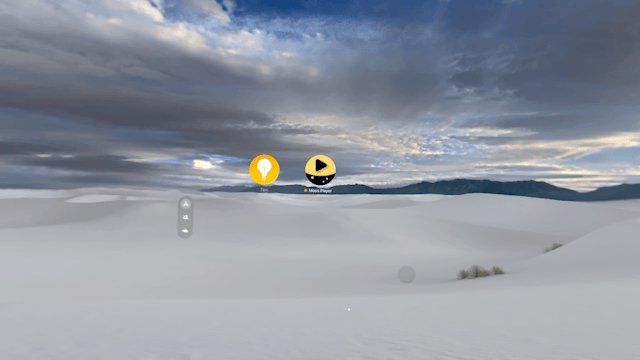
6. Choose "Open from Album", select the video and then choose "VR 360"
.gif)
.gif)
Ta-da! You can now immerse yourself in your 8K 360º footage and relive the excitement.

Insta360 X4 is available today from the Insta360 store.
Keen to keep up to date on Insta360 stories? Keep an eye on our blog and sign up for our mailing list. Got a story to share? Email yours to communitystories@insta360.com and win up to US$50.

































