A 360º action camera like Insta360 X4 isn't just perfect for capturing the winter action in icy fresh 8K quality, it can also help you analyze and improve your snowboarding skills! Tried and tested by king of the slopes Malcolm Moore, here's some expert advice that will have you S-turning and edge-changing like a pro.
Using these action cameras can help you to identify issues and figure out how to solve them. Check out some classic mistakes and how to spot them with Insta360 X4 and Insta360 X3.
Me Mode
Both X4 and X3 have the perfect shooting mode for snowboarders: Me Mode. Using your 360º cam and the Invisible Selfie Stick, Me Mode keeps you centered for third-person wide-angle videos with your whole body in the frame.

- There's no need to reframe afterward.
- Records up to 120fps (X4) or 60fps (X3) for quality, slow-mo footage.
- Gets your whole body in the shot so you can analyze your movements (and mistakes!) clearly.
Simply switch to Me Mode and start recording.
Analyzing Footage: What to Look For
Ask yourself these questions as you watch yourself back:
- Do I have the correct weight distribution between my feet?
- Is my weight stacked properly over the edge?
- Is the board skidding or gripping?
- Am I getting an early edge change?
An early edge change means the board has rolled from one edge to the other before pointing down the slope. It's an essential skill to have smooth, controlled turns. Imagine an arrow pointing out from you in the direction you're moving (not the direction your board is pointing). The earliest point in a turn you can make any edge change is when your board matches the line of that arrow.

Once you've spotted these mistakes, it's time to figure out why they're happening and how to fix them.
Am I getting an early edge change?
- Hold the Invisible Selfie Stick out to the side and try to keep it horizontal.
- Film in Me Mode and see if you can spot these things:
- Whether the board is already on the toe/heel edge before reaching the fall line.
- If the toe/heel edge is cutting into the snow.


Why is the board skidding?
- Hold the Invisible Selfie Stick out in front of you. Try to keep it at a 45-degree angle to capture the whole rider and a better view down at the board.
- Film in Me Mode and check if the board is skidding:
- Imagine one arrow sticking out from the center of the board to the nose and another from the center towards the direction you're traveling.
- If those arrows are 90 degrees apart, you're skidding a lot. If they're closer, you're gripping!


If you're skidding, check if the upper body is rotating ahead of the lower body and if your weight is over the back foot rather than the front knee.


How do I S Turn?
- Hold the Invisible Selfie Stick out in front of you and film in 360º Video Mode to film everything going on around you.
- Film at 60fps so you can play footage back in slow motion. Trust us, it's much easier to spot issues this way.
- Once you've finished filming, import the footage into the Studio desktop software and pan around the image. Reframe so the person is in the center, turn Stabilization on, turn Direction Lock off.
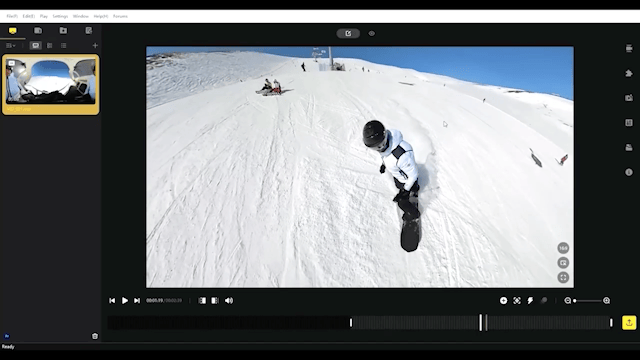
Watch out for the following:
- Check how much you're skidding on each edge. See whether the nose of the board is pointing down the slope or across it.

- If your board is always pointing down the slope, rather than 90 degrees across the slope, it will continually pick up speed, so you're most likely skidding to slow yourself down. Bringing the board across the slope lets you control your speed without skidding, allowing you to make an early edge change for a smoother turn. A good way to fix this is with an S turn.

- Imagine the letter "S" in your head. Start with your board in a traverse going across the slope to get that early edge change, then use the traverse across the slope to control your speed. If you're not pointing down the slope, you're not going to be picking up speed, stopping you from skidding.
- Once you've made the turn, you can quickly go into the next edge change and cut out that traverse in the middle. If you're still skidding, then you probably have something wrong with your posture or weight distribution instead.
Gear Up for Snow Season
Ready to hit the slopes? Here's everything you need:
- Insta360 X4 or Insta360 X3
- Invisible Selfie Stick
- Removable Lens Guards for X4 and X3 (in case of any biffs or stacks)
Once you're a bit more comfortable holding and using the camera, you can experiment with different mounts. Unlock mind-bending third-person perspectives with the Helmet Extension Rod (included in the Snow Kit), immersive first-person angles with the Chest Strap or GTA-style shots with the Third-Person Backpack Mount.
Check out the Insta360 X4 Snowboard Bundle (US$556) or the X3 Shaun White Snow Bundle (US$486) and get all the essentials for the slopes. Shred, carve, shoot.
Keen to keep up to date on Insta360 stories? Keep an eye on our blog and sign up for our mailing list.

































