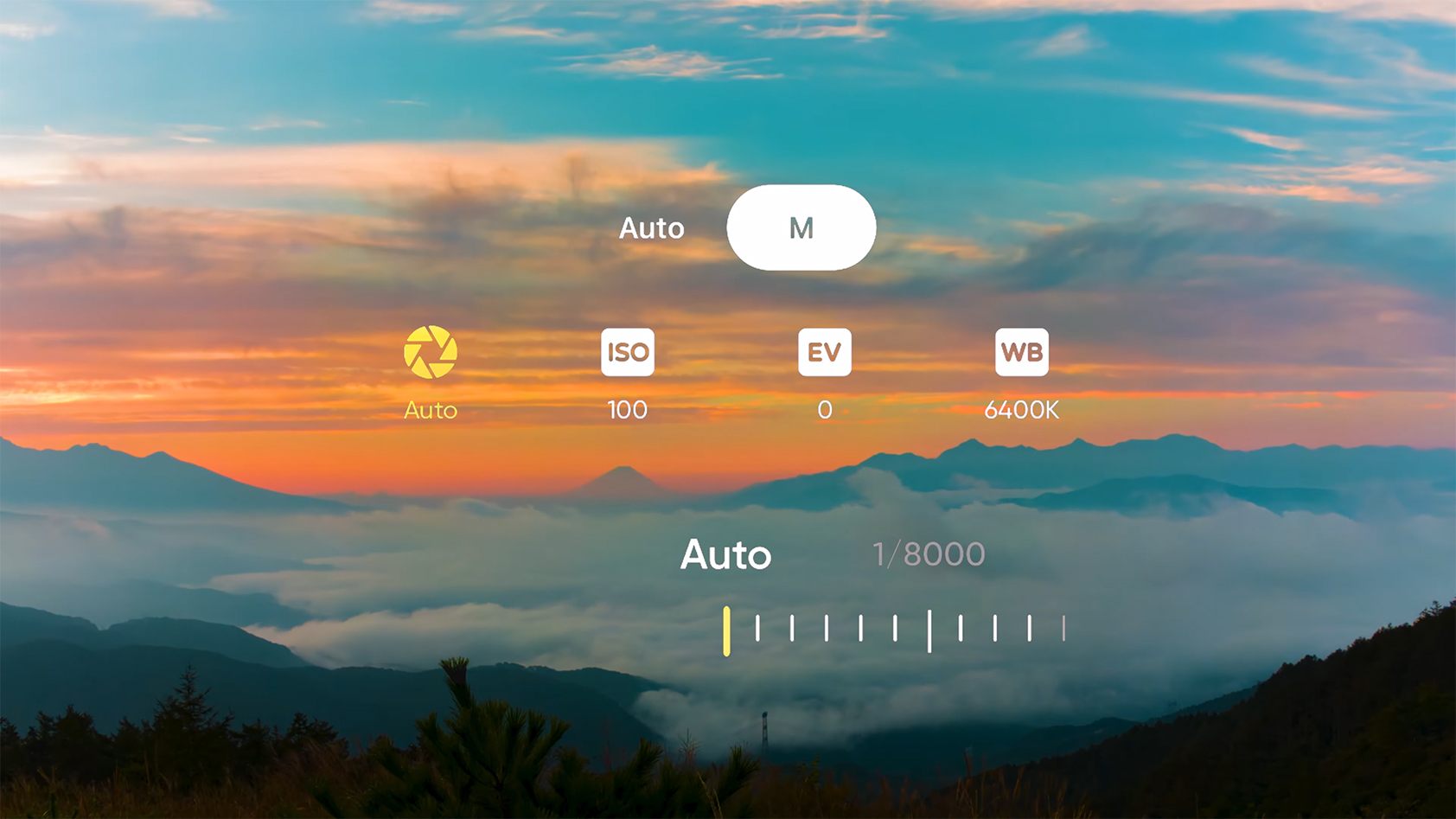Renowned creator Karen X. Cheng has joined forces with Insta360 to explore new horizons in mobile creativity with Insta360 Flow, our AI-powered smartphone stabilizer.
An award-winning director known for eye-popping visuals and all-around creativity, it’s no surprise she took to Flow with the mindset of “budget cinematographer”, only using a phone to render some seriously impressive results. So, let’s dive in and take a look at each one!
1. The Leafblower Shot: Ultimate Budget Cinema
Simple, yet effective. Simply walk while holding Insta360 Flow and have a friend blow air in your face with… you guessed it, a leafblower! When you speed up the footage, you’ll create a hilarious and dynamic effect that’s bound to captivate your audience. Check those facial expressions:
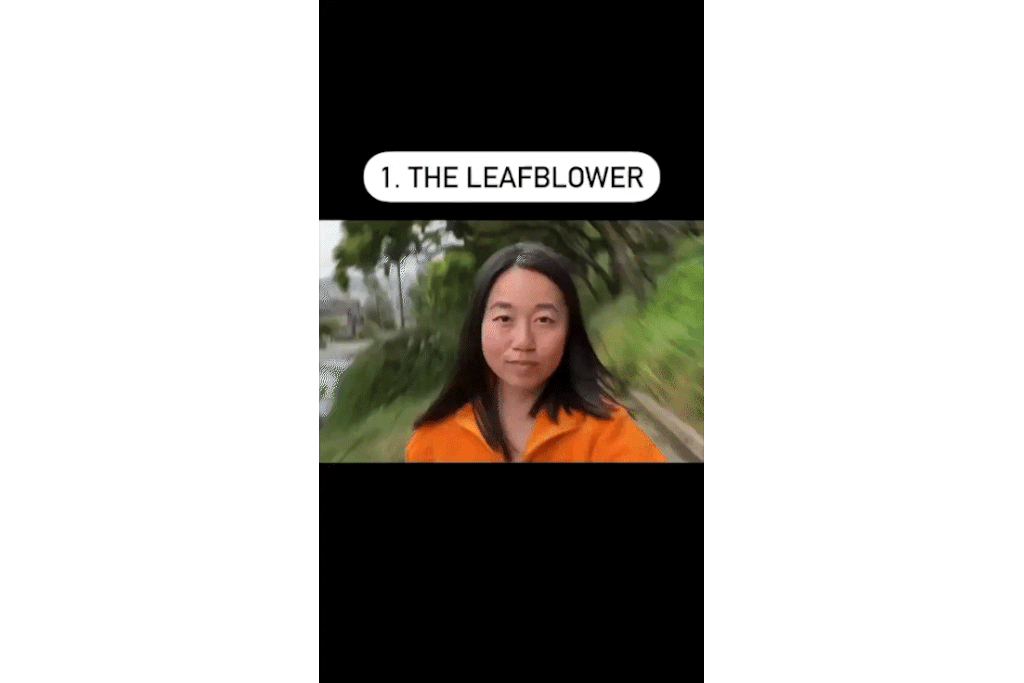
2. The Running Man: Even If You Can’t Run
Running at top speed isn’t everyone’s forte, but Karen proves that it doesn’t have to be. With Flow’s gimbal smoothness, even a friend pretending to run fast can result in a super-smooth, cinematic effect when sped up. Future film creators pay attention:
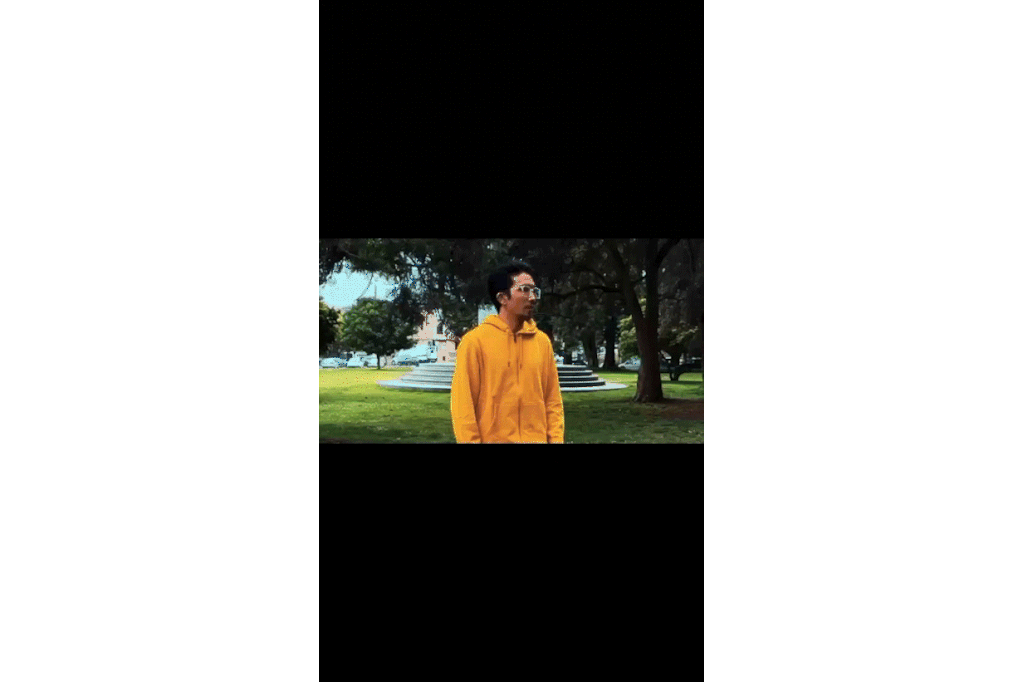
3. Choose Your Character: Hyper-Smooth, Equally Satisfying
Karen is known for playing with motion ramps and effects with speed. Try using that with a shot like this for immersive results. Creating a “character selection” style montage? Simply use a basketball court as a canvas, circle your target with different poses, and thanks to Flow’s exceptional stability, the results look impressive:

4. Follow Me: Cinematic Pan Without the Cameraman
Capturing cinematic pans typically requires a skilled cameraman. But with Flow’s intelligent AI tracking, you can now move across a space however you want, and Flow will remember and follow you, even if obstacles appear in the way!

Flow will follow your every move, allowing you to create your very own cinematic pan and montage. Plus, the built-in tripod means you don’t need an extra set of hands for this slick shot:

5. Robot Arm: Getting Fancy with Flow
Utilizing the power of AI tracking and the Flow gimbal, Karen showcases the Robot Arm Shot. Flow effortlessly captures various fun angles of your stationary target. With a touch of editing magic and motion blur, you can assemble an insanely cool montage featuring your subject from different perspectives. This shot is perfect for fashion enthusiasts and showoffs alike:
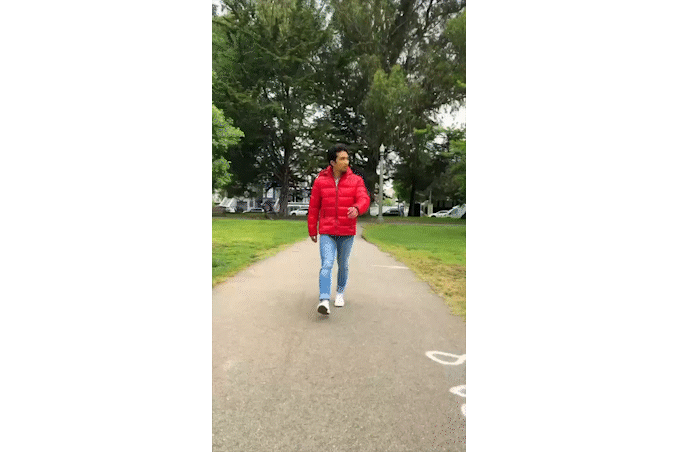
We’re stoked that Karen took the time to try out Flow and hope to see her back with more of our camera range! Personally, we’d love to see her try some 360 effects with Insta360 X3… what do you think?
Check out Karen’s Instagram channel here or shop your very own Insta360 Flow right here!
Keen to keep up to date on Insta360 stories? Keep an eye on our blog and sign up for our mailing list.