How do I edit 5.7K video using Adobe Premiere?
- How do I edit and export 5.7K reframed video using Adobe Premiere?
- How do I export 5.7K video from Adobe Premiere?
- 1. Download and install the latest version of Insta360 Studio for ONE X (Beta). Make sure to select “Install Plugins for Adobe Premiere” during the installation.The plugin is available for both 2018 and 2019 versions of Premier pro.
- Click here to download..
- Windows: Please tick “Install Plugins for Adobe Premiere” when you install Studio.
- Mac: Please select “Premiere Plugin” when you install Studio.
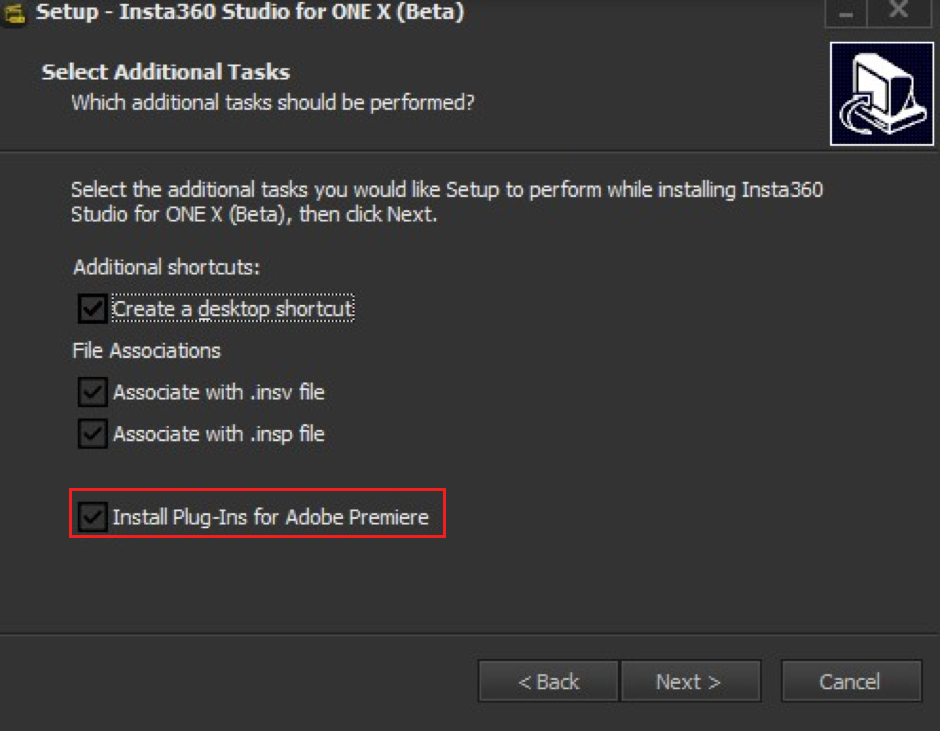

- 2. Export 5.7K 360 video from Adobe Premiere.
- Import the insv file to Adobe Premiere and drag it to the Timeline. Right click on the video and select “Source Settings” to open a menu which allows you to switch on stitching and stabilization features. Then, export the 5.7K video with bitrate above 60MBps.
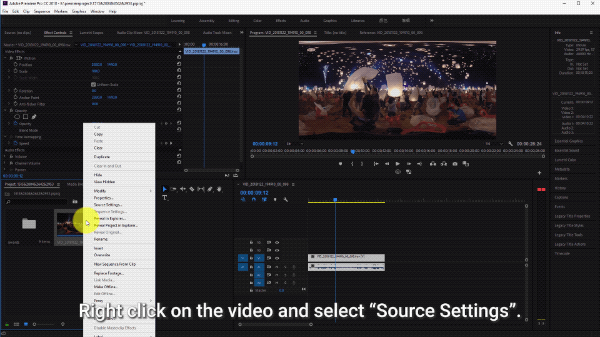
- How do I edit 360 video with GoPro VR plugins on Adobe Premiere and then export 1080P reframed video?
- 1. Install Adobe Premiere 2018 or higher and Insta360 Studio for ONE X (Beta).
- Download and install GoPro VR plugins. Click here to download..
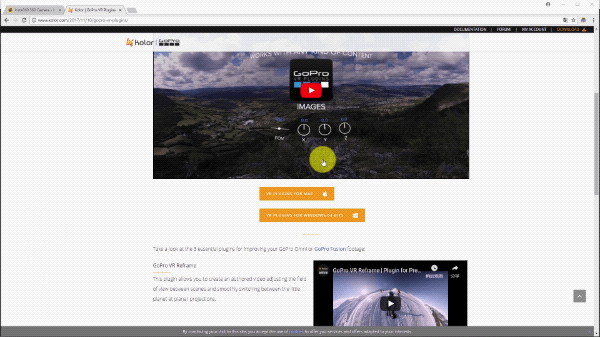
- 2. Edit the 360 video with GoPro VR plugins on Adobe Premiere and export the reframed video
- Create a 1080P sequence – drag the 360 video to the Timeline - use the GoPro VR Reframe plugin - add keyframes and adjust the FOV, Yaw and Pitch to control the viewing angle of your 360 video – export the reframed video.
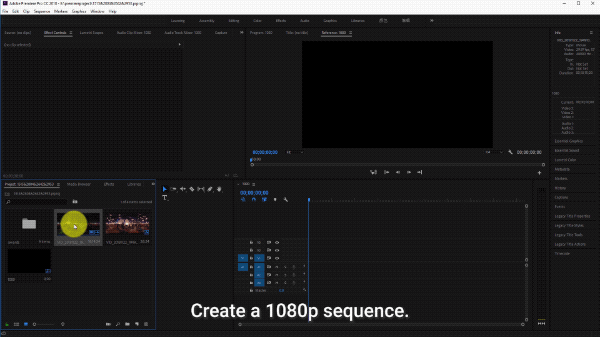
- Tip:
- There are other ways to download GoPro VR Plugins apart from the link mentioned above. You could search the latest version of the plugins on the Internet.
- 2. The process of exporting the 180 3D video in Premiere is the same as exporting a 360 video. We recommend using Premiere 2019. After exporting, it will generate a VR180 logo automatically, which can be recognized by YouTube after your upload.
- 3. If you export 180 3D video with Premiere 2018 , you need to use the tool Google VR180 Creator by Google to add metadata again in order to make sure YouTube can recognize it.

Was this information helpful?
Yes
No

Questions about products?
Chat with us now


























