Gyro Calibration Tutorial
1. Open the EVO App, connect EVO to your phone(How do I connect?), Tap Settings->More camera settings->Gyro Calibration.
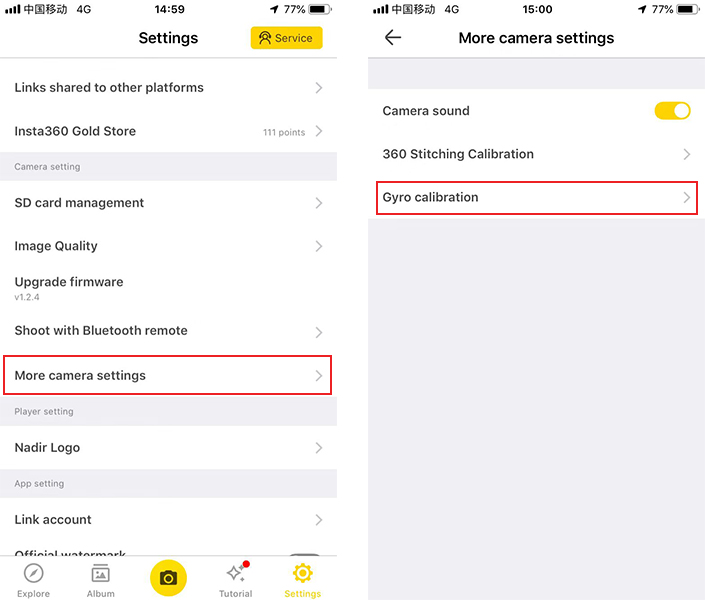 2. Place the camera level on a smooth horizontal surface, then follow the instructions on the app to complete the gyro calibration. Please do not exit the app in calibration.
2. Place the camera level on a smooth horizontal surface, then follow the instructions on the app to complete the gyro calibration. Please do not exit the app in calibration.
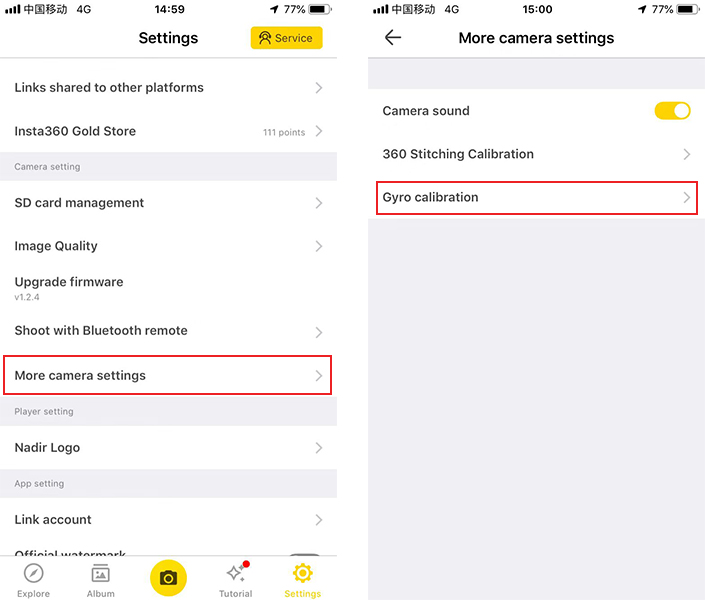 2. Place the camera level on a smooth horizontal surface, then follow the instructions on the app to complete the gyro calibration. Please do not exit the app in calibration.
2. Place the camera level on a smooth horizontal surface, then follow the instructions on the app to complete the gyro calibration. Please do not exit the app in calibration.
Was this information helpful?
Yes
No

Questions about products?
Chat with us now






























