HDR Video Tutorial
1. HDR video is available with Insta360 ONE X firmware version 1.17.15 or above. When shooting still video with a wide range of lighting (such as a sunrise), you can now use HDR video mode to produce a more favourable shot.
2. Press and hold the power button (the small one) to turn on your ONE X. Then press the power button to switch to Video mode. In video mode, press and hold the shutter button to choose HDR video mode. Then, press the shutter button to start/stop video recording.
 3. Alternatively, you can connect the ONE X with your phone(How do I connect?),enter the Shooting interface->choose Video mode-> Tap settings in the lower right corner ->Tap mode and choose HDR video mode. Afterwards, you can shoot HDR video via App.
3. Alternatively, you can connect the ONE X with your phone(How do I connect?),enter the Shooting interface->choose Video mode-> Tap settings in the lower right corner ->Tap mode and choose HDR video mode. Afterwards, you can shoot HDR video via App.
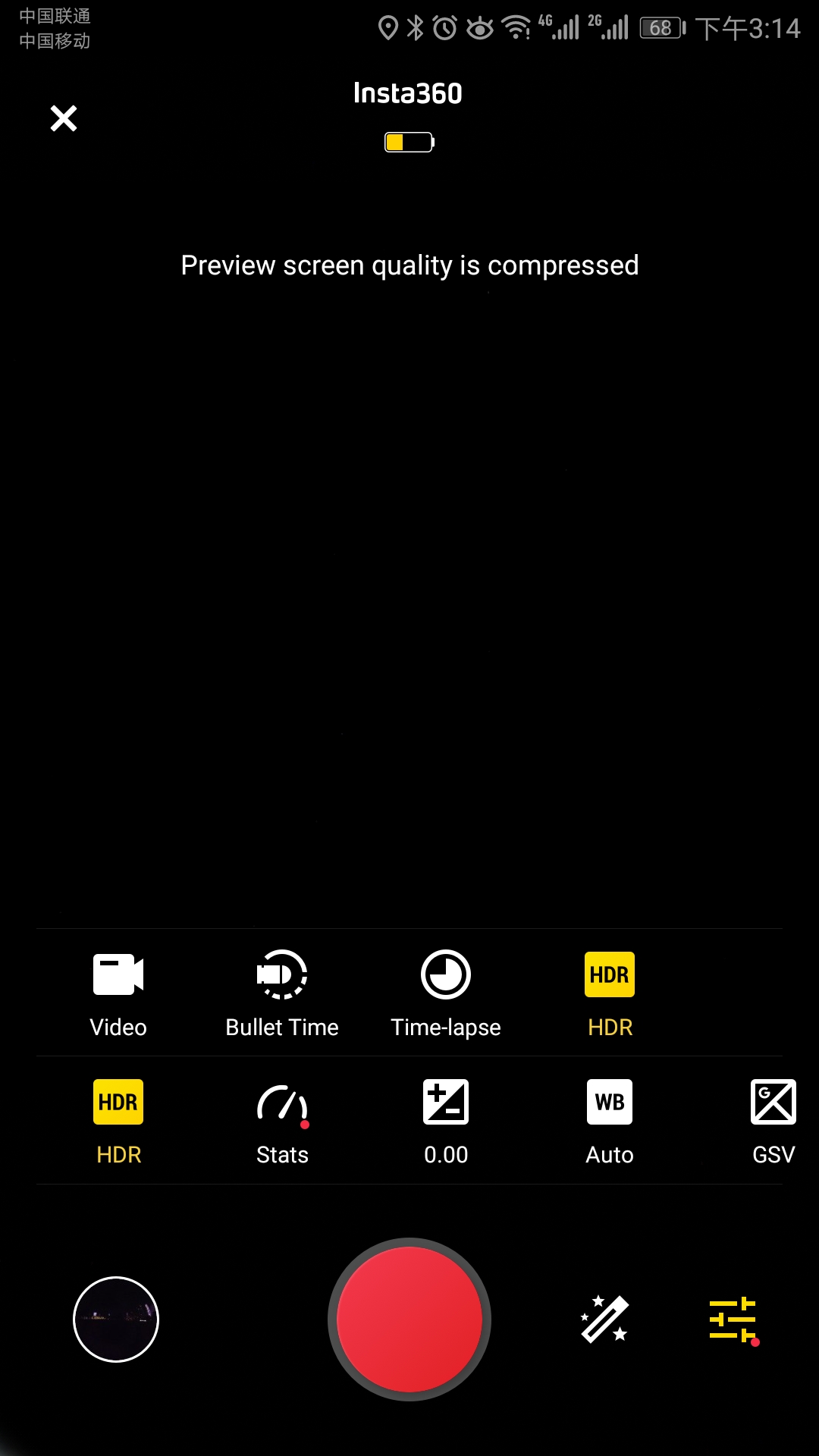 *How can I update to the latest version?
*How can I update to the latest version?
 3. Alternatively, you can connect the ONE X with your phone(How do I connect?),enter the Shooting interface->choose Video mode-> Tap settings in the lower right corner ->Tap mode and choose HDR video mode. Afterwards, you can shoot HDR video via App.
3. Alternatively, you can connect the ONE X with your phone(How do I connect?),enter the Shooting interface->choose Video mode-> Tap settings in the lower right corner ->Tap mode and choose HDR video mode. Afterwards, you can shoot HDR video via App.
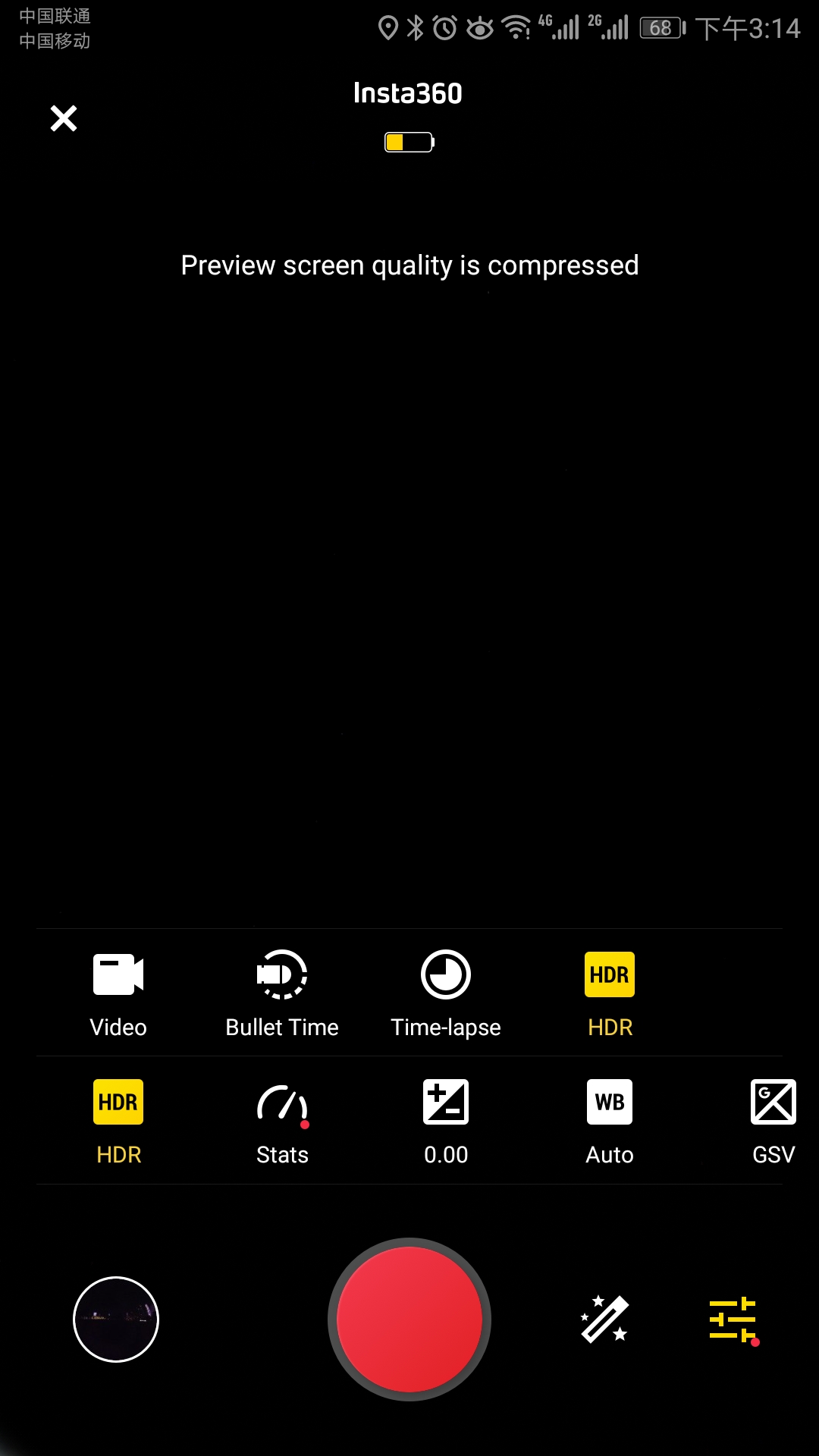 *How can I update to the latest version?
*How can I update to the latest version?

Was this information helpful?
Yes
No

Questions about products?
Chat with us now






























