Export & Share
Q1. How do I export files from the camera to the ONE X App album or my computer?
Q2. How do I export the original files from the App album to a computer?
Q3. Can I close or minimize the App when exporting files?
Q4. Is batch downloading of photos and videos from the camera to the app album supported?
Q5. Does the app support batch downloading from the App album to phone album?
Q6. Why does the video resolution become very low after it is uploaded to the Insta360 community?
Q7. Will TimeShift take effect on Fixframe or 360 videos?
Q8. What does the error "share failure" (share-4) or "export failure-1" mean when trying to download photo or video to my phone album?
Please click here to contact us for further support.
Please refer to this Tutorial to export files.
Please refer to this Tutorial to back up files from the App album to a computer.
No, closing or minimizing will interrupt the export.
Yes, both photos and videos support batch downloading: open the camera album, click the multi-select button in the upper right corner, select the corresponding file, and then click “Save to App” at the bottom until the download is complete. However, RAW photos cannot be downloaded to the app album, so if you want to back up RAW photos, please back them up directly to your computer, then stitch and export via Studio.
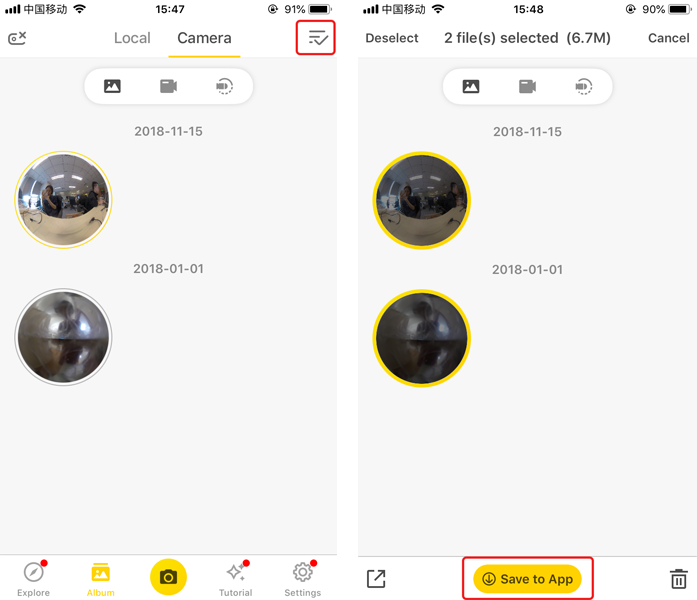
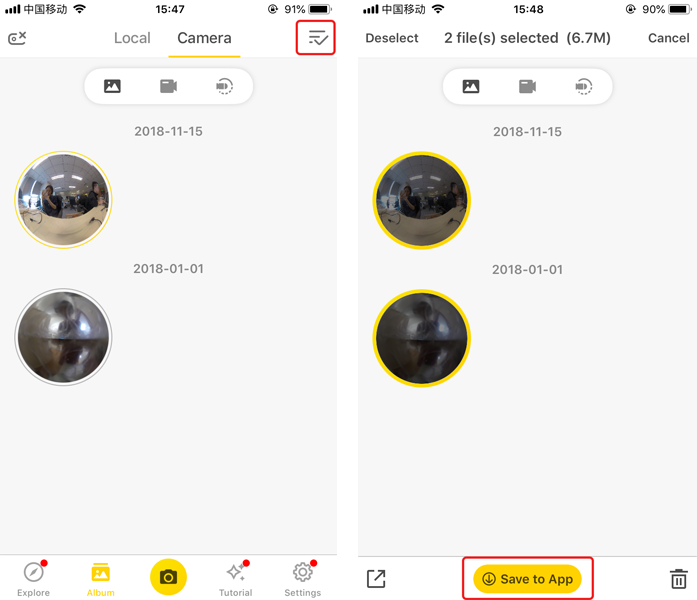
iOS App 1.8.0 or above supports batch export of photos to the phone album, but it is not yet supported on Android.
The video resolution of videos in the community is fixed at 720p.
Timeshift can take effect on both Fixframe and 360 videos.
It is caused by access restriction of the App to the phone local album. To solve it, please allow the App in the system settings page of your phone then tap “Insta360 ONE X” and “Album”.

Was this information helpful?
Yes
No

Questions about products?
Chat with us now


























