Flowstate
Q1. Why does the image rotate itself when playing back or previewing in the app?
Q2. Does Studio support Flowstate?
Q3. Do Timelapse support FlowState?
Q4. Why does the video still playback with it moving around even though FlowState has been enabled?
Q5. Can ONE X shoot an image with a standard orientation if it is shot with the camera upside down?
Q6. Is there any method to adjust the gyro data due to forgetting to perform gyro correction before shooting?
Please click here to contact us for further support.
This phenomenon is caused by abnormal gyroscope data. Please refer to this Gyro Calibration Tutorial to perform gyro calibration before shooting.
Yes, please check "Use Flowstate Stabilization" before exporting.
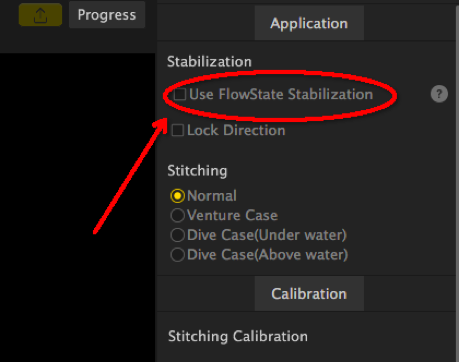
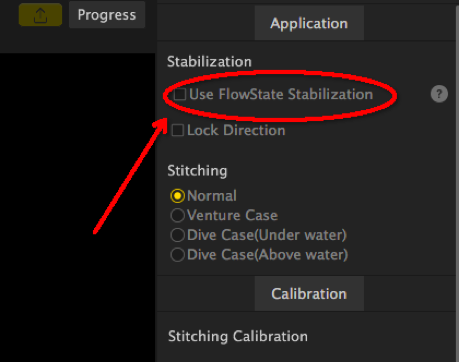
Timelapse supports FlowState, but since data collection is sparse, the effect is mildly adversely affected.
Because FlowState eliminates shakes on an axis, it can't eliminate moving around and displacing the camera.
Yes, please place the ONE X vertically for gyroscope calibration before shooting. After shooting, select “Horizontal Correction” (photo) or “FlowState Stabilization” (video), the screen will automatically adjust.
Yes, it is recommended to use Premiere Pro2 019 or FCPX10.4 with its own orientation adjustment plug-in for videos, and Photoshop 2019 for photos.

Was this information helpful?
Yes
No

Questions about products?
Chat with us now






























