Stitching
Q1. What should I do if stitching of photos or videos is not working well?
Q2. Is it possible to get the default stitching parameters if the calibration doesn’t work?
Q3. What precautions should I take for stitching calibration with my ONE X?
Q4. Why is there no stitching calibration for diving and venture cases in the App?
Q5. Can the Venture Case be used for diving?
Please click here to contact us for further support.
Please enable "Optimized stitching" via the App or Studio.
Yes, please connect the camera and mobile phone wired or wireless, open ONE X App, go to the Settings page -> More Camera Settings -> Stitching Correction, and select "Reset stitching settings" at the bottom of the page.
1. Please make sure there is sufficient lighting.
2. Please make sure that the surrounding scenery is not of the same color, such as white walls or blue sky.
Please keep the camera at least 2m away from nearby objects
The stitching parameters has been preset in the App, and take effect without calibration. Please select the corresponding option in the APP or Studio to optimize stitching.
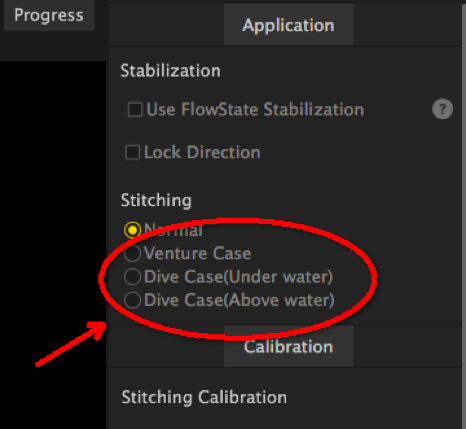
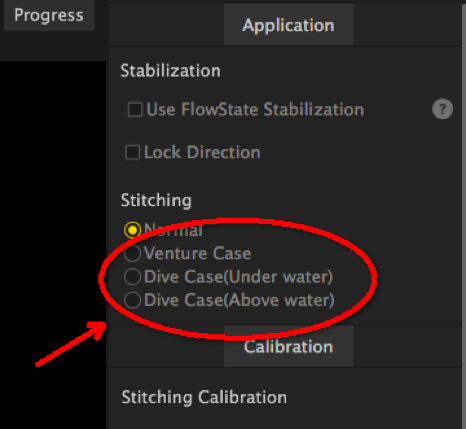
It is not recommended to use a Venture Case for diving. The venture case itself is not designed for underwater sports, if you need to dive, we recommend you buy a Dive Case.

Was this information helpful?
Yes
No

Questions about products?
Chat with us now


























