Camera Button Settings
1. Connect GO to your phone via the Charge Case or over Bluetooth. (How do I connect via Bluetooth?)
 2. Open GO App, tap Settings-> Camera button settings.
3. From here, you can re-assign the four shooting modes to each of the GO's basic Action Button prompts.
2. Open GO App, tap Settings-> Camera button settings.
3. From here, you can re-assign the four shooting modes to each of the GO's basic Action Button prompts.
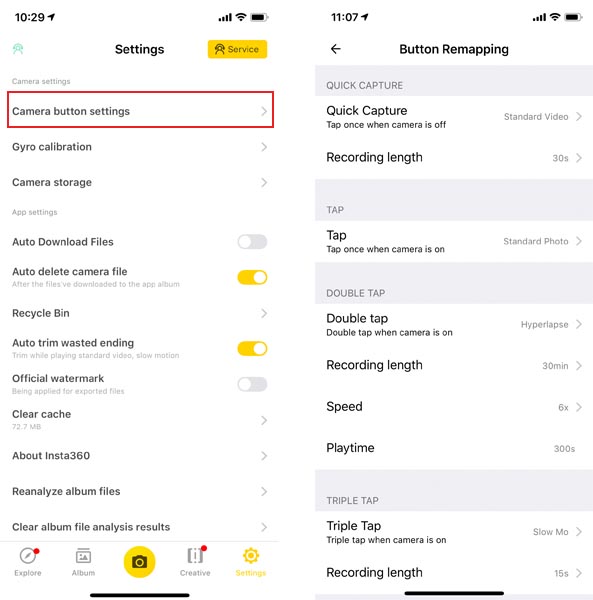 Note: Static Timelapse and Interval Video shooting modes only available under bluetooth connection.(How do I connect via Bluetooth?)
Note: Static Timelapse and Interval Video shooting modes only available under bluetooth connection.(How do I connect via Bluetooth?)
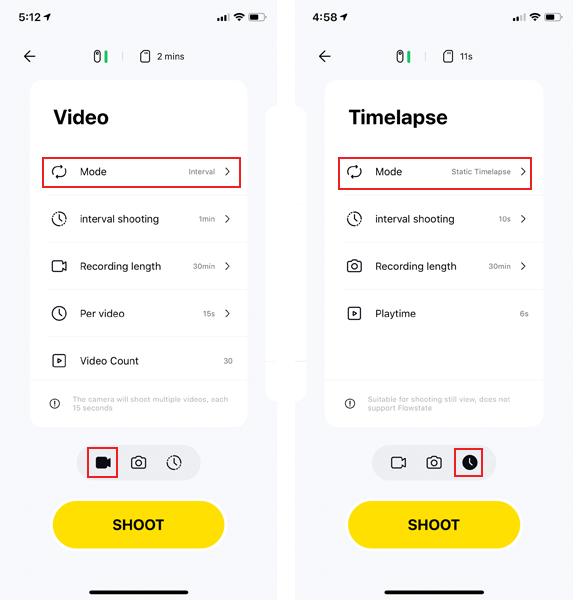
 2. Open GO App, tap Settings-> Camera button settings.
3. From here, you can re-assign the four shooting modes to each of the GO's basic Action Button prompts.
2. Open GO App, tap Settings-> Camera button settings.
3. From here, you can re-assign the four shooting modes to each of the GO's basic Action Button prompts.
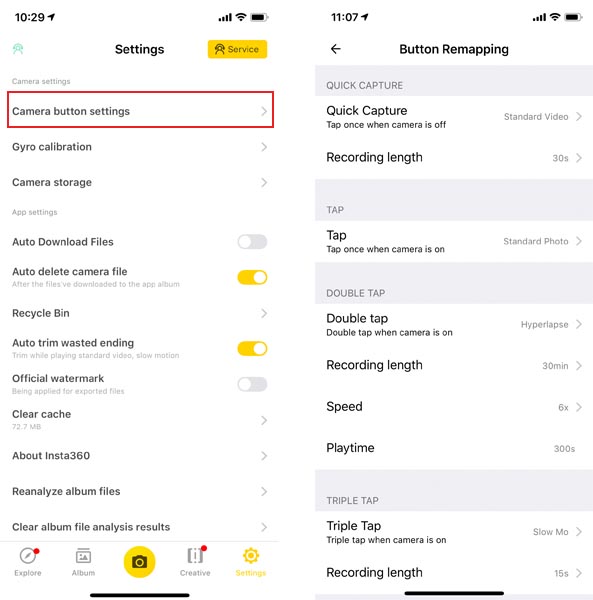 Note: Static Timelapse and Interval Video shooting modes only available under bluetooth connection.(How do I connect via Bluetooth?)
Note: Static Timelapse and Interval Video shooting modes only available under bluetooth connection.(How do I connect via Bluetooth?)
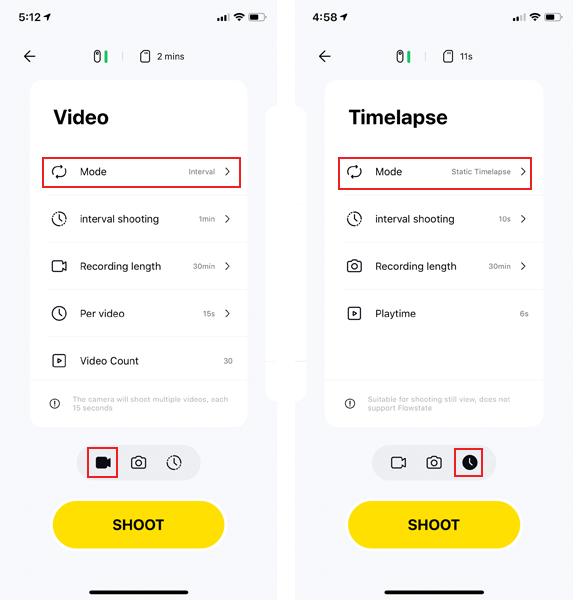

Was this information helpful?
Yes
No

Questions about products?
Chat with us now






























