Barrel Roll
Barrel Roll lets you adjust the rotation of your shot with a swipe. Epic shots that used to take expensive gimbals and fancy footwork are now as easy as walking.
 1. Enter the app album and open the video you want to to edit.
2. Long press and hold on footage you want, then drag footage to adjust the angle.
1. Enter the app album and open the video you want to to edit.
2. Long press and hold on footage you want, then drag footage to adjust the angle.
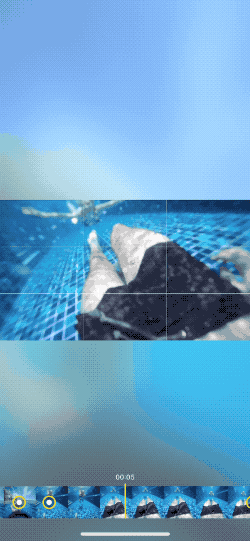 3. Or long press the footage you want to drop points, then drag the bar to achieve a rotation of -360 degree to 360 degree as you want.
3. Or long press the footage you want to drop points, then drag the bar to achieve a rotation of -360 degree to 360 degree as you want.

 1. Enter the app album and open the video you want to to edit.
2. Long press and hold on footage you want, then drag footage to adjust the angle.
1. Enter the app album and open the video you want to to edit.
2. Long press and hold on footage you want, then drag footage to adjust the angle.
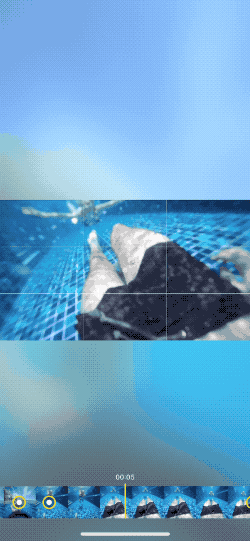 3. Or long press the footage you want to drop points, then drag the bar to achieve a rotation of -360 degree to 360 degree as you want.
3. Or long press the footage you want to drop points, then drag the bar to achieve a rotation of -360 degree to 360 degree as you want.


Was this information helpful?
Yes
No

Questions about products?
Chat with us now






























