Adjust Speed
You can adjust the speed to highlight key moments with cinematic slow-mo, or speed things up with a stabilized hyperlapse.
 1. Enter App's album, open the video and hit "Edit -> Speed".
2. Scroll to the start of the clip->select your desired speed (1/4X,1/2X,2X,4X,6X,8X,16X,32X,64X)-> scroll along the timeline to the end of the clip->Tap “✓” on the top right corner to save. Turn on Motion Blur to convey a sense of speed.(Note: Android systems does not support 6X speed currently.)
1. Enter App's album, open the video and hit "Edit -> Speed".
2. Scroll to the start of the clip->select your desired speed (1/4X,1/2X,2X,4X,6X,8X,16X,32X,64X)-> scroll along the timeline to the end of the clip->Tap “✓” on the top right corner to save. Turn on Motion Blur to convey a sense of speed.(Note: Android systems does not support 6X speed currently.)
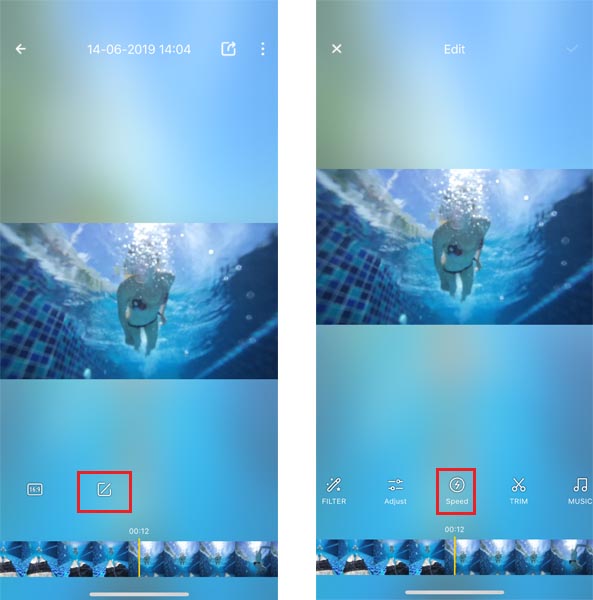
 1. Enter App's album, open the video and hit "Edit -> Speed".
2. Scroll to the start of the clip->select your desired speed (1/4X,1/2X,2X,4X,6X,8X,16X,32X,64X)-> scroll along the timeline to the end of the clip->Tap “✓” on the top right corner to save. Turn on Motion Blur to convey a sense of speed.(Note: Android systems does not support 6X speed currently.)
1. Enter App's album, open the video and hit "Edit -> Speed".
2. Scroll to the start of the clip->select your desired speed (1/4X,1/2X,2X,4X,6X,8X,16X,32X,64X)-> scroll along the timeline to the end of the clip->Tap “✓” on the top right corner to save. Turn on Motion Blur to convey a sense of speed.(Note: Android systems does not support 6X speed currently.)
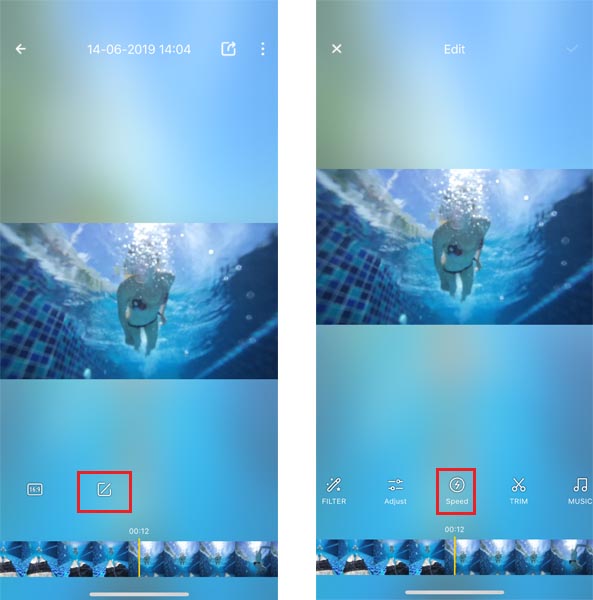

Was this information helpful?
Yes
No

Questions about products?
Chat with us now






























