Standalone Mode
Q1. How do I turn on GO?
Q2. What are the main ways to use GO?
Q3. What are shooting mode that different operation represents?
Q4. How do I remap GO button functions?
Please click here to contact us for further support.
Press GO to shoot a QuickCapture when GO is turned off. Or, long press to enter standby mode.
Most of the time, you’ll be pressing just once to shoot a QuickCapture.
However, when you turn GO on with a long press, you enable other shooting modes. Photo (Single press when on), Hyperlapse (double press when on), and Slow Mo video (Triple press when on).
Here’s a tutorial expanding on this.
You can remap the functions of each press in the app. Here is a tutorial.
By default, the settings are:
Single press when off: A 30 second clip, then GO will auto-sleep.
Single press when on: Snap a photo
Double press when on: Hyperlapse
Triple press when on: 15 seconds of slow motion video
You can connect GO to your phone via the charge case or by Bluetooth, then go to the App, Settings, and then Camera button settings to remap what each press does. Here’s a tutorial with more depth.
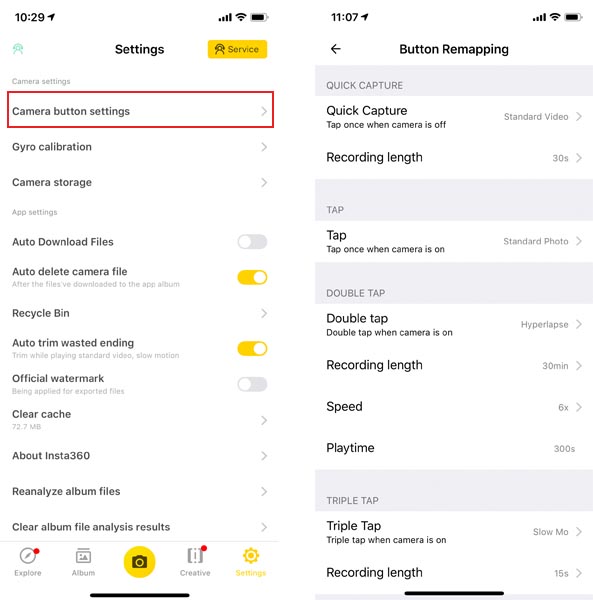
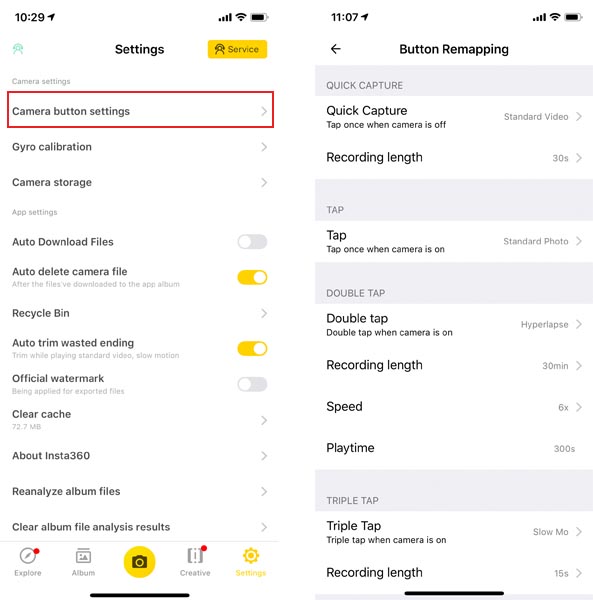

Was this information helpful?
Yes
No



























