Insta360 app (Android) Quick Reader Instructions
1. Before using the Quick Reader, you need to enable OTG. How to do this will depend on your phone brand/model:
Huawei/Samsung/Xiaomi - OTG is turned on by default. No need to manually enable.
OPPO/Vivo - go to "System Settings> Additional Settings/Other network and connections" and enable "OTG Connection".
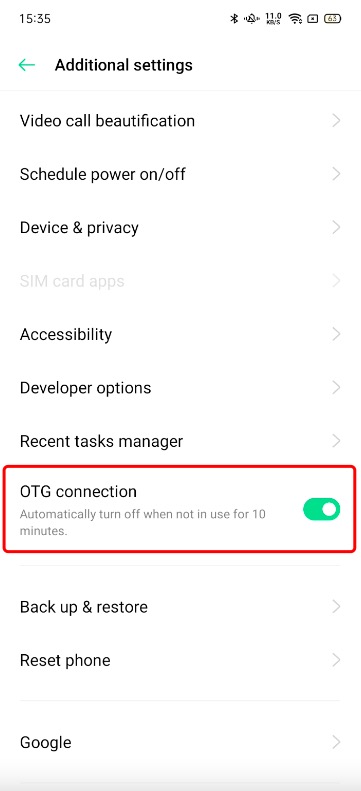
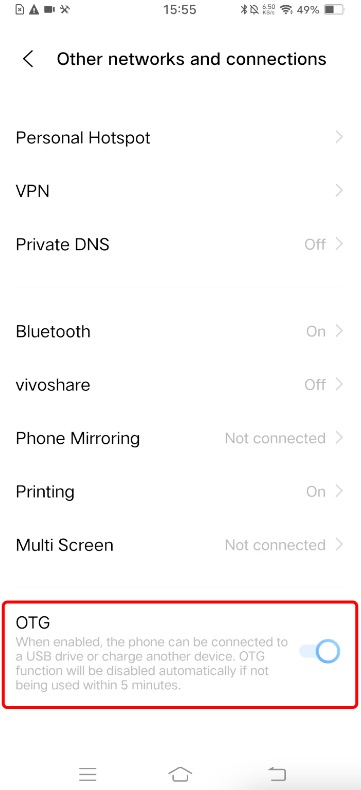 2. Insert the Quick Reader’s type-C connector into your phone. Click "Allow" in the pop-up window that appears, then open the app (some systems may require you to tap the Insta360 app icon).
2. Insert the Quick Reader’s type-C connector into your phone. Click "Allow" in the pop-up window that appears, then open the app (some systems may require you to tap the Insta360 app icon).
 3. Enter the album page, click the USB icon in the upper right corner, then enter the file manager directory.
3. Enter the album page, click the USB icon in the upper right corner, then enter the file manager directory.
 4. Select the icon in the upper left corner to reveal the sidebar. Here you can access storage info for your phone and Quick Reader (name depends on the phone system). Select the Quick Reader, then tap the button at the bottom of the screen to use the folder. A pop-up window will appear twice. Tap Allow to confirm access.
4. Select the icon in the upper left corner to reveal the sidebar. Here you can access storage info for your phone and Quick Reader (name depends on the phone system). Select the Quick Reader, then tap the button at the bottom of the screen to use the folder. A pop-up window will appear twice. Tap Allow to confirm access.
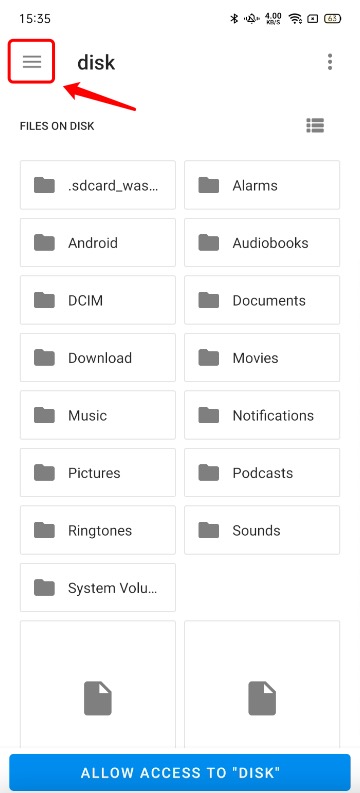
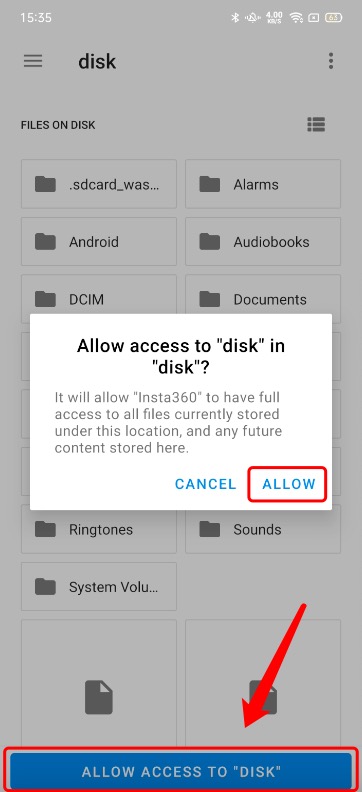 5. Select the "Quick Reader" tab on the album page to view your files. If the files are not displayed, please drag the screen down to manually refresh.
Note:
1. To use the Quick Reader for the first time or to change the SD card, click the USB icon in the upper left corner of the album page or go to "Settings"> "Quick Reader Settings"> "Choose Directory" to reset the directory, otherwise the file cannot be read.
5. Select the "Quick Reader" tab on the album page to view your files. If the files are not displayed, please drag the screen down to manually refresh.
Note:
1. To use the Quick Reader for the first time or to change the SD card, click the USB icon in the upper left corner of the album page or go to "Settings"> "Quick Reader Settings"> "Choose Directory" to reset the directory, otherwise the file cannot be read.
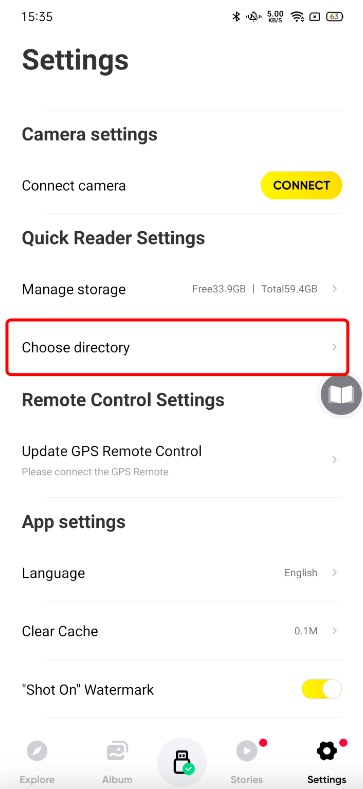 2. Phones that do not support exFAT, such as the Google Pixel series, are not compatible with the Quick Reader.
If you cannot find the Quick Reader drive, click the settings button in the upper right corner, then select "Show internal storage devices".
If Quick Reader files do not display after connecting to your phone, please check the following:
1. Check that the memory card is formatted as exFAT, otherwise it cannot be read. Format your card as exFAT if it isn’t already.
2. Check with the manufacturer that your phone supports exFAT formatted memory cards. Phone specifications with this info are normally available online.
3. Check that the root directory of your memory card has a DCIM folder, and that there is Insta360 footage in the directory. If files are not in the DCIM folder, they cannot be read. If you manually copy videos taken on another device, the app will not be able to read them.
2. Phones that do not support exFAT, such as the Google Pixel series, are not compatible with the Quick Reader.
If you cannot find the Quick Reader drive, click the settings button in the upper right corner, then select "Show internal storage devices".
If Quick Reader files do not display after connecting to your phone, please check the following:
1. Check that the memory card is formatted as exFAT, otherwise it cannot be read. Format your card as exFAT if it isn’t already.
2. Check with the manufacturer that your phone supports exFAT formatted memory cards. Phone specifications with this info are normally available online.
3. Check that the root directory of your memory card has a DCIM folder, and that there is Insta360 footage in the directory. If files are not in the DCIM folder, they cannot be read. If you manually copy videos taken on another device, the app will not be able to read them.
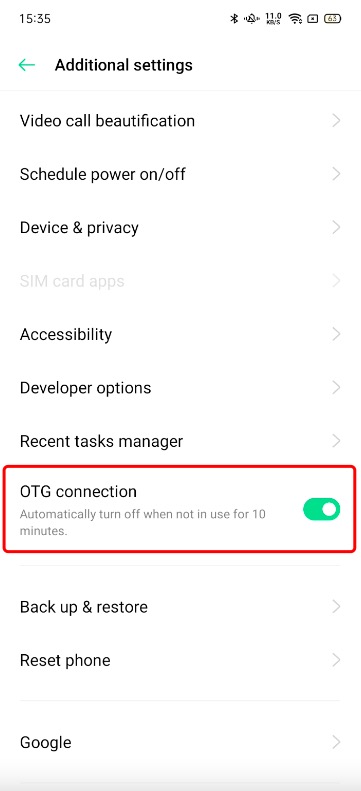
 3. Enter the album page, click the USB icon in the upper right corner, then enter the file manager directory.
3. Enter the album page, click the USB icon in the upper right corner, then enter the file manager directory.
 4. Select the icon in the upper left corner to reveal the sidebar. Here you can access storage info for your phone and Quick Reader (name depends on the phone system). Select the Quick Reader, then tap the button at the bottom of the screen to use the folder. A pop-up window will appear twice. Tap Allow to confirm access.
4. Select the icon in the upper left corner to reveal the sidebar. Here you can access storage info for your phone and Quick Reader (name depends on the phone system). Select the Quick Reader, then tap the button at the bottom of the screen to use the folder. A pop-up window will appear twice. Tap Allow to confirm access.
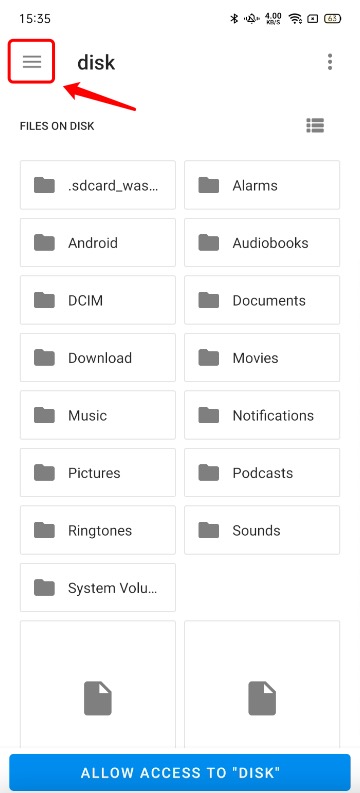
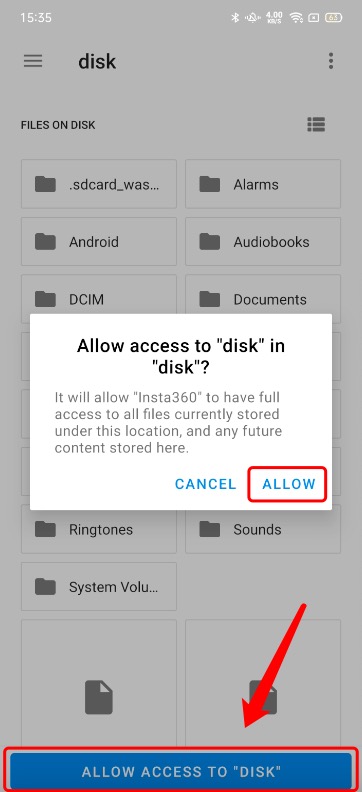 5. Select the "Quick Reader" tab on the album page to view your files. If the files are not displayed, please drag the screen down to manually refresh.
Note:
1. To use the Quick Reader for the first time or to change the SD card, click the USB icon in the upper left corner of the album page or go to "Settings"> "Quick Reader Settings"> "Choose Directory" to reset the directory, otherwise the file cannot be read.
5. Select the "Quick Reader" tab on the album page to view your files. If the files are not displayed, please drag the screen down to manually refresh.
Note:
1. To use the Quick Reader for the first time or to change the SD card, click the USB icon in the upper left corner of the album page or go to "Settings"> "Quick Reader Settings"> "Choose Directory" to reset the directory, otherwise the file cannot be read.
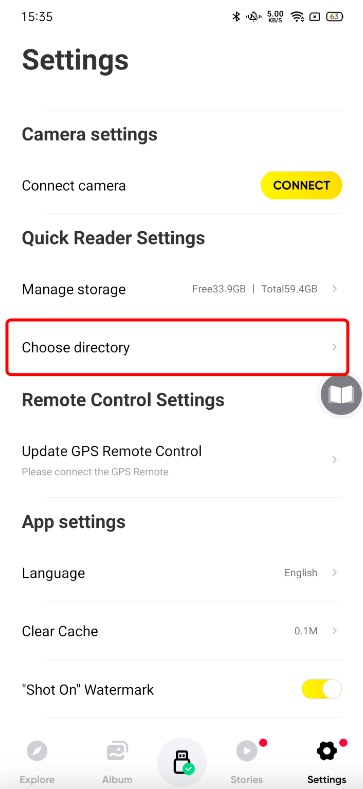 2. Phones that do not support exFAT, such as the Google Pixel series, are not compatible with the Quick Reader.
If you cannot find the Quick Reader drive, click the settings button in the upper right corner, then select "Show internal storage devices".
If Quick Reader files do not display after connecting to your phone, please check the following:
1. Check that the memory card is formatted as exFAT, otherwise it cannot be read. Format your card as exFAT if it isn’t already.
2. Check with the manufacturer that your phone supports exFAT formatted memory cards. Phone specifications with this info are normally available online.
3. Check that the root directory of your memory card has a DCIM folder, and that there is Insta360 footage in the directory. If files are not in the DCIM folder, they cannot be read. If you manually copy videos taken on another device, the app will not be able to read them.
2. Phones that do not support exFAT, such as the Google Pixel series, are not compatible with the Quick Reader.
If you cannot find the Quick Reader drive, click the settings button in the upper right corner, then select "Show internal storage devices".
If Quick Reader files do not display after connecting to your phone, please check the following:
1. Check that the memory card is formatted as exFAT, otherwise it cannot be read. Format your card as exFAT if it isn’t already.
2. Check with the manufacturer that your phone supports exFAT formatted memory cards. Phone specifications with this info are normally available online.
3. Check that the root directory of your memory card has a DCIM folder, and that there is Insta360 footage in the directory. If files are not in the DCIM folder, they cannot be read. If you manually copy videos taken on another device, the app will not be able to read them.
Was this information helpful?
Yes
No

Questions about products?
Chat with us now






























