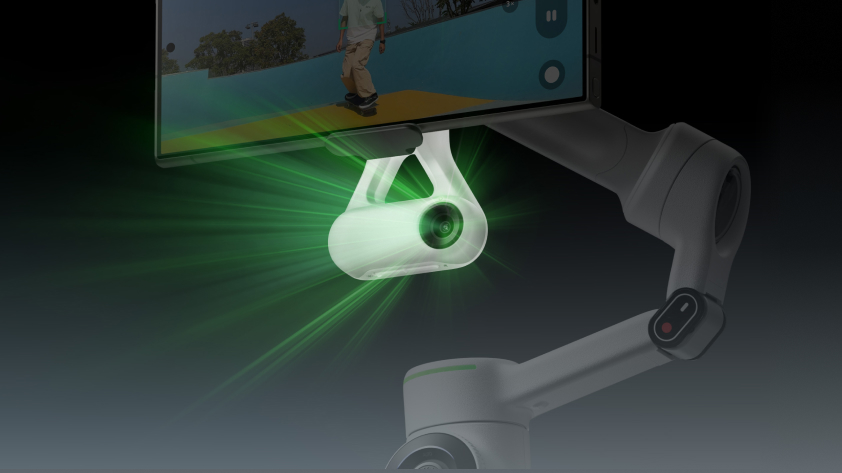An all-in-one tool for iPhone with seamless tracking from your native camera app and one-tap pairing.
The best camera is the one you have with you, and for many people, that means their iPhone.
Meet Insta360 Flow Pro, the AI-tracking smartphone stabilizer with significant improvements for iPhone users. As the first DockKit-enabled gimbal, Apple's new subject-tracking technology, Flow Pro enables accurate tracking with the iPhone's native camera app and over 200 third-party iOS apps for a seamless shooting experience.
Insta360's leading AI tracking algorithm, Deep Track 3.0, follows you or your desired subject with unmatched precision in more complex environments, with infinite pan tracking for a full 360º rotation and 3-axis stabilization canceling out any shakes for ultra-smooth shoots. Paired with a built-in selfie stick, tripod, power bank, one-tap pairing and new tracking ring light, Flow Pro is the ultimate portable tool for pro-level content creation, online meetings, video calls and live streaming.
"Flow Pro builds upon the sophisticated, innovative design of Flow, our first gimbal that broke us into this new market. Flow was praised for its all-in-one design, portability and best-in-class AI tracking, but we wanted to enhance it to meet our users' needs for unparalleled efficiency. By integrating DockKit, Apple's cutting-edge subject-tracking technology, and continuing to improve our leading AI technology, Flow Pro offers an even more seamless way to track, edit and film." said JK Liu, founder of Insta360.
A leader in DockKit technology for seamless shooting.
Flow Pro is the first gimbal integrated with DockKit, Apple's latest subject-tracking technology, for unmatched flexibility for iPhone users, as seen in the Apple Worldwide Developers Conference 2024 (WWDC). By accurately tracking with your iPhone's native camera app, you immediately start shooting with your front or rear camera, knowing your subject will always stay in sight and in focus. With no need to connect to an app first, there's no more missing those once-in-a-lifetime moments.

For an even smoother filming experience, Flow Pro recognizes your phone automatically with one-tap pairing. By utilizing the smartphone's NFC function, simply place your phone near the gimbal and pair. After the first time, Flow Pro automatically reconnects when the phone is nearby.

Snap on your phone with the magnetic phone clamp or the new MagSafe-compatible magnetic phone mount, unfold the gimbal, and you're immediately ready to start shooting.
For even more flexibility, users can effortlessly track with over 200 popular third-party iOS apps, including FaceTime, Zoom, TikTok, and more. Freely move around a space and create videos, live stream, and video call completely hands-free, knowing you will always stay in frame. Flow Pro is completely life-compatible.

Unrivaled stabilization and AI tracking.
With advanced AI tracking, expert AI image processing, and professional-level 3-axis stabilization, Flow Pro makes shooting cinematic angles and creative movements easier than ever. Its mechanical stabilization guarantees to keep every shot shake-free, excelling where a smartphone's electronic stabilization often fails, such as in low light and zooming in.
Paired with Insta360's next-generation AI tracking technology, Deep Track 3.0, Flow Pro can track subjects in real-time with unmatched precision, rotating to follow the movement of the subject and framing shots automatically. It maintains all the technical advantages of Flow's Deep Track 3.0, such as best-in-class tracking recovery, person re-identification, zoom and slow motion tracking, but Flow Pro takes it one step further:
- More angles: 360º Infinite Pan Tracking meansFlow Pro can now rotate 360 degrees horizontally while tracking subjects. No limitations, no interruptions, and complete freedom, however you move around a space.
- More convenient: The new LED tracking ring light makes it easy to see if Flow Pro is tracking at a glance, so you can shoot with confidence.
- More versatile: You can now track pets, including dogs, cats and horses, for even greater flexibility.

For a truly automated shooting experience, solo creators can even set up the tripod and use gesture control to start tracking hands-free in the Insta360 app—no need to press a button.
A portable, all-in-one content creation tool.
With its handheld design prioritizing convenience and versatility for people who use their phones to film, creators can take Flow Pro wherever their inspiration takes them without limitations.

It offers the same portable vlogging set-up as Flow, with a creator's essential tools in one device:
- Selfie stick: Extends to 215mm for better selfies, group shots, and cinematic low-angle shots.
- Tripod: Extends from the handle, allowing creators to set down the gimbal to film themselves or capture a breathtaking motion timelapse or 360º panorama photo.
- Power bank: Flow's best-in-class 2900mAh battery can even charge a smartphone while recording.
- Cold shoe: Add a mic for vlog-ready audio without additional accessories.
Flow Pro unfolds in one motion with 1-step rapid deploy and shoots all day with a 10-hour battery life. When you're done, Flow Pro folds down and fits perfectly in your pocket or bag, so you can take it anywhere.
Sleek design for smooth, easy filming.
Flow Pro boasts a minimalist design with all your key controls on the SmartWheel for quick, easy access to shooting controls, video replay and more. The four main shooting modes (Auto, Follow, Pan Follow and FPV) automatically adjust the gimbal settings based on how you move: Auto guarantees shake-free shots for beginners, and users can even simulate full FPV drone-like movements.
AI-powered shooting and editing.
Flow Pro makes creating and editing dynamic content directly on your phone effortless. Stuck for ideas? Try one of the easy-to-follow Shot Genie templates that will guide you through everything from composition to movements, all tailored to the scene.
Make full use of Flow Pro's cinematic effect to transform smartphone videos with immersive 360º panoramas, dynamic TimeShifts, Motion Timelapses and even the classic Hollywood Dolly Zoom.
When you're done filming for the day, master the edit with the full AI mobile editing suite in the Insta360 app. FlashCut tells a story with your clips, editing together the highlights to music with seamless transitions and effects. Editing has never been this easy!
Key specs.
| Weight | Gimbal: Approx. 366g (13oz) Magnetic Phone Clamp: Approx. 32g (1.1oz) |
| Dimensions (W x H x D) *Not incl. phone clamp. Built-in tripod unextended. | Folded: 79.6x162.1x36mm (3.1x6.4x1.4in) Unfolded: 73.6x269.4x69.9mm (2.9x10.6x2.8in) |
| Compatible Phone Thickness | 6.9–10mm (0.3–0.4in) |
| Compatible Phone Width | 64–84mm (2.5–3.3in) |
| Compatible Phone Weight | 130–300g (4.6–10.6oz) |
| Port | USB-C |
| Built-In Selfie Stick Length | 215mm (8.5in) |
| Built-In Tripod Dimensions | Extended Length: 80mm (3.1in) Extended Diameter: 187.6mm (7.4in) |
| Battery Capacity | 2900mAh |
| Run Time | 10 hours *Tested under room temperature conditions (77°F/25℃), with the gimbal fully balanced and placed on a flat surface. |
| Charging Time | 2 hours (5V/2A) |
| Operating Temperature | 14ºF–104ºF (-10℃ to 40℃) |
| Charging Temperature | 32ºF–104ºF (0°C–40°C) |
| Mechanical Range | Pan: 360° continuous rotation Roll: -150° to 180° Tilt: -100° to 82° |
| Max Control Speed | 120°/s |
| Bluetooth | Bluetooth 5.0 |
| NFC | Supports ISO/IEC 14443A standard |
Available now.
Insta360 Flow Pro is available to purchase today worldwide via Insta360.com, Amazon (U.S., Europe and Japan) and select retailers.It retails for US$149 and includes a magnetic phone clamp, charge cable, grip cover and protective pouch. Accessories sold separately include a Spotlight, Magnetic Phone Mount and decorative Custom Inserts.
Keen to keep up to date on Insta360 stories? Keep an eye on our blog and sign up for our mailing list.