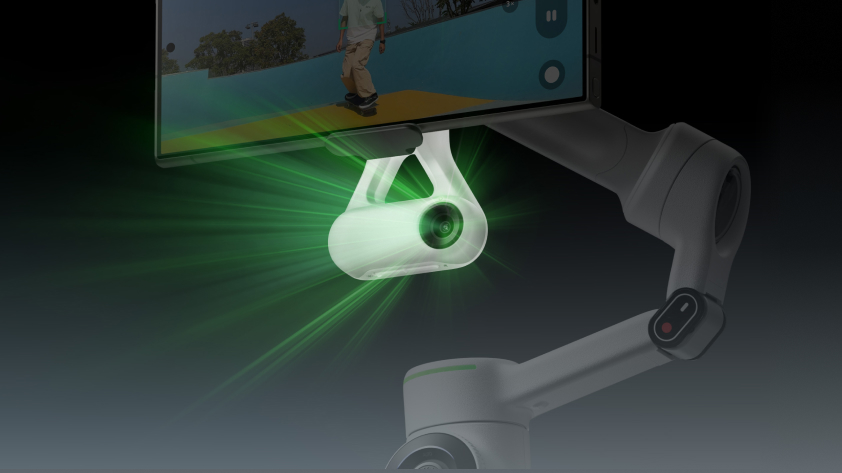Insta360 is excited to announce a significant update to its free desktop editing software, Insta360 Studio. In addition to a fresh new design and layout, the update brings some hugely anticipated features:
- Combine multiple 360° files in a single timeline
- Work on multiple edits at the same time
- Add background music, text, and transitions
- Other efficiency improvements
These developments make Insta360 Studio a highly flexible editing tool that meets the demands of modern creators, and makes it capable of producing seriously clean, ready-to-share edits. Whether 360° footage or regular flat images, Insta360 Studio can handle it all.
The update is available to download from the Insta360 website and is compatible with all Insta360 consumer action cameras, including Insta360 Ace Pro and Insta360 Ace, X3, ONE X2, RS, GO 3, GO 2, and more. The update is available for both Windows and Apple's macOS, and, as always, it is 100% free!
Merge Multiple Clips and Work on Multiple Edits
You've shot a bunch of clips on your Insta360 camera and want to combine them into a single, glorious edit. Previously, this would have required an additional workflow outside of Insta360 Studio but... no more! You can now cut and merge clips any way that you want.

Simply start a new Project, then add the clips to the timeline that you wish to include. You can trim and adjust the order as desired for a super convenient desktop edit.
You can also have multiple edits on the go at the same time. Just start a new project, then switch back and forth between projects with a click.
More Creative Options: Music, Text, and Transitions
Another key element we've added to Insta360 Studio is the option to add background music, text, plus a library of plug-and-play transitions!
- Music - choose from a wide selection of songs that are available to use for free, or add your tracks from your own collection by importing the .mp3 file.
- Text - various text animations and effects can be added instantly to your video and fully customized to fit your edit.
- Transitions - speed up your edit by applying pre-loaded transitions! Add all kinds of camera movements, special effects, and even full 360 options like a Tiny Planet or barrel roll for slick transitions between clips.

Improved Editing Efficiency
What's more, there are several rather satisfying new additions to speed up the editing process:
- Right-click to add keyframes - previously, adding a keyframe required two actions: clicking on the timeline and then reframing or adjusting the clip. Now, just right-click and make your adjustments in the same movement/action!
- Synced editing - after importing and editing a file on the new Media page, your changes will be reflected in any ongoing projects and in the Temporary Media folder.
- Speed Editor - precisely and easily customize the speed of clips on your timeline. You can now even adjust the speed of multiple clips simultaneously.
- Easy access to regularly used media - in the new General Media folder you can add any files (videos, photos or music) that you often need so they're always on hand. Think endcards, regular background music, logos, and more.
Insta360 is continuously working to provide a comprehensive set of editing tools for its community. Creators are now able to choose from a superior desktop editing experience with Insta360 Studio, or opt for the AI-powered mobile editing suite in the Insta360 app. Most importantly, both options are free for anyone to use!
Available Now
Download the free Insta360 Studio update from the Insta360 website today to take advantage of the new features and continue your creative journey.
Keen to keep up to date on Insta360 stories? Keep an eye on our blog and sign up for our mailing list. Got a story to share? Email yours to communitystories@insta360.com and win up to US$50.