Whether you're recording your latest travel vlog, filming a rocky downhill trail, or creating your latest reel, having a stable shot can make all the difference. Enter EIS cameras, a game-changer in the world of video stabilization.
Beyond stabilizing your footage, EIS technology allows you to focus on creativity rather than the technicalities. Having a camera that can keep up with fast-paced action while delivering sharp, smooth videos is crucial.
This guide will walk you through everything you need to know about electronic image stabilization (EIS), from how it works to the best EIS cameras on the market. Whether you're a newbie or looking to upgrade your gear, we've got you covered.

What is an EIS Camera?
To kick things off, let's break down what an EIS camera actually means. EIS, or electronic image stabilization, is a technology designed to minimize the blurring and shaking often seen in videos and images, especially when filming on the move. Unlike optical image stabilization (OIS), which physically moves the camera lens to counteract movement, EIS works digitally. It uses software algorithms to adjust the image within the frame, compensating for any unwanted motion. This makes EIS cameras particularly useful for action shots, vlogging, and any situation where you need to capture smooth footage without requiring any additional stabilization gear.
These devices are designed to handle the kind of fast-paced, unpredictable filming scenarios where camera shake is almost inevitable. EIS cam technology is commonly found in action cameras, smartphones, and some compact digital cameras, making it accessible to a wide range of users—from hobbyists to professional filmmakers.
.gif)
How Does Electronic Image Stabilization Work?
Now that you’ve an idea of what an EIS camera is, let's dive into how electronic image stabilization actually works. The magic of EIS lies in its ability to process and correct images in real-time. Here's a simplified breakdown:
- Motion Detection: The camera's sensors detect any movement as you film. This could be anything from a slight tremor in your hand to a more significant jolt as you walk or run.
- Image Analysis: Once the movement is detected, the EIS software analyzes each frame of the video. It identifies the direction and magnitude of the shake and calculates how much of the frame needs to be adjusted to keep the image stable.
- Frame Adjustment: The EIS system then shifts the image slightly within the frame to counteract the detected movement. This adjustment happens in a fraction of a second, so you won't notice any delay in your footage.
- Smoothing Algorithm: To ensure a seamless transition between frames, EIS uses smoothing algorithms that predict the motion and adjust accordingly. This prevents any abrupt changes or jerkiness in the video, resulting in smoother footage.
Digital correction is what sets EIS apart from other forms of stabilization. Because it’s all done via software, EIS can work without any extra equipments. Plus, with advancements in processing power, EIS is becoming increasingly effective in challenging conditions, like low light or high-speed scenarios.
Benefits of EIS Technology
So, why should you care about this technology? Here’s why EIS is a must-have feature:
- Portability: Since EIS is software-based, it doesn’t require bulky hardware, making EIS cameras more portable and lightweight—perfect for on-the-go filming.
- Affordability: EIS technology is generally less expensive than OIS, meaning you can often find it in budget-friendly cameras without sacrificing quality.
- Versatility: It can be used in a variety of scenarios, from capturing your morning run to filming a concert. It’s especially useful in action cameras and drones, where stability is key but space is limited.
- Ease of Use: No need to worry about adjusting settings or carrying extra gear. EIS works automatically, providing smooth footage with minimal effort on your part.
- Enhanced Video Quality: By reducing motion blur and shakiness, EIS helps you capture clearer, more professional-looking videos, even in challenging conditions like low light or fast movement.
Whether you’re filming a cinematic landscape or just trying to capture steady footage while walking, EIS technology ensures your videos come out as sharp and smooth as possible.
EIS vs. OIS: Which is Better?
When it comes to camera stabilization, EIS isn't the only option on the table. Optical image stabilization (OIS) is another popular method, but how do the two compare? Here's a quick breakdown of EIS vs. OIS:
- Mechanics: OIS works by physically moving the camera’s lens or sensor to counteract motion, whereas EIS adjusts the image digitally. This means OIS often offers more precise stabilization but requires more complex hardware.
- Power Consumption: EIS tends to use less power than OIS, a big plus if you're filming for extended periods or using a device with limited battery life.
- Cost: Because OIS requires more sophisticated hardware, cameras with OIS are generally more expensive than those with EIS. If you're on a budget, an EIS camera might be the better option.
- Uses: OIS is typically better suited for low light conditions, as it can stabilize longer exposure times without introducing noise. EIS, on the other hand, excels in well-lit environments and fast-paced situations where digital correction can keep up with rapid movements.
So, which is better? It depends on your needs. If you're filming in low light or need the highest possible image quality, OIS might be the way to go. But if you're looking for an affordable, versatile solution that's easy to use and works well in most scenarios, an EIS camera is hard to beat.
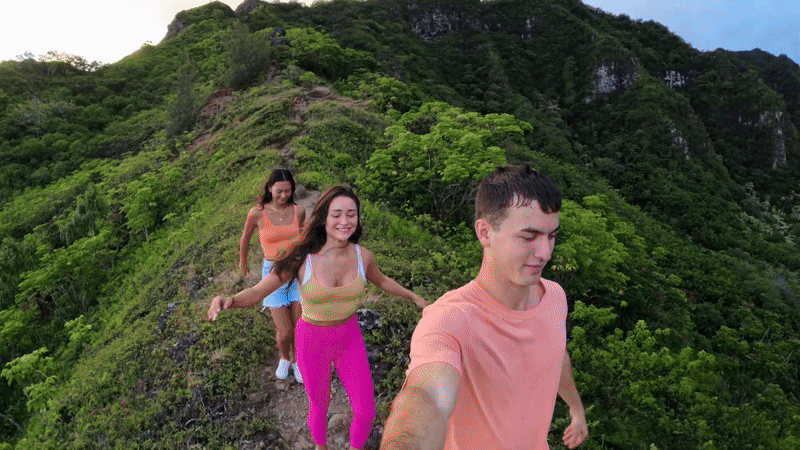
Best EIS Cameras on the Market
When it comes to finding the best EIS cameras, Insta360 Ace Pro and X4 stand out as top contenders. These action cameras come with cutting-edge FlowState Stabilization, our leading EIS technology, delivering gimbal-like stability without the need for any extra equipment. Here’s a closer look at why these are some of the best EIS cameras you can get:
Insta360 Ace Pro
- Max. Resolution: 8K24fps video
- Battery Life: 100 minutes at 4K30fps
- Lens & Sensor: Leica SUMMARIT lens, 1/1.3” sensor with PureVideo for superior low-light performance
- Waterproofing: Waterproof to 33ft (10m) without a case, 197ft (60m) with the glass lens Dive Case
- User-Friendly: Flip touchscreen for easier control and gesture control for hands-free operation
Insta360 X4
- Max. Resolution: 8K30fps 360º video, 4K60fps flat video
- Battery Life: 135 minutes at 5.7K30fps
- Waterproofing: Waterproof to 33ft (10m) without a case, 164ft (50m) with the Invisible Dive Case
- Rugged: Removable Standard or Premium Lens Guards and a 2.5” Corning® Gorilla ® Glass touchscreen
Both cameras also feature Active HDR Video, an innovative mode that helps stabilize action shots during the daytime, ensuring that you get crisp, vibrant footage no matter what you're filming. They also have a built-in horizon leveling algorithm, 360º Horizon Lock, that keeps footage perfectly level no matter what.
Tips for Using EIS Cameras
Getting the most out of your EIS camera is all about knowing a few tricks of the trade. Here are some quick tips to help you capture smooth, professional-quality footage:
- Maintain Steady Movements: Try to keep your movements slow and controlled to give the EIS system the best chance of stabilizing your shots.
- Shoot in Well-Lit Conditions: EIS performs best in bright light, so try to shoot during the day or in well-lit environments for optimal results.
- Keep the Horizon Level: EIS works by adjusting the image digitally, so if you keep the horizon level, you'll reduce the amount of work the stabilization system has to do, leading to smoother footage. Not an issue for Insta360 cameras with built-in Horizon Lock!
- Avoid Sudden Movements: Abrupt, jerky movements can be challenging for any stabilization system. Try smooth movements for the best results.
- Regularly Update Firmware: Manufacturers often release updates to improve EIS performance, so keep your camera’s firmware up to date.
Smooth Out the Roughest Rides
EIS cameras have revolutionized the way people capture video, making it easier than ever to produce smooth, stable footage, whether you're shooting a vlog, an action-packed adventure, or a professional project. With cutting-edge EIS technology like FlowState Stabilization, Insta360 Ace Pro and X4 are two of the best EIS cameras on the market today. They offer top-notch stabilization without the need for extra gear, making them perfect for anyone looking to step up their video game. So, whether you're tackling rocky trails or smooth city streets, capture every moment with rock-solid stability.
Keen to keep up to date on Insta360 stories? Keep an eye on our blog and sign up for our mailing list.

































