
 After-Sales Policy
After-Sales Policy
1. Repair process
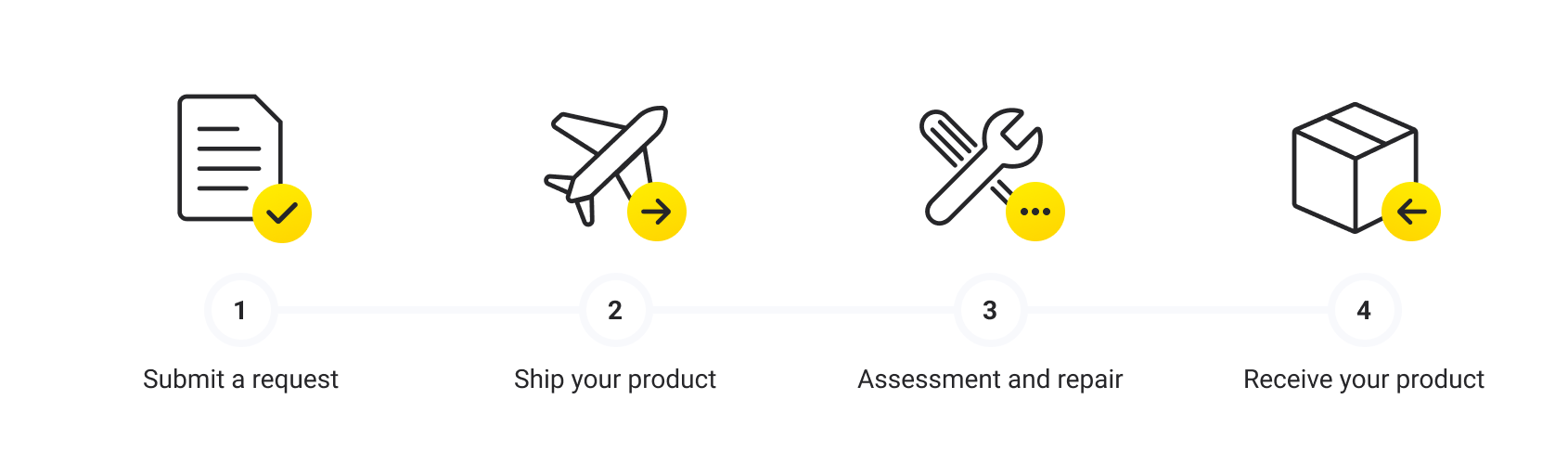
-
(1) Request a repair
-
Please log in to Insta360's official website and click "Support -> Repair Service" to submit a repair request; please fill in your product and personal information (contact service@insta360.com to get an RMA code). Once submitted, the system will automatically generate a repair order for you.
-
(2) Ship your product
-
After the repair request is successfully submitted, we will email you the repair instructions. Please then send the product to the designated repair service center provided in the email. After the product is shipped, please go to the repair service interface on Insta360's official website and fill in the shipping company and tracking number to help Insta360 quickly match your repair order.
-
(3) Inspection and repair
-
After receiving your product, Insta360 Customer Service Center will conduct a thorough inspection. If it is determined that the product is not covered under warranty, you will be required to confirm the quote provided and pay for the repair. Once payment is made, Insta360 will arrange for relevant repair/replacement. If it is determined that the warranty covers the product's fault, Insta360 will repair/replace your unit at no charge. You can check the repair progress on the "Support" page of the Insta360 official website.
-
(4) Receive your product
-
After the repair is complete, Insta360 Customer Service Center will send your repaired product back. When you receive the repaired product, please go to the repair service interface on the Insta360 official website and click 'confirm receipt.' This will confirm that the repair order is complete.
2. Repair costs
- ➢ Under warranty: The repair costs depend on the inspection result.
- According to the inspection result, if the product/its part fault is proven a quality issue, Insta360 will provide you with repair/replacement service free of charge. You must pay for the repair/replacement cost if it is proven as human-made damage.
- ➢ Out of warranty: You will be required to pay for the repair service.
- Insta360 Customer Service Center will send you a detailed quotation for all repair orders that require payment.
3. Shipping costs
- ➢ Under warranty: The shipping costs depend on the inspection result.
- Insta360 will cover the shipping costs if the camera/its parts fault is proven as a quality issue after inspection. You must cover the shipping costs if it is proven as human-made damage.
- ➢ Out of warranty: You are responsible for shipping costs.
- *In case of any special terms in the contract between you and Insta360, that contract shall prevail.
4. Others
- ➢ To save time before requesting a repair, it is recommended that you contact Insta360 customer service via email. In addition, try to update to the latest version of firmware to see if it solves the problem.
- ➢ Before requesting a repair, please back up all personal files and remove the SD card from the product in advance to protect your privacy. Insta360 will not be responsible for any potential damage or loss of personal files.
- ➢ Insta360 will provide repair/replacement service based on the specific fault condition. If Insta360 replaces your product, your old/damaged parts or product will belong to Insta360.
- ➢ Please provide a valid purchase certificate, bill and waybill number.
- ➢ Don't ship the product or accessory by freight collection.
Contact Us
Online Chat (Recommended)
Office Hours: 24/7
START CHAT
Phone
+1 800 6920 360 Office Hours: Mon-Fri 7:00-17:00(PST)
CONTACT US
Community Forum
Participate in exchanges on hot topics
JOIN DISCUSSION
Feedback
To provide you with better products or services
GIVE FEEDBACK
Facebook
@Insta360
GO TO FACEBOOK

























